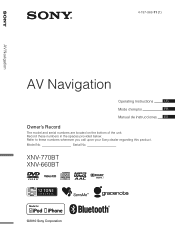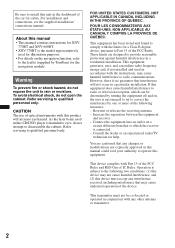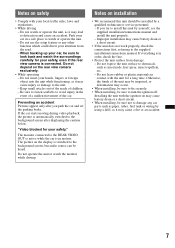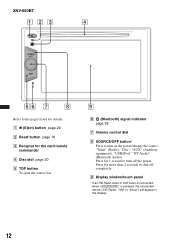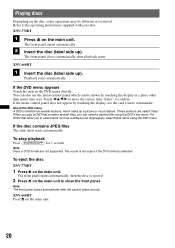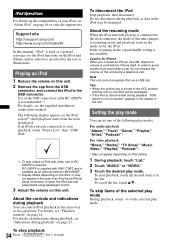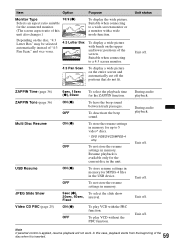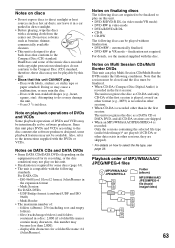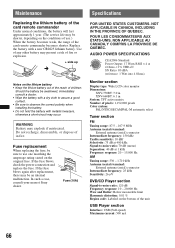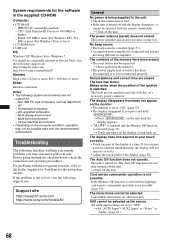Sony XNV-660BT - 6.1" Av Navigation Support and Manuals
Get Help and Manuals for this Sony item

View All Support Options Below
Free Sony XNV-660BT manuals!
Problems with Sony XNV-660BT?
Ask a Question
Free Sony XNV-660BT manuals!
Problems with Sony XNV-660BT?
Ask a Question
Most Recent Sony XNV-660BT Questions
Good Day I Have A Sony Xnv-660bt In My Car But I Don't Know The Security Code
(Posted by sophanie1993 3 years ago)
Asking 'input Your Security Code'?
My car has Sony with backup camera.It was warking.but I turn off after happen asking me security cod...
My car has Sony with backup camera.It was warking.but I turn off after happen asking me security cod...
(Posted by Rasephminlk3 3 years ago)
Passcode
Passcode. Hello I have a Sony double din stereo I disconnected the battery when I was working on my ...
Passcode. Hello I have a Sony double din stereo I disconnected the battery when I was working on my ...
(Posted by Scrappy1912 5 years ago)
Sony Xnv-660bt Security Code.serial 15 12859
sony xnv-660bt security code.serial 15 12859.,,,flis
sony xnv-660bt security code.serial 15 12859.,,,flis
(Posted by binebi 6 years ago)
Sony XNV-660BT Videos
Popular Sony XNV-660BT Manual Pages
Sony XNV-660BT Reviews
We have not received any reviews for Sony yet.