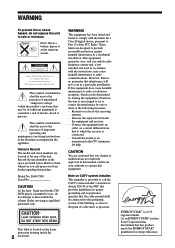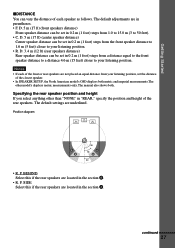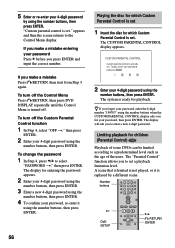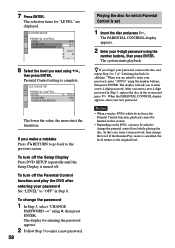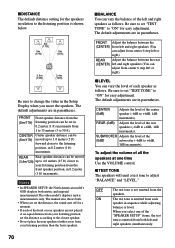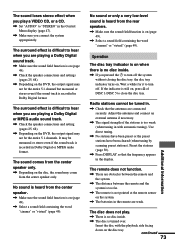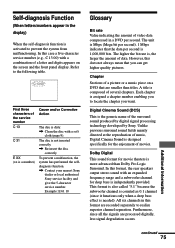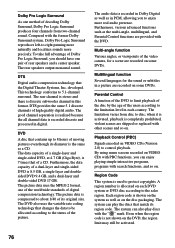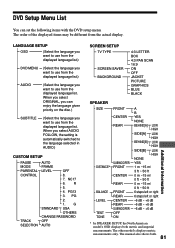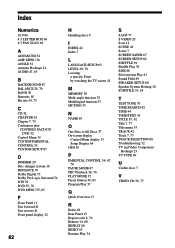Sony DAV-C900 - Compact Av System Support and Manuals
Get Help and Manuals for this Sony item

View All Support Options Below
Free Sony DAV-C900 manuals!
Problems with Sony DAV-C900?
Ask a Question
Free Sony DAV-C900 manuals!
Problems with Sony DAV-C900?
Ask a Question
Most Recent Sony DAV-C900 Questions
Sony Dav C-900 Dvd Player
In the last 18 months a signifiacnt % of netflix and rented DVDs will not play on my player I const...
In the last 18 months a signifiacnt % of netflix and rented DVDs will not play on my player I const...
(Posted by buzzvs 12 years ago)
Popular Sony DAV-C900 Manual Pages
Sony DAV-C900 Reviews
We have not received any reviews for Sony yet.