Sony CMT-ED2U - Compact Component System Support and Manuals
Get Help and Manuals for this Sony item
This item is in your list!

View All Support Options Below
Free Sony CMT-ED2U manuals!
Problems with Sony CMT-ED2U?
Ask a Question
Free Sony CMT-ED2U manuals!
Problems with Sony CMT-ED2U?
Ask a Question
Most Recent Sony CMT-ED2U Questions
Is There A Part To Purchase That The Cd Snaps Into? It's Black The Size Of A Di
There is no dealer that wants to fix it. They just want me to purchase a new unit.
There is no dealer that wants to fix it. They just want me to purchase a new unit.
(Posted by nrs2 12 years ago)
Popular Sony CMT-ED2U Manual Pages
Operating Instructions - Page 1


Model No.
Record the serial number in the space provided below.
Serial No. Refer to them whenever you call upon your Sony dealer regarding this product. 3-867-342-13(1)
Micro HiFi Component System
Operating Instructions
Owner's Record
The model and serial numbers are located on the rear of the system.
CMT-ED2/ED2U
©1999 by Sony Corporation
Operating Instructions - Page 2


...installed and used in the literature accompanying the appliance.
INFORMATION
This equipment has been tested and found to the point of important operating and maintenance (servicing) instructions...for proper grounding and, in this manual could void your authority to the ...generates, uses, and can be of sufficient magnitude to Part 15 of the following measures: - Reorient or relocate ...
Operating Instructions - Page 3


... 14 Listening to music - Shuffle Play 21
Playing CD tracks in random order - REC Timer 29
Additional Information
Precautions 31 Troubleshooting 32 Specifications 34 Parts identification for the remote 36 Index Back cover
* European model only
The Tape Deck
Recording to a tape manually 23 Recording your favorite CD tracks to a tape
- Table of radio
programs -
Operating Instructions - Page 5


... push down while
holding the glass door firmly with a voltage selector, set the speaker cord into the groove at the bottom of the unit.
Facing...make sure they are
correctly and securely connected, reinstall the rear cover.
continued
5 VOLTAGE SELECTOR
3 For models with your hand, then set
VOLTAGE SELECTOR to the local power line voltage.
220-240V
110-120V
*
* This groove is used to...
Operating Instructions - Page 7


...for about six months. To turn on other models. The 24-hour system is leaking. • If a battery has leaked, clean the battery compartment and replace all the batteries. • Do not place...not use the system's timer functions, set the internal clock. Notes on a wall as
shown below. Doing so may cause a malfunction.
1 2,4, 6,8
1 Press TIMER SET. Hook
If noise is heard while ...
Operating Instructions - Page 10


...not applicable on the European model)
The AM tuning interval is stored to the selected preset number.
8 Repeat steps 2 through 7 to enhance it , press FUNCTION repeatedly until "MANUAL" appears, then press .... Refer to the appropriate jacks. Be sure to match the color-coded pins to the instructions included with commercially available audio cords.
To change the interval, all the AM...
Operating Instructions - Page 23


... the tape or "j" to record on the side of the connected components. The TCaDpPelaDyeecrk/The Tape Deck
The Tape Deck
Recording to a tape manually
Do the procedure below to manually record from any of the tape facing towards you.
6 Start playing the source you want to
record from. For example, tracks from...
Operating Instructions - Page 27


... Features
Other Features
Using the Radio Data System (RDS)
(European model only)
What is a broadcasting service that provides RDS services, the station name appears in the display.
T 60min
When you...provide the same types of services. The system also turns off automatically.
SLEEP
, Press SLEEP. To check the remaining sleep time Press SLEEP once. When you manually stop the CD or ...
Operating Instructions - Page 29
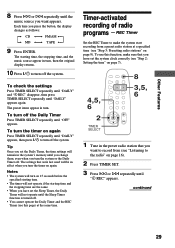
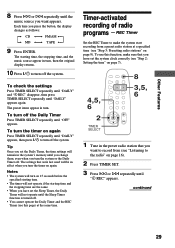
...changes as follows:
t CD Tt FM/AM T
t MD Tt TAPE T
9 Press ENTER. The settings that you
want appears. Notes • The system will remain in turn the timer on again Press ... REC" disappear, then press TIMER SELECT repeatedly until you change them, even when you have set the system clock correctly (see "Step 2: Setting the time" on page 7).
4,5, 6
2
TIMER SELECT
8
3,5, 6
1 Tune in the...
Operating Instructions - Page 31


...• AC power cord must be changed only at the qualified service shop. However, be careful not to cover the detector slots which...as it any disc that the operating voltage of your nearest Sony dealer.
Subject to direct sunlight
On operation
• If the...tape, stickers, or adhesives on any questions or problems concerning your system, please consult your system is brought directly from ...
Operating Instructions - Page 32


...problem with mild detergent solution.
The color on the remote.
• Make sure each timer is correctly set...Troubleshooting
Should you press TIMER SET on the TV screen is no sound from the TV set (see pages 28 and 29).
• Make sure the clock is placed too close to the instructions...metal parts that...Sony dealer.
There is severe hum or noise. • A TV or VCR is correctly set...
Operating Instructions - Page 34


... range North American model:
European model: Other models:
Antenna Intermediate frequency
530 - 1,710 kHz (with the tuning interval set at 10 kHz) 531 - 1,710 kHz (with the tuning interval set at 9 kHz)
531 - 1,602 kHz (with the tuning interval set at 9 kHz)...
SPEAKER:
Accepts impedance of 200 mm from 90 - 15,000 Hz; Specifications
Amplifier section
For the U.S. RMS (NAB) ±0.2% W.
Operating Instructions - Page 35


... Kit PK-ED2 Speaker Grille Net SSN-ED2 For CMT-ED2U AV Stand SU-EMD2 Speaker Grille Net SSN-ED1
Design and specifications are subject to change without notice.
Speakers
SS-CED2.... 195 × 205 × 120 mm Approx. 1.3 kg net per speaker
General
Power requirements North American model: European model: Australian model: Other models:
120 V AC, 60 Hz
230 V AC, 50/60 Hz
220 - 240 V AC, 50/60 ...
Operating Instructions - Page 36
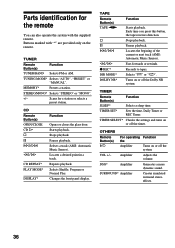
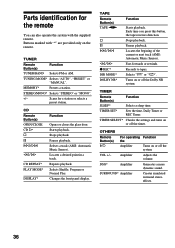
...
Sets the time, Daily Timer or REC Timer. Parts identification for a station or selects a
preset station. MEMORY*
Presets a station. Changes the front panel display. Selects "g" or "j".
Amplifier
Adjusts the volume.
Buttons marked with the supplied remote.
TUNING MODE* Selects "AUTO", "PRESET" or "MANUAL".
CD Remote Button(s) OPEN/CLOSE CD H s S l/L
j/J
CD...
Operating Instructions - Page 40


... radio program 17 a tape manually 23 CDs by specifying the track order 24 timer-activated recording 29
Repeat Play 20 Resetting the system 33
S
Saving recordings 31 Setting the time 7 Shuffle Play 21...activated recording
29 waking up to music 28 Troubleshooting 32 Tuner 9, 16, 17, 27, 29
U, V, W, X, Y, Z
Using the display 20 Using the RDS 27
Sony Corporation Printed in China Index
A Adjusting
the...
Sony CMT-ED2U Reviews
Do you have an experience with the Sony CMT-ED2U that you would like to share?
Earn 750 points for your review!
We have not received any reviews for Sony yet.
Earn 750 points for your review!
