Sony CMT-GPX6 - Micro Hifi Component System Support and Manuals
Get Help and Manuals for this Sony item
This item is in your list!

View All Support Options Below
Free Sony CMT-GPX6 manuals!
Problems with Sony CMT-GPX6?
Ask a Question
Free Sony CMT-GPX6 manuals!
Problems with Sony CMT-GPX6?
Ask a Question
Popular Sony CMT-GPX6 Manual Pages
Operating Instructions - Page 1


Record the serial number in the space provided below. Refer to them whenever you call upon your Sony dealer regarding this product. 4-253-903-12(5)
Micro Hi-Fi Component System
Operating Instructions
Owner's Record
The model and serial numbers are located on the rear of the unit.
Model No
Serial No
CMT-GPX7 CMT-GPX6 CMT-GPX5
©2004 Sony Corporation
Operating Instructions - Page 2


For customers in the United States
This symbol is intended to alert the user to the presence of important operating and maintenance (servicing) instructions in this equipment. This symbol is intended to alert the user to the presence of uninsulated "dangerous voltage" within the product's enclosure that may cause harmful interference to rain or moisture...
Operating Instructions - Page 3


... model only)
Tape - Recording Recording your own program 11 - Program Play
Tuner Presetting radio stations 12 Listening to music 19 - CD-TAPE Synchro Recording Recording on a tape 16 - Preset Tuning - Play Timer Timer recording radio programs........... 20 - Repeat Play Creating your favorite CD tracks on a tape manually 17 - Sleep Timer Waking up the system 6 Setting the...
Operating Instructions - Page 4


... manual
This manual mainly explains operations using the remote, but the same operations can also be performed using the Track-At-Once method.
MP3 format that conforms to 8 trees. There are several specification ...discs
Format of discs Audio CDs
Disc logo
CD-R/CD-RW (audio data/MP3 files*)
*CMT-GPX7/CMT-GPX6 only
Discs that has the adhesive, cellophane tape,
or a sticker still left on it....
Operating Instructions - Page 14


...
• When an FM stereo program has static noise, press FM MODE until "AUTO" appears in a station (Automatic Tuning).
• To record the radio programs, use manual recording (page 17).
RDS ...on the unit).
Using the Radio Data System (RDS)
(European model only)
What is a broadcasting service that provides RDS services, the station name appears in is not transmitting the RDS signal ...
Operating Instructions - Page 18


... (Dynamic Sound Generator X-tra)
Press DSGX on the unit again. Sleep Timer
You can use Sleep Timer, even if you press the button, the minute display (the turn-off after the current CD or tape finishes playing.
Tip You can set the clock.
18GB
Timer
Falling asleep to turn off in 100 minutes or after a certain...
Operating Instructions - Page 19


... is on about 15 seconds before the preset time, Play Timer will not be activated. • You cannot use Play Timer and Sleep Timer at a preset time.
Other operations
To Check the setting
Change the setting Cancel the timer
Do this
1 Press CLOCK/TIMER SELECT.
2 Press ./> repeatedly until "TIMER OFF" appears, then press ENTER. Notes • If you have...
Operating Instructions - Page 20


... operation.
1 Tune in the preset radio station (see "Setting the clock" on until "n" appears.
9 Press ?/1 to tape, Rec Timer sound may be recorded onto the tape. • You cannot activate Play Timer and Rec Timer simultaneously.
20GB If you use Rec Timer and Sleep Timer at the same
time, Sleep Timer has priority. • Do not operate the system...
Operating Instructions - Page 23


... player
"LOCKED" appears. • Contact your problem in the troubleshooting
checklist below and take the indicated corrective action. If the problem persists after checking all the above items, consult your nearest Sony dealer. Check all of the system? Set the clock (page 8) and timer settings (pages 19 and 20) again. The timer does not function. • Press CLOCK...
Operating Instructions - Page 24


... hum or noise/stations cannot be played back. • CMT-GPX5 does not play MP3 audio. • Recording was ...nearest Sony dealer if the supplied AM antenna has come off the plastic stand. • Try turning off surrounding electrical equipment. • Set "... time than MPEG1, 2 Audio Layer-3 files cannot be received in stereo.
• Press FM MODE until the moisture evaporates. • Press...
Operating Instructions - Page 28


...-10,000 Hz; Demagnetizing the tape heads Demagnetize the tape heads and the metal parts that have contact with the tape after every 10 hours of the demagnetizing cassette. For details, refer to reuse the tape for CMT-GPX6
North American model: Continuous RMS power output (reference):
40 + 40 W (6 ohms at 1 kHz, 10%
Other...
Operating Instructions - Page 29


...model:
European model: Other models:
Antenna Intermediate frequency
530 - 1,710 kHz (with the tuning interval set at 10 kHz) 531 - 1,710 kHz (with the tuning interval set at 9 kHz) 531 - 1,602 kHz (with the tuning interval set...and flutter
4-track 2-channel, stereo 50 - 13,000 Hz (±3 dB), using Sony TYPE I cassettes ±0.15% W. HCD-GPX5 for CMT-GPX5
UK model: DIN power output (rated...
Operating Instructions - Page 30


...
Mode)
CMT-GPX5 (other models):
80 W
0.25 W (in Power Saving
Mode)
Dimensions (w/h/d)
Approx. 181.5 × 261.5 × 357.5 mm incl. projecting parts and controls
Mass HCD-GPX7: HCD-GPX6: HCD-GPX5:
Approx. 6.3 kg Approx. 5.8 kg Approx. 5.8 kg
Supplied accessories
Remote Commander (1) R6 (size AA) batteries (2) AM loop antenna (1) FM lead antenna (1)
Design and specifications are...
Operating Instructions - Page 31
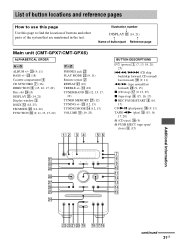
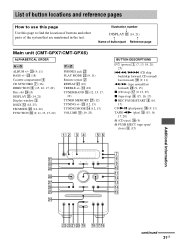
... of button locations and reference pages
How to use this page
Use this page to find the location of buttons and other parts of button/part Reference page
Main unit (CMT-GPX7/CMT-GPX6)
ALPHABETICAL ORDER
A - wk (18) Cassette compartment 4 CD SYNCHRO 7 (16) DIRECTION 6 (15, 16, 17, 20) Disc slot wf (8) DISPLAY ea (14, 21...
Operating Instructions - Page 33


...(9, 11) REPEAT 4 (10) SLEEP w; (18) TAPE qg (15,...CMT-GPX5
w;
1
CMT-GPX7/CMT-GPX6
w;
1
ql
2 ql
2
qk
3 qk
3
qj
4 qj
4
qh
5 qh
5
qg
6 qg
6
qf
7 qf
7
8
8
qd
9 qd
9
qs
* qs
*
0
0
qa
* This button is not available for this model.
33GB Remote control
ALPHABETICAL ORDER
A - qa (9, 11) CD qh (9, 11, 13, 17, 19) CLEAR qd (11) CLOCK/TIMER SELECT 2
(19, 20) CLOCK/TIMER SET...
Sony CMT-GPX6 Reviews
Do you have an experience with the Sony CMT-GPX6 that you would like to share?
Earn 750 points for your review!
We have not received any reviews for Sony yet.
Earn 750 points for your review!
