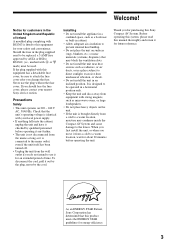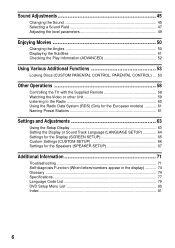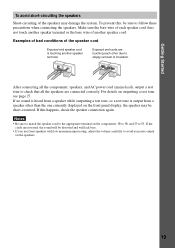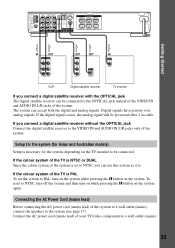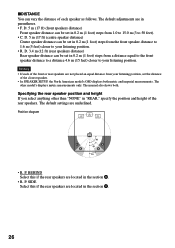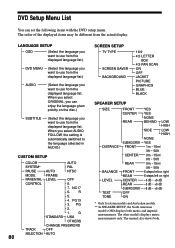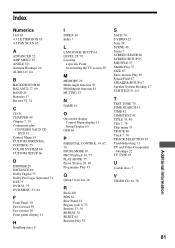Sony DAV-S500 - Compact Av System Support and Manuals
Get Help and Manuals for this Sony item

View All Support Options Below
Free Sony DAV-S500 manuals!
Problems with Sony DAV-S500?
Ask a Question
Free Sony DAV-S500 manuals!
Problems with Sony DAV-S500?
Ask a Question
Most Recent Sony DAV-S500 Questions
Connector Plugins
Some of my connector pugs broke off. Where can I find new ones? My speakers have the wires but not t...
Some of my connector pugs broke off. Where can I find new ones? My speakers have the wires but not t...
(Posted by andrewkennedy2795 8 years ago)
What Is The New Model To The Sony Dav S 500 Compact Av System
(Posted by frankpatten 11 years ago)
Dav-s500 Front Left Speaker Intermittent Faulty
Hi everyone,have a DAV-S500,FL speaker goes on mute intermittently, is not the speaker, is not the c...
Hi everyone,have a DAV-S500,FL speaker goes on mute intermittently, is not the speaker, is not the c...
(Posted by XEON999 12 years ago)
Popular Sony DAV-S500 Manual Pages
Sony DAV-S500 Reviews
We have not received any reviews for Sony yet.