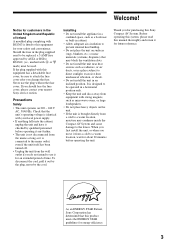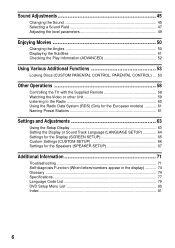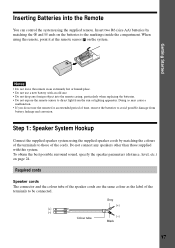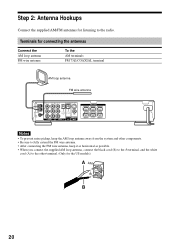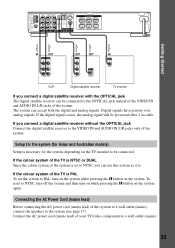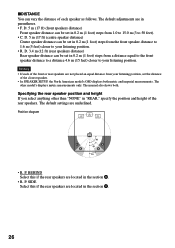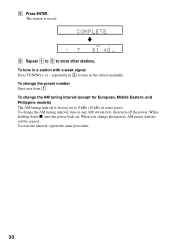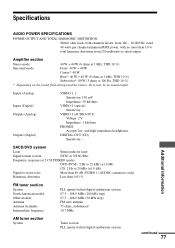Sony DAV-S500 Support Question
Find answers below for this question about Sony DAV-S500 - Compact Av System.Need a Sony DAV-S500 manual? We have 3 online manuals for this item!
Question posted by frankpatten on June 10th, 2012
What Is The New Model To The Sony Dav S 500 Compact Av System
The person who posted this question about this Sony product did not include a detailed explanation. Please use the "Request More Information" button to the right if more details would help you to answer this question.
Current Answers
Related Sony DAV-S500 Manual Pages
Similar Questions
Connector Plugins
Some of my connector pugs broke off. Where can I find new ones? My speakers have the wires but not t...
Some of my connector pugs broke off. Where can I find new ones? My speakers have the wires but not t...
(Posted by andrewkennedy2795 8 years ago)
Will A New Remote Work With An Old Sony Dav-hdx576wf Home Theater System
(Posted by algdicks 9 years ago)
Sony Blu-ray Disc/dvd Home Theater System Models Bdv-e980, Bvd-e880, & Bvd-e580
I have a Sony Blu-ray Disc/DVD Home Theater System (Model BDV-E980, BDV-E880, or BVD-E580) connected...
I have a Sony Blu-ray Disc/DVD Home Theater System (Model BDV-E980, BDV-E880, or BVD-E580) connected...
(Posted by lawcoleman 10 years ago)
Dav-s500 Front Left Speaker Intermittent Faulty
Hi everyone,have a DAV-S500,FL speaker goes on mute intermittently, is not the speaker, is not the c...
Hi everyone,have a DAV-S500,FL speaker goes on mute intermittently, is not the speaker, is not the c...
(Posted by XEON999 12 years ago)