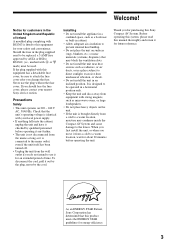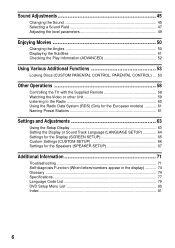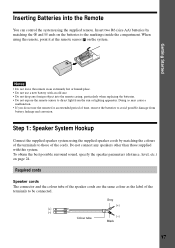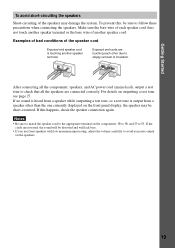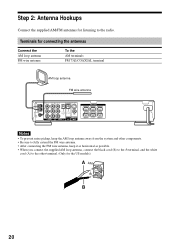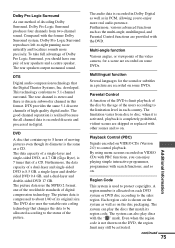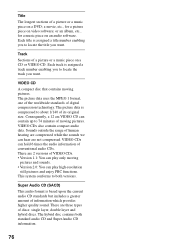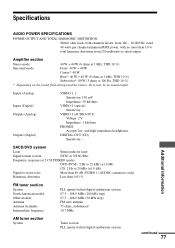Sony DAV-S500 Support Question
Find answers below for this question about Sony DAV-S500 - Compact Av System.Need a Sony DAV-S500 manual? We have 3 online manuals for this item!
Question posted by andrewkennedy2795 on November 17th, 2015
Connector Plugins
Some of my connector pugs broke off. Where can I find new ones? My speakers have the wires but not the connector pices that connects them to the dvd pl
Current Answers
Answer #1: Posted by TechSupport101 on November 17th, 2015 12:50 AM
Hi. Assuming is the Sony connectors going into the amp as the speakers wires are standard. Go here https://esupport.sony.com/US/p/model-accessories.pl or visit virtually any Audio parts and accessories outlet and and you should be able to avail them.
Related Sony DAV-S500 Manual Pages
Similar Questions
Sony Home Theater System Dav-dz170
My system turns itself off daily. Any ideas for this issue? Thanks
My system turns itself off daily. Any ideas for this issue? Thanks
(Posted by rbeliv 10 years ago)
How To Turn Down Bass On Sony Home Theater System Dav-dz170
(Posted by JAGre 10 years ago)
What Is The New Model To The Sony Dav S 500 Compact Av System
(Posted by frankpatten 11 years ago)
Dav-s500 Front Left Speaker Intermittent Faulty
Hi everyone,have a DAV-S500,FL speaker goes on mute intermittently, is not the speaker, is not the c...
Hi everyone,have a DAV-S500,FL speaker goes on mute intermittently, is not the speaker, is not the c...
(Posted by XEON999 12 years ago)