Sony XAV-60 Support Question
Find answers below for this question about Sony XAV-60 - 6.1 Inch Avc.Need a Sony XAV-60 manual? We have 2 online manuals for this item!
Question posted by rojaslougan on December 26th, 2013
How To Connect The Wiring Sony Xav-60 Car Stereo
The person who posted this question about this Sony product did not include a detailed explanation. Please use the "Request More Information" button to the right if more details would help you to answer this question.
Current Answers
There are currently no answers that have been posted for this question.
Be the first to post an answer! Remember that you can earn up to 1,100 points for every answer you submit. The better the quality of your answer, the better chance it has to be accepted.
Be the first to post an answer! Remember that you can earn up to 1,100 points for every answer you submit. The better the quality of your answer, the better chance it has to be accepted.
Related Sony XAV-60 Manual Pages
Operating Instructions - Page 1
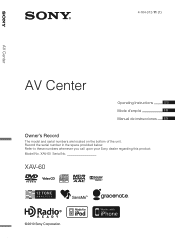
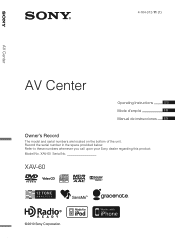
... whenever you call upon your Sony dealer regarding this product. Model No.
XAV-60
©2010 Sony Corporation 4-164-312-11 (1)
AV Center
AV Center
Operating Instructions
US
Mode d'emploi
FR
Manual de instrucciones ES
Owner's Record
The model and serial numbers are located on the bottom of the unit. XAV-60 Serial No. Record the...
Operating Instructions - Page 2
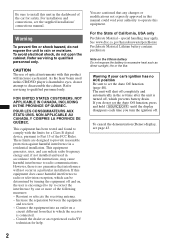
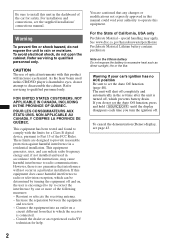
... sure to operate this product will not occur in this manual could void your car's ignition has no guarantee that to radio communications. Refer servicing to provide reasonable ... interference in accordance with the limits for help. Reorient or relocate the receiving antenna. - Connect the equipment into an outlet on a
circuit different from that interference will increase eye hazard....
Operating Instructions - Page 6
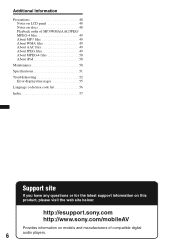
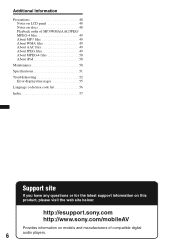
... 57
Support site
If you have any questions or for the latest support information on this product, please visit the web site below:
http://esupport.sony.com http://www.sony.com/mobileAV
Provides information on models and manufacturers of compatible digital...
Operating Instructions - Page 7


...car parts such as pipes, tubes, fuel tank or wiring by using a drill, as it may lead to install this unit by a qualified technician or service personnel. - Do not insert your safety." If the car starts moving during video...Sony Corporation.
ZAPPIN is prohibited. Be sure to fasten seatbelts to the background screen, but audio... REAR VIDEO OUT is active while the car is connected. Keep...
Operating Instructions - Page 8
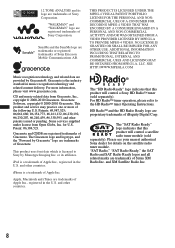
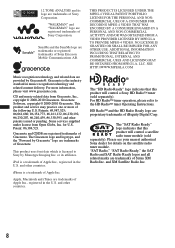
...169; 2000-2010 Gracenote. Patent: #6,304,523. and other countries. Gracenote is a trademark of Sony Corporation. CD and music-related data from Open Globe, Inc. Gracenote and CDDB are trademarks of ...IN A PERSONAL AND NON-COMMERCIAL ACTIVITY AND/OR WAS OBTAINED FROM A VIDEO PROVIDER LICENSED BY MPEG LA TO PROVIDE MPEG-4 VIDEO. NO LICENSE IS GRANTED OR SHALL BE IMPLIED FOR ANY OTHER USE...
Operating Instructions - Page 14
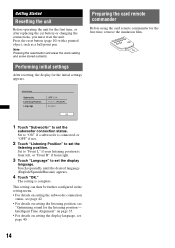
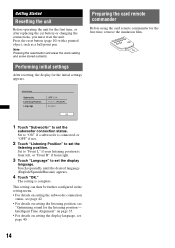
...display language, see "Optimizing sound for the first time, or after replacing the car battery or changing the connections, you must reset the unit.
Intelligent Time Alignment" on page 35.
•... L / Front R English
OK
1 Touch "Subwoofer" to set the
subwoofer connection status. Set to "ON" if a subwoofer is connected, or "OFF" if not.
2 Touch "Listening Position" to set the
...
Operating Instructions - Page 19


... menu, which contains the following. • "Repeat"/"Shuffle" (page 24) • "Dolby D Level" (DVD VIDEO playback only) (page 23) • "Stereo" (VCD/CD/MP3/WMA/AAC playback only)
(page 23) • "Image Turn" (JPEG playback only): Touch ... contains multiple file types, only the selected file type (audio/video/image) can be displayed. Touch and hold momentarily to reverse/fast-forward the...
Operating Instructions - Page 26
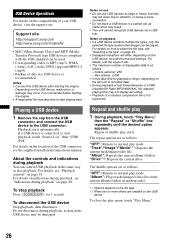
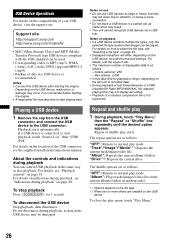
...car, as follows. -
Playback starts automatically. To stop playback
Press (SOURCE/OFF) for playback to vibration, or cause a loose connection...types, only the
selected file type (audio/video/image) can be used.
• Corresponding codec is connected, to select the file type, see ...format and settings. Support site
http://esupport.sony.com http://www.sony.com/mobileAV
• MSC (Mass ...
Operating Instructions - Page 27
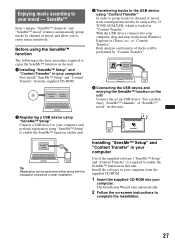
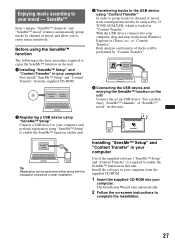
...Content Transfer." With the USB device connected to enable the SensMe™ function on the unit Connect the set up USB device. Content Transfer
4 Connecting the USB device and enjoying the ...according to
complete the installation.
27 Install the software in "Content Transfer." SensMe™
Sony's unique "SensMe™ channels" and "SensMe™ mood" features automatically group tracks...
Operating Instructions - Page 31
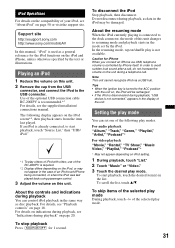
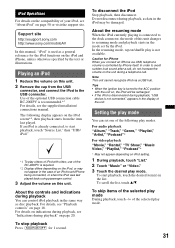
..., see the supplied installation/ connections manual. Use of your iPod, see "About iPod" on page 50 or visit the support site.
Note This unit cannot recognize iPod via USB, telephone volume is used as a general reference for 1 second. For audio playback "Album," "Track," "Genre," "Playlist," "Artist," "Podcast"*
For video playback "Movie," "Rental," "TV...
Operating Instructions - Page 35


The level is adjustable in the car. to suit your listening position if: - the listening position is connected.
1 During reception/playback, touch
"Source List," then .
2 Touch "Sound."..." (page 42).
This setting is adjustable only when subwoofer is connected and "Subwoofer" is complete. the subwoofer is connected and "Subwoofer" is adjustable in the center of being in single...
Operating Instructions - Page 41
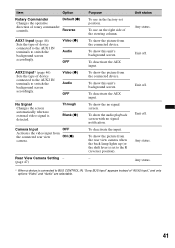
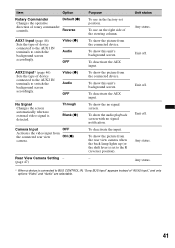
... use in the factory-set to BUS CONTROL IN, "Sony BUS Input" appears instead of device connected to the AUX1 IN terminals to switch the background screen accordingly... from the connected device. Item
Option
Rotary Commander
Default (z)
Changes the operative
direction of device connected to the AUX2 IN terminals to switch the background screen accordingly. Video (z) Audio OFF
AUX2 Input...
Operating Instructions - Page 42


... item c the desired option. "z" indicates the default setting.
Subwoofer
ON (z)
Sets the subwoofer connection
status.
Unit off . For details on this procedure, see "Basic setting operation" on . ....
Subwoofer: (-6 ~ +6) z: 0
To adjust the volume level of your
car.
All
To set the connection status to front left. OFF
42
To set to "ON.")
Listening Position (page...
Operating Instructions - Page 46


...minute. For example, to set to select the
device. Using Optional Equipment
Auxiliary audio/video equipment
You can connect up to turn on the unit after re-installing in the "Level" box
...previous display, touch "Back." The general setting menu appears. The setting is adjustable in another car or charging the battery. Setting the clock
The clock uses a 12-hour indication.
1 Touch ...
Operating Instructions - Page 47


... "OFF." The picture from rear view camera appears when the back lamp lights up your car, watch the surroundings
carefully for safety.
"Camera Input" is set to edit.
Back Check...unit is available only when: - Setting the type of device
By setting the type (video or audio) of each connected device, the background screen can display setting items on the rear view camera exclusively. &#...
Operating Instructions - Page 50
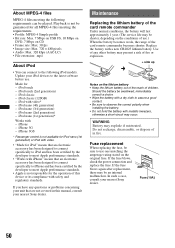
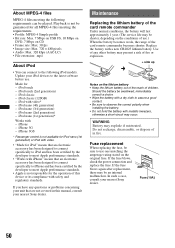
...fire. In such a case, consult your nearest Sony dealer. iPod touch (2nd generation) - iPod nano (4th generation) ...fuse blows, check the power connection and replace the fuse. iPod nano (1st generation)*
Works with video* - Replace the battery ... 480 pixels • Audio: Max. 320 kbps (AAC-LC) • File extension: .mp4
About iPod
• You can connect to the following iPod ...
Operating Instructions - Page 51


... car battery (negative ground (earth))
Dimensions: Approx. 178 × 100 × 173 mm (7 1/8 × 4 × 6 7/8 in) (w/h/d)
Mounting dimensions: Approx. 182 × 111 × 164 mm (7 1/4 × 4 3/8 × 6 1/2 in) (w/h/d)
Mass: Approx. 2.2 kg (4 lb 14 oz) Supplied accessories:
Card remote commander: RM-X170 Parts for installation and connections (1 set) Extension cord for AUX audio/video...
Operating Instructions - Page 52
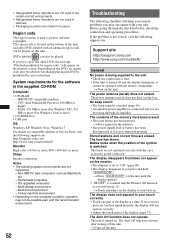
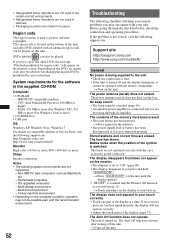
...car's accessory power connector.
Non IBM PC type computers, such as Macintosh,
etc. - Support site
http://esupport.sony.com http://www.sony.com/mobileAV
General
No power is being supplied to the unit. • Check the connection.... • Halogenated flame retardants are not used in the certain printed wiring boards.
• Halogenated flame retardants are not used to your unit....
Operating Instructions - Page 53


...activated, or the Telephone ATT
function (when the interface cable of a car telephone is connected to the ATT lead) is activated. • The position of the...is in grey.
During FM reception, the "Stereo" indication flashes. • Tune in the memory. • The ... parking brake is not correct. t Set "Mono" to "Video" or "Audio" (page 47).
AUX cannot be selected as DTS). Automatic ...
Operating Instructions - Page 55


... on this unit. t Press the reset button (page 14).
Overcurrent Caution on the compatibility of order, or an
unsupported device is out of your nearest Sony dealer.
The connected USB device is reading all data for the SensMe™ function has a problem, such as source without a USB device...
Similar Questions
How To Get The Security Code For My Sony Dvd Touchscreens Car Stereo Xav-60
(Posted by sarahdom15 9 years ago)
How To Unlock The Code For A Sony Xav-60 Car Stereo.
(Posted by Edmreg1 9 years ago)
How To Wire A Sony Car Stereo Cdx-gt24w
(Posted by kryma 9 years ago)
I Need The 4 Digit Code To Unlock My Xav-60 Sony Car Stereo. Can Anyone Help
(Posted by akunLa 9 years ago)

