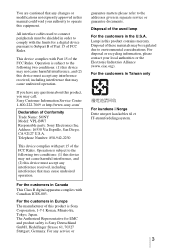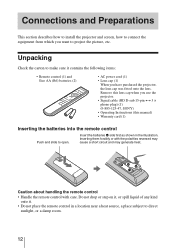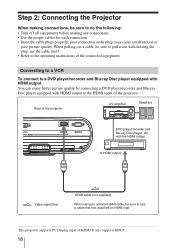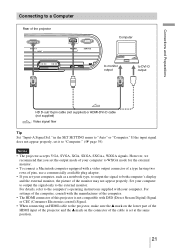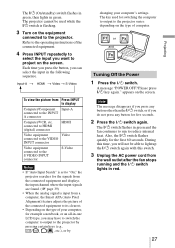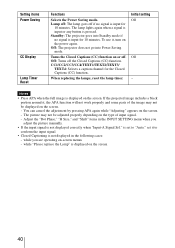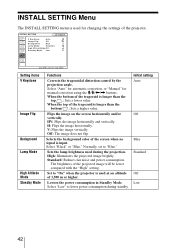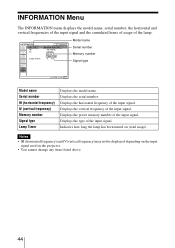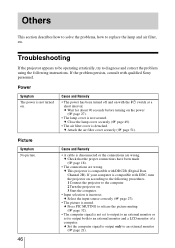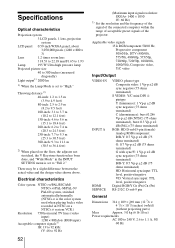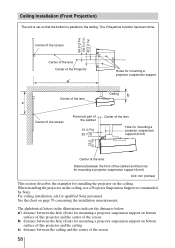Sony VPL BW7 - 3 LCD Digital Projector Support and Manuals
Get Help and Manuals for this Sony item

View All Support Options Below
Free Sony VPL BW7 manuals!
Problems with Sony VPL BW7?
Ask a Question
Free Sony VPL BW7 manuals!
Problems with Sony VPL BW7?
Ask a Question
Most Recent Sony VPL BW7 Questions
Can Sony Vpl Bw7 Be Fixed It Is Yellow Sreen Light Bulb Is New
(Posted by jimkaraouzas 9 years ago)
I Need Service Manual For Sony Vpl-bw7
my dear i need Techincal / Service Manual for Sony VPL-BW7 I will appriciate your this co-opration ...
my dear i need Techincal / Service Manual for Sony VPL-BW7 I will appriciate your this co-opration ...
(Posted by malikrauf22 11 years ago)
The Image Projected Seems With A Small Yellow Brushed Mark
When i turn on the projector the Blue screen reflected has a yellow mark like a paintbrush or a Drop...
When i turn on the projector the Blue screen reflected has a yellow mark like a paintbrush or a Drop...
(Posted by Ertsampaio 12 years ago)
Sony VPL BW7 Videos
Popular Sony VPL BW7 Manual Pages
Sony VPL BW7 Reviews
We have not received any reviews for Sony yet.