Sony HS51 - Cineza LCD Front Projector Support and Manuals
Popular Sony HS51 Manual Pages
Operating Instructions - Page 1


2-188-141-11 (1)
Video Projector
Operating Instructions
VPL-HS50 VPL-HS51
© 2004 Sony Corporation
Operating Instructions - Page 5


...
Signal Menu 40 Function menu 41 Installation Menu 42 Setup Menu 43 Information Menu 44
About the Preset Memory No. ... 44 Adjusting Picture Quality of a Signal from the Computer 45
Others
Troubleshooting 46 Warning Indicators 47 Message Lists 48
Replacing the Lamp 49 Replacing the Air Filter 50 Specifications 52
Input Signals and Adjustable/setting Items 54
Preset Signals 56...
Operating Instructions - Page 6
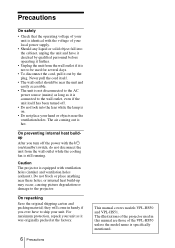
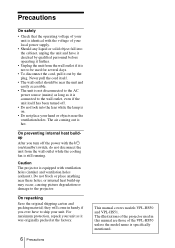
...manual are those of the VPL-HS50 unless the model name is specifically mentioned. Caution The projector is hot. The air coming out is equipped with ventilation holes (intake) and ventilation holes (exhaust). The illustrations of the projector... manual covers models VPL-HS50 and VPL-HS51....lamp is on /standby) switch, do not disconnect the unit from the wall outlet if it is not to the projector...
Operating Instructions - Page 7


... how to install the projector and screen, how to connect the equipment from which you want to make sure it contains the following items:
• Remote control (1) • Size AA (R6) batteries (2)
• Air filter (for replacement) (1)
• AC power cord (1) • CD-ROM (Application software and
Operating Instructions) (VPL-HS51 only)
• Operating Instructions (this manual...
Operating Instructions - Page 17


...
Step 3: Adjusting the Picture Size and Position
Project an image on /standby), INPUT, MENU, and M/m/
VPL-HS50
ON/STANDBY indicator
LIGHT
INPUT
DYNAMIC STANDARD CINEMA PICTURE MODE
USER 1 USER 2 USER 3
ENTER
Adjusters
Remote control detector
VPL-HS51
Remote control detector ON/STANDBY indicator
Adjusters
Tip The I/1 (on the screen and then adjust the...
Operating Instructions - Page 23
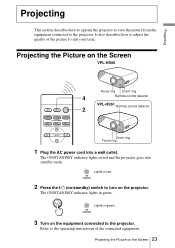
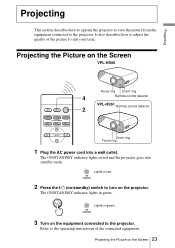
... operating instructions of the picture to the projector. Projecting
Projecting
This section describes how to operate the projector to view the picture from the equipment connected to the projector. Projecting the Picture on the Screen
VPL-HS50
LIGHT
INPUT
DYNAMIC STANDARD CINEMA PICTURE MODE
USER 1 USER 2 USER 3
Focus ring Zoom ring Remote control detector
VPL-HS51 Remote...
Operating Instructions - Page 42
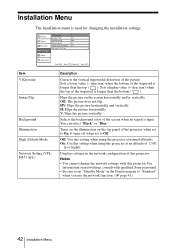
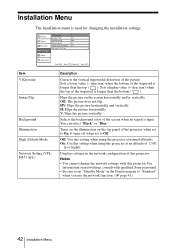
... horizontally and/or vertically. Picture Signal Function Installation
V Keystone :
0
Image Flip :
Off
Background :
Blue
Illumination :
On
High Altitude Mode : Off
Network Setting
Setup
Information
Sel:
Set:
Back: Exit:
Item V Keystone
Image Flip
Background Illumination High Altitude Mode Network Setting (VPLHS51 only)
Description
Corrects the vertical trapezoidal distortion...
Operating Instructions - Page 46


..." of the Picture menu (1 page 37)
c Set "Color System" in the Setup menu to replace a lamp and air filter, etc. The picture is colored strange. The picture flickers.
46 Troubleshooting
Cause and Remedy
c Check that the proper connections have been made. (1 page 13)
c Select the input source correctly using the following instructions. The picture from the INPUT A connector...
Operating Instructions - Page 47
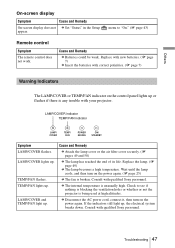
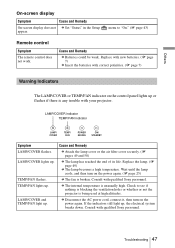
...)
c The fan is any trouble with your projector.
LAMP/COVER and TEMP/FAN light up , the electrical system breaks down. Replace the lamp. (1 page 49)
c The lamp becomes a high temperature. LAMP/COVER indicator TEMP/FAN indicator
LAMP/ COVER
TEMP/ FAN
POWER SAVING
ON/ STANDBY
Symptom LAMP/COVER flashes. Cause and Remedy
c Attach the lamp cover or the air filter cover securely. (1 pages...
Operating Instructions - Page 52


Specifications
System
Projection system
3 LCD panels, 1 lens, projection
system
LCD panel 0.73-inch TFT LCD panel with
micro-lens array, 2,764,800
pixels (921,600 pixels × 3)
Lens
1.6 times zoom lens (manual)
f21.3 - 34.1 mm/F2.4 - 3.16
Lamp...
VD: Vertical sync input: TTL
level, positive/ negative
Ethernet (VPL-HS51 only)
RJ-45
10BASE-T/100BASE-TX
TRIGGER Minijack
Power on: DC...
Operating Instructions - Page 53


...No. 950, FCC class B, IC class B, EN60950 (NEMKO), CE, C-Tick VPL-HS51: UL60950, FCC class B
Optional accessories
Projector Lamp LMP-H130 (for replacement) Air filter PK-HS10FL (for replacement) (1) Operating Instructions (1) CD-ROM (Application software
and Operating Instructions) (VPL-HS51 only) Design and specifications are subject to change without notice. Others
Operating humidity 35% to 85...
Operating Instructions - Page 59
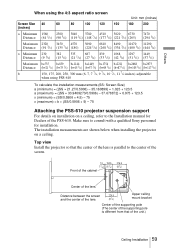
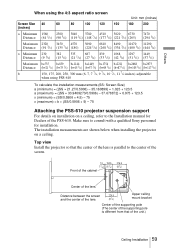
... mount bracket
Center of the supporting pole (The center of the supporting pole is different from that of the PSS-610. The installation measurements are shown below when installing the projector on a ceiling, refer to consult with a qualified Sony personnel for Dealers of the unit.)
Ceiling Installation 59 Make sure to the Installation manual for installation. Others
When using the...
Operating Instructions - Page 61


Others
Location of Controls
Front
You can use the buttons on the control panel with the same names as those on /standby) switch (1 page 18)
LAMP/COVER indicator (1 page 47)
INPUT button (1 page 24)
MENU button (1 page 21)
M/m/
I/1 (on the remote control to operate the projector.
Operating Instructions - Page 62


Rear
Air filter (1 page 50)
Air fliter cover (1 page 50)
Ventilation holes (intake) (1 page 9)
TRIGGER USB
HDMI
Y
PB/CB PR/CR VIDEO S VIDEO
INPUT
INPUT A
AC IN
TRIGGER jack (minijack) Outputs a 12 V signal when the power is on.
~ AC IN socket INPUT A connector (1 page 16)
USB connector (VPL-HS51 only) Connects to a computer with the USB...
Operating Instructions - Page 65
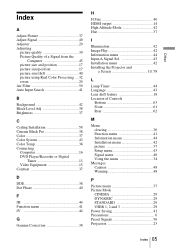
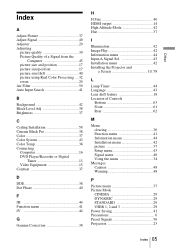
... ....32 zoom 24 Air Filter 50 Auto Input Search 41
B
Background 42 Black Level Adj 38 Brightness 37
C
Ceiling Installation 58 Cinema Black Pro...Installing the Projector and
a Screen 10, 58
L
Lamp Timer 44 Language 43 Lens shift feature 18 Location of Controls
Bottom 63 Front 61 Rear 62
M
Menu clearing 36 Function menu 41 Information menu 44 Installation menu 42 picture 37 Setup...
Sony HS51 Reviews
Do you have an experience with the Sony HS51 that you would like to share?
Earn 750 points for your review!
We have not received any reviews for Sony yet.
Earn 750 points for your review!

