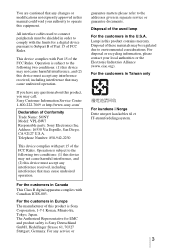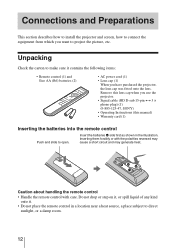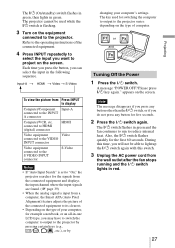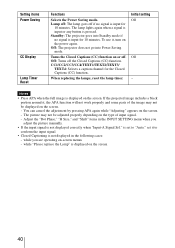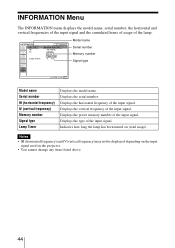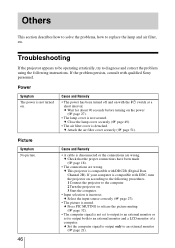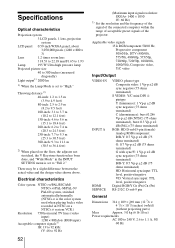Sony VPL BW7 Support Question
Find answers below for this question about Sony VPL BW7 - 3 LCD Digital Projector.Need a Sony VPL BW7 manual? We have 1 online manual for this item!
Question posted by jimkaraouzas on October 10th, 2014
Can Sony Vpl Bw7 Be Fixed It Is Yellow Sreen Light Bulb Is New
The person who posted this question about this Sony product did not include a detailed explanation. Please use the "Request More Information" button to the right if more details would help you to answer this question.
Current Answers
Answer #1: Posted by sabrie on October 11th, 2014 7:58 PM
visit the link below for fix instructions
http://www.justanswer.com/tv-repair/6akyc-sony-projector-model-vmplbw-7-yellow-tint.html
www.techboss.co.za
Related Sony VPL BW7 Manual Pages
Similar Questions
Keep Blinking And Stock With The Sony Logo When I Start
my sony mobile projector mp-cl1a first i reset it then afterwards its stocks on the logo sony while ...
my sony mobile projector mp-cl1a first i reset it then afterwards its stocks on the logo sony while ...
(Posted by Allensalazar122117 10 months ago)
Sony 3 Lcd Projector Svga Vpl Cs 7 Showing A Yellow Light
Sony 3 Lcd Projector Svga Vpl Cs 7 Showing A Yellow Light And Not Reflecting The Computer Image
Sony 3 Lcd Projector Svga Vpl Cs 7 Showing A Yellow Light And Not Reflecting The Computer Image
(Posted by michellefrt 8 years ago)
I Need Service Manual For Sony Vpl-bw7
my dear i need Techincal / Service Manual for Sony VPL-BW7 I will appriciate your this co-opration ...
my dear i need Techincal / Service Manual for Sony VPL-BW7 I will appriciate your this co-opration ...
(Posted by malikrauf22 11 years ago)
The Image Projected Seems With A Small Yellow Brushed Mark
When i turn on the projector the Blue screen reflected has a yellow mark like a paintbrush or a Drop...
When i turn on the projector the Blue screen reflected has a yellow mark like a paintbrush or a Drop...
(Posted by Ertsampaio 12 years ago)
Power Issue??
Replaced the light bulb and projector does not work. The power light is red and when you press the p...
Replaced the light bulb and projector does not work. The power light is red and when you press the p...
(Posted by evansbradleyj 13 years ago)