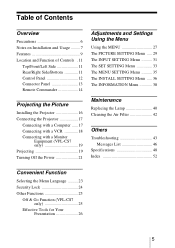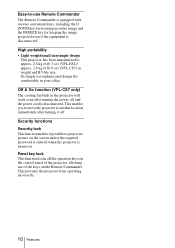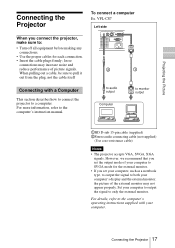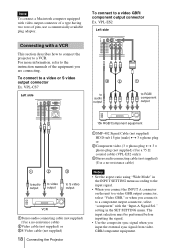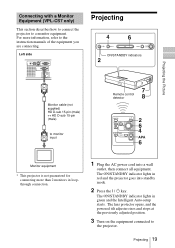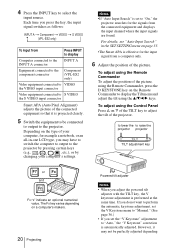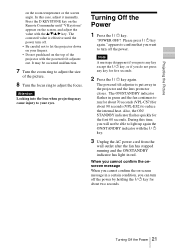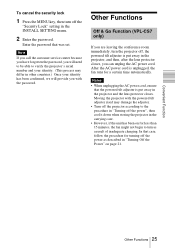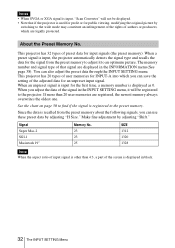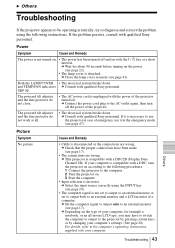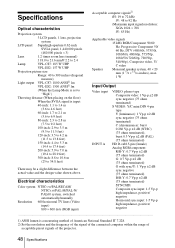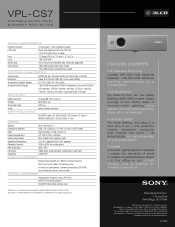Sony VPL-CS7 Support Question
Find answers below for this question about Sony VPL-CS7.Need a Sony VPL-CS7 manual? We have 2 online manuals for this item!
Question posted by michellefrt on January 21st, 2016
Sony 3 Lcd Projector Svga Vpl Cs 7 Showing A Yellow Light
Sony 3 Lcd Projector Svga Vpl Cs 7 Showing A Yellow Light And Not Reflecting The Computer Image
Current Answers
Answer #1: Posted by waelsaidani1 on January 23rd, 2016 8:12 AM
- If the Lamp Light is blinking it means that the lamp has burned out and needs to be replaced.
- When replacing the lamp be sure not to touch the glass surface. If you accidentally touch the surface of the lamp, clean it with an alcohol wipe to remove any oil residue. If you do not do this, the life of the lamp can be shortened.
- Make sure to properly close and secure the covers/doors for the lamp.
Related Sony VPL-CS7 Manual Pages
Similar Questions
Why Do I Have The Lcd Projector Screen Show With The Line...
(Posted by kkaipeng 9 years ago)
Sony Vpl-7 Lcd Projector
My Projector Is Half Side Is Bright And The Half Side Is Dark This Means The Picher Is Not The Same ...
My Projector Is Half Side Is Bright And The Half Side Is Dark This Means The Picher Is Not The Same ...
(Posted by HAILAYANANYA 10 years ago)
Please My Sony Data Projector Cannt Be Switched On Because The Panel Lock Is On
and my remote too is missing, so i am finding a way to switch it on or i am looking for the remote t...
and my remote too is missing, so i am finding a way to switch it on or i am looking for the remote t...
(Posted by truth118 11 years ago)
Sony Projector Model Vpl-ex5 Display Is Dull
Sony projector display is dull, can you help me for the service?
Sony projector display is dull, can you help me for the service?
(Posted by ajamesney 11 years ago)
Servicing For Sony Vpl-es2 Lcd Projector
Can you provide me with details of whom to contact for servicing a Sony VPL-ES2 projector in Chennai...
Can you provide me with details of whom to contact for servicing a Sony VPL-ES2 projector in Chennai...
(Posted by sumesh97331 11 years ago)