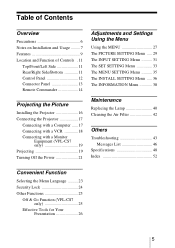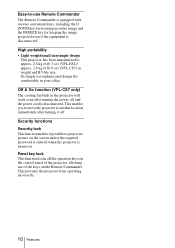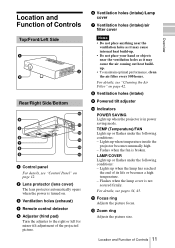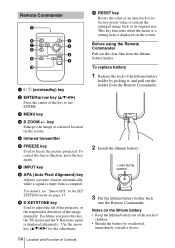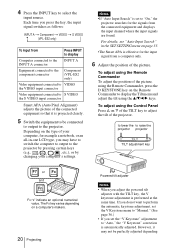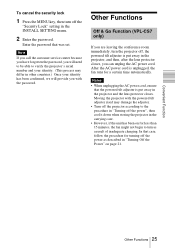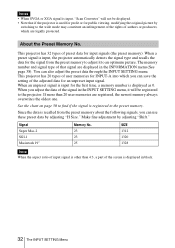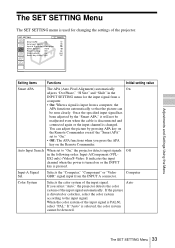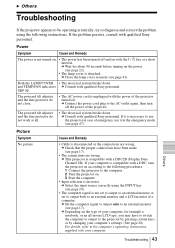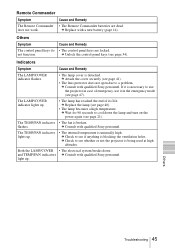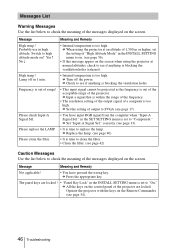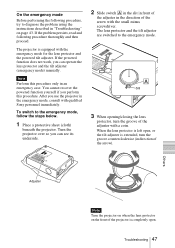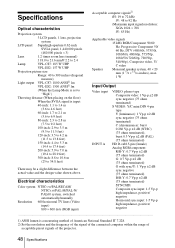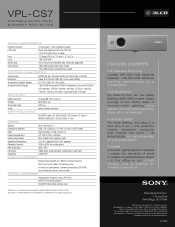Sony VPL-CS7 Support Question
Find answers below for this question about Sony VPL-CS7.Need a Sony VPL-CS7 manual? We have 2 online manuals for this item!
Question posted by truth118 on March 3rd, 2013
Please My Sony Data Projector Cannt Be Switched On Because The Panel Lock Is On
and my remote too is missing, so i am finding a way to switch it on or i am looking for the remote to buy.The sony data projector serial number is VPL-CS7 and the model number is 4003407
Current Answers
Related Sony VPL-CS7 Manual Pages
Similar Questions
Sony 3 Lcd Projector Svga Vpl Cs 7 Showing A Yellow Light
Sony 3 Lcd Projector Svga Vpl Cs 7 Showing A Yellow Light And Not Reflecting The Computer Image
Sony 3 Lcd Projector Svga Vpl Cs 7 Showing A Yellow Light And Not Reflecting The Computer Image
(Posted by michellefrt 8 years ago)
Data Projector Vpl-ex120
Hi,I have the above listed data projector. Wont turn on. Error message is on the start button. Has f...
Hi,I have the above listed data projector. Wont turn on. Error message is on the start button. Has f...
(Posted by emstrx91 8 years ago)
Why Do I Have The Lcd Projector Screen Show With The Line...
(Posted by kkaipeng 9 years ago)
Sony Model Number: Vpl-es7 Data Projector: Switching Off Immediately It Starts.
When I switch on the Sony Model Number: VPL-ES7 DATA PROJECTOR, it starts well, but it immediately s...
When I switch on the Sony Model Number: VPL-ES7 DATA PROJECTOR, it starts well, but it immediately s...
(Posted by mikewanjala 9 years ago)
Sony Vpl-es2 Data Projector Lamp
How to change the lamp? How much is the cost (RM)to change the lamp? Where to go for service in Ma...
How to change the lamp? How much is the cost (RM)to change the lamp? Where to go for service in Ma...
(Posted by nancywee 12 years ago)