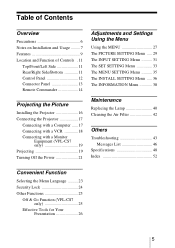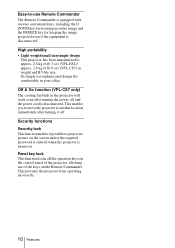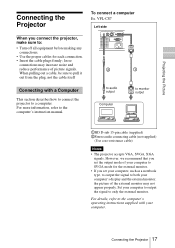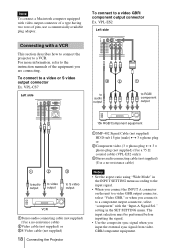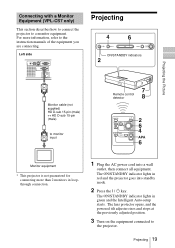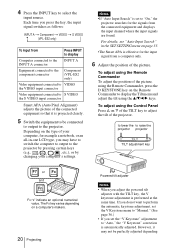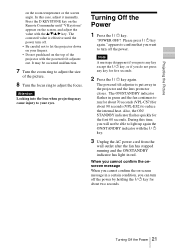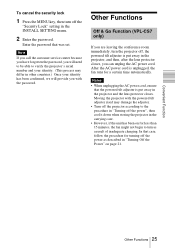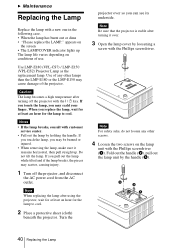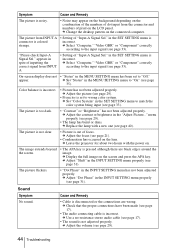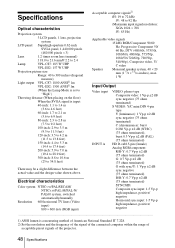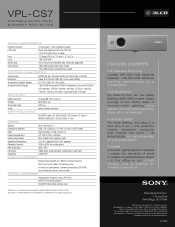Sony VPL-CS7 Support Question
Find answers below for this question about Sony VPL-CS7.Need a Sony VPL-CS7 manual? We have 2 online manuals for this item!
Question posted by kkaipeng on September 23rd, 2014
Why Do I Have The Lcd Projector Screen Show With The Line...
Current Answers
Answer #1: Posted by TommyKervz on September 24th, 2014 1:02 AM
- Turn off the television.
IMPORTANT: For a projection television that uses an internal lamp, wait 5 minutes after turning off the television to allow the lamp to cool before continuing with the following steps.
- Unplug the television power cord from the electrical outlet.
- Let the television remain without power for 60 seconds.
- Plug the power cord back into the electrical outlet.
NOTE: If the television is plugged into a power strip or surge protector, remove it from the power strip or surge protector and plug it directly into the wall outlet. If the issue is resolved, the problem is with the power strip or surge protector and not the television.
- Turn on the television.
If the issue is still unresolved, service may be required. The Sony® eService Web site at http://eservice.sony.com/ can assist you in obtaining service from a Sony Service Center or locating a Sony Authorized Servicer.
Related Sony VPL-CS7 Manual Pages
Similar Questions
Sony 3 Lcd Projector Svga Vpl Cs 7 Showing A Yellow Light And Not Reflecting The Computer Image
My Projector Is Half Side Is Bright And The Half Side Is Dark This Means The Picher Is Not The Same ...
and my remote too is missing, so i am finding a way to switch it on or i am looking for the remote t...
Can you provide me with details of whom to contact for servicing a Sony VPL-ES2 projector in Chennai...