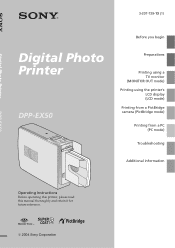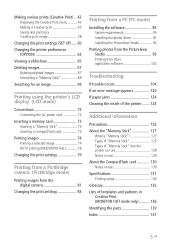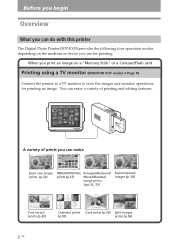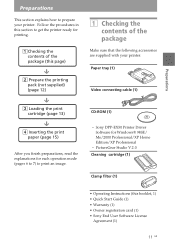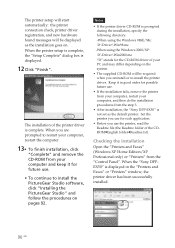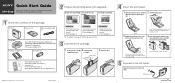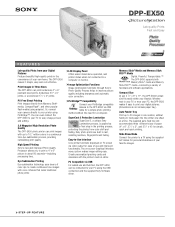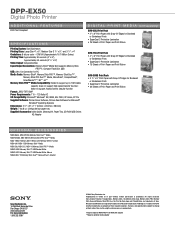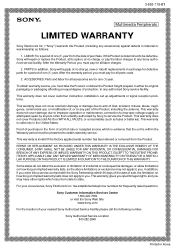Sony DPP-EX50 Support and Manuals
Get Help and Manuals for this Sony item

View All Support Options Below
Free Sony DPP-EX50 manuals!
Problems with Sony DPP-EX50?
Ask a Question
Free Sony DPP-EX50 manuals!
Problems with Sony DPP-EX50?
Ask a Question
Most Recent Sony DPP-EX50 Questions
Where Can I Buy Ink For Sony Dpp-ex50
(Posted by colimpunto 9 years ago)
Does Sony Make Drivers For Dpp-ex50 For Mac
(Posted by ippaPat 9 years ago)
Can I Use Sony Dpp-ex50 With Mac
(Posted by woji 10 years ago)
Were Can I Get Cartridges For Sony Dppex50 Printer
need new cartridges for sony dpex50 printer. were can i buy them
need new cartridges for sony dpex50 printer. were can i buy them
(Posted by terricaravan 11 years ago)
Cannot Get Paper And Cartridge Pack For This Printer.
Please tell me what I can use instead for this printer
Please tell me what I can use instead for this printer
(Posted by Patriciawalton 11 years ago)
Popular Sony DPP-EX50 Manual Pages
Sony DPP-EX50 Reviews
We have not received any reviews for Sony yet.