Sony VPL-VW590ES Support and Manuals
Get Help and Manuals for this Sony item
This item is in your list!

View All Support Options Below
Free Sony VPL-VW590ES manuals!
Problems with Sony VPL-VW590ES?
Ask a Question
Free Sony VPL-VW590ES manuals!
Problems with Sony VPL-VW590ES?
Ask a Question
Sony VPL-VW590ES Videos
Popular Sony VPL-VW590ES Manual Pages
Operating Instructions - Page 1


5-022-950-11 (1)
Video Projector
Operating Instructions
Before operating the unit, please read this manual and supplied Quick Reference Manual thoroughly and retain them for future reference. VPL-VW590ES VPL-VW715ES
Operating Instructions - Page 2
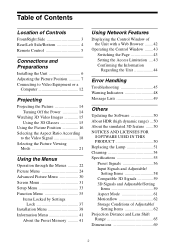
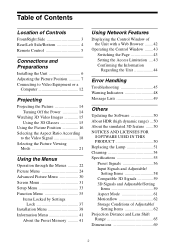
... Unit 44
Error Handling
Troubleshooting 45 Warning Indicators 48 Message Lists 49
Others
Updating the Software 50 About HDR (high dynamic range) ... 50 About the simulated 3D feature ....... 50 NOTICES AND LICENSES FOR
SOFTWARE USED IN THIS PRODUCT 50 Replacing the Lamp 51 Cleaning 54 Specifications 55
Preset Signals 56 Input Signals and Adjustable/
Setting Items...
Operating Instructions - Page 13
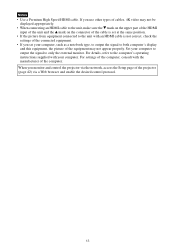
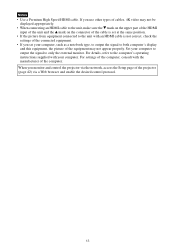
...unit, make sure the V mark on the upper part of the HDMI
input of the unit and the v mark on the connector of the cable is set your computer, such as a notebook type, to ...the computer's operating instructions supplied with an HDMI cable is not correct, check the
settings of the connected equipment. • If you monitor and control the projector via the network, access the Setup page of the...
Operating Instructions - Page 17
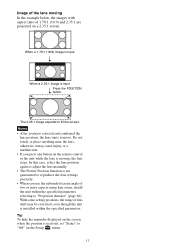
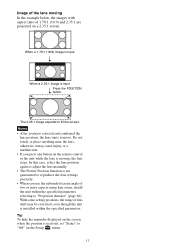
... is installed within the specified parameters referring to "Off" on a 2.35:1 screen.
In this case, select the lens position again or adjust the lens manually. •...Setup menu.
17 Notes • After you use the subtended screen angle of two or more aspects using lens zoom, install the unit within the specified parameters. Image of the lens moving , the lens stops.
With some setting...
Operating Instructions - Page 24


... faithfully the original image quality, or for each input. Reference: A picture quality setup suitable for when you want to reproducing the rich tone and color typical of master...taken with well-modulated colors and fast response. Game: Picture quality suited to picture quality settings are saved for enjoying image quality, without any adjustment. You can adjust the picture quality...
Operating Instructions - Page 33


Setup Menu
The Setup menu is used in
advance (page 40). • To turn on -screen displays.
Tip When this setting when using the unit at an altitude of ...
Sets the unit to "On," the standby power requirement will increase. Sets the Remote Start settings. You can turn on the power with qualified Sony personnel.
When Network Management is set to "On," the Remote Start setting ...
Operating Instructions - Page 40
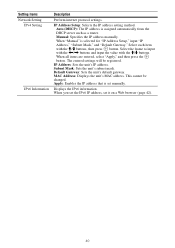
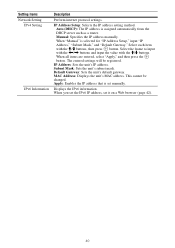
... assigned automatically from the DHCP server such as a router. Setting items Network Setting
IPv4 Setting
IPv6 Information
Description
Perform internet protocol settings. Auto (DHCP): The IP address is selected for "IP Address Setup," input "IP Address," "Subnet Mask," and "Default Gateway." Manual: Specifies the IP address manually. Select the frame to input with the M/m buttons, then...
Operating Instructions - Page 42
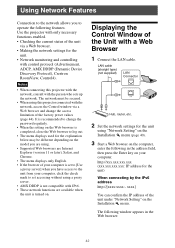
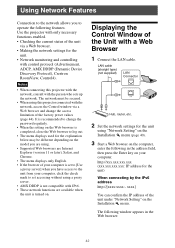
...model you are using.
• Supported Web browsers are available when the unit is turned on your computer.
LAN cable (straight type) (not supplied)
LAN Connector
Hub, router, etc.
2 Set the network settings... of your computer is set accessing without using "Network Setting" on the Installation menu (page 40).
3 Start a Web browser on the Installation menu. Using Network Features...
Operating Instructions - Page 45
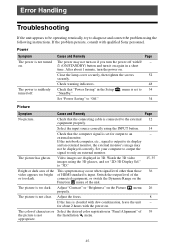
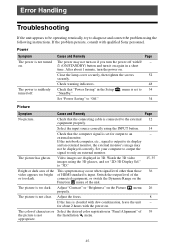
... Sony personnel. Select the input source correctly using the following instructions.
The color of characters or Select the desired color registration in a short time. appropriate.
45
Set your... the screws
52
securely.
Error Handling
Troubleshooting
If the unit appears to be displayed correctly.
Power Symptom The power is not
the Installation menu. Cause and Remedy...
Operating Instructions - Page 46
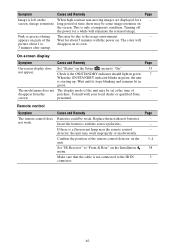
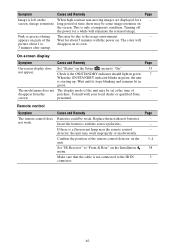
...Installation menu.
Turning off
the power for a - personnel. On-screen display
Symptom
Cause and Remedy
Page
On-screen display does Set "Status" on the Setup menu to
disappear on its own.
3 minutes after startup. Consult with new batteries.
Replace them with your local dealer or qualified Sony
screen. Page - - -
3, 4
38
3
46
The model... on parts of time, there may work .
Operating Instructions - Page 50
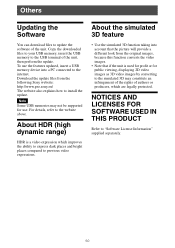
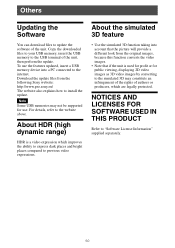
... expressions. Note
Some USB memories may not be supported for public viewing, displaying 2D video images as 3D video images by converting to install the update. About HDR (high dynamic range)
HDR is... the following Sony website: http://www.pro.sony.eu/ The website also explains how to the simulated 3D may constitute an infringement of the rights of the unit, then perform the update. About the...
Operating Instructions - Page 55


Specifications... to 90%
See "Checking the Supplied Accessories" in the supplied Quick Reference Manual. RGB Y PB/CB PR/CR
Minijack, DC 12 V Max. 100 ...A to 2.0 A, 50/60 Hz
460 W
0.4 W (when "Remote Start" is set to "Off")
1.0 W (LAN) (when "Remote Start" is set to "On") When a LAN terminal is not connected, it becomes a low power consumption... replacement) Projector Suspension Support: PSS-H10
55
Startup Guide - Page 4


... Radiated Exposure Statement: The product complies with part 15 of Conformity
Trade Name: SONY
Model:
VPL-VW590ES
Responsible party: Sony Electronics Inc.
The further RF exposure reduction can be kept as far as described in a particular installation. This equipment has been tested and found to comply with the instructions, may cause harmful interference to the following measures...
Startup Guide - Page 8
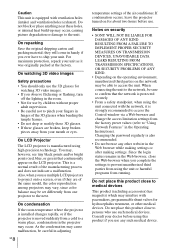
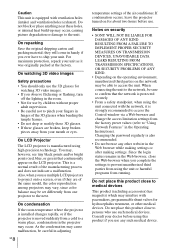
...the same model, the color...settings from the factory preset values (refer to project onto a screen, even if they will come in the Operating Instructions...SONY WILL NOT BE LIABLE FOR DAMAGES OF ANY KIND RESULTING FROM A FAILURE TO IMPLEMENT PROPER SECURITY MEASURES ON TRANSMISSION DEVICES, UNAVOIDABLE DATA LEAKS RESULTING FROM TRANSMISSION SPECIFICATIONS, OR SECURITY PROBLEMS... is installed changes ...
Startup Guide - Page 18


... times
(Flashes in red) (Flashes in the supplied CD-ROM. Error Handling
Warning Indicators
The ON/STANDBY or WARNING indicator lights up or flashes if there is any problem or an error message appears on the screen, refer to "Error Handling" in the Operating Instructions contained in red) Both indicators flash
Cause and Remedy
Close...
Sony VPL-VW590ES Reviews
Do you have an experience with the Sony VPL-VW590ES that you would like to share?
Earn 750 points for your review!
We have not received any reviews for Sony yet.
Earn 750 points for your review!

