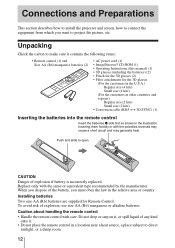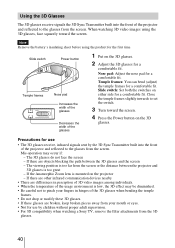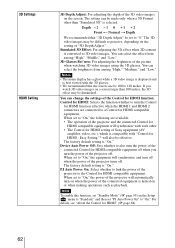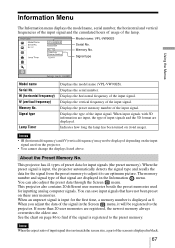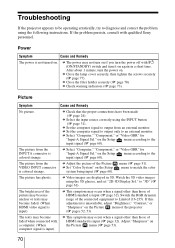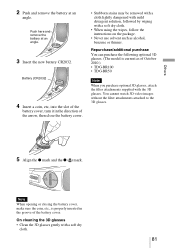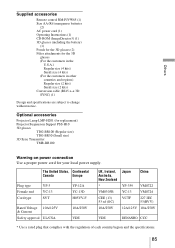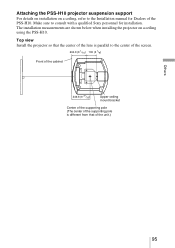Sony VPL-VW90ES - Home Cinema Projector Support and Manuals
Get Help and Manuals for this Sony item

View All Support Options Below
Free Sony VPL-VW90ES manuals!
Problems with Sony VPL-VW90ES?
Ask a Question
Free Sony VPL-VW90ES manuals!
Problems with Sony VPL-VW90ES?
Ask a Question
Sony VPL-VW90ES Videos
Popular Sony VPL-VW90ES Manual Pages
Sony VPL-VW90ES Reviews
We have not received any reviews for Sony yet.