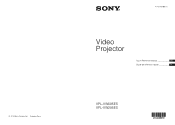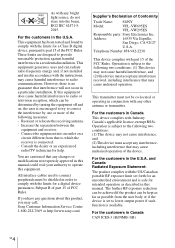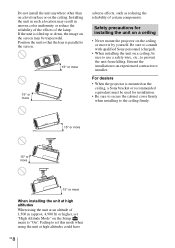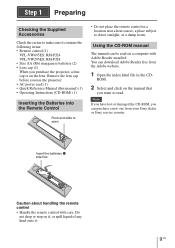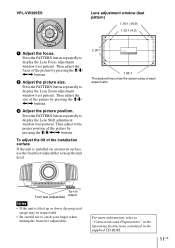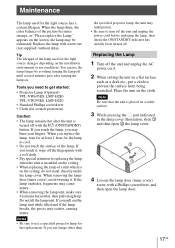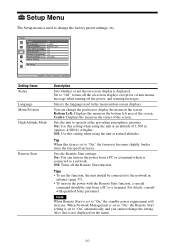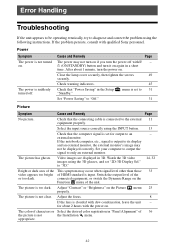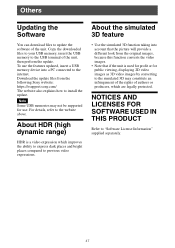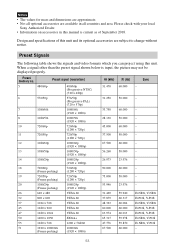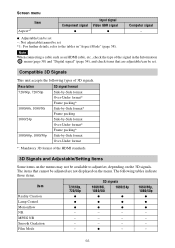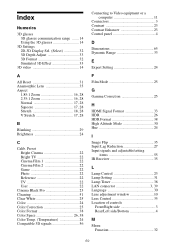Sony VPL-VW295ES Support and Manuals
Get Help and Manuals for this Sony item

View All Support Options Below
Free Sony VPL-VW295ES manuals!
Problems with Sony VPL-VW295ES?
Ask a Question
Free Sony VPL-VW295ES manuals!
Problems with Sony VPL-VW295ES?
Ask a Question
Sony VPL-VW295ES Videos
Popular Sony VPL-VW295ES Manual Pages
Sony VPL-VW295ES Reviews
We have not received any reviews for Sony yet.