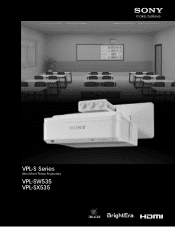Sony VPL-SW535 Support and Manuals
Get Help and Manuals for this Sony item
This item is in your list!

View All Support Options Below
Free Sony VPL-SW535 manuals!
Problems with Sony VPL-SW535?
Ask a Question
Free Sony VPL-SW535 manuals!
Problems with Sony VPL-SW535?
Ask a Question
Sony VPL-SW535 Videos
Popular Sony VPL-SW535 Manual Pages
Startup Guide - Page 37
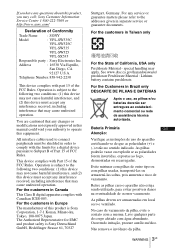
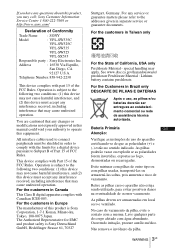
...any changes or modifications not expressly approved in this manual could void your authority to Subpart B of Part 15 of California, USA only Perchlorate Material - ...service or guarantee documents.
Telephone Number: 858-942-2230
This device complies with Part 15 of Conformity
Trade Name : SONY
Model
: VPL-SW535C
VPL-SW525C
VPL-SW535
VPL-SW525
VPL-SX535
Responsible party : Sony...
Startup Guide - Page 43
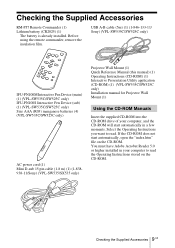
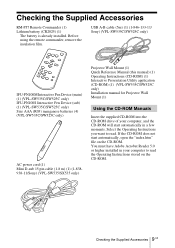
...)
AC power cord (1) Mini D-sub 15 pin cable (1.8 m) (1) (1-838938-11/Sony) (VPL-SW535/SX535 only)
Projector Wall Mount (1) Quick Reference Manual (this manual) (1) Operating Instructions (CD-ROM) (1) Interactive Presentation Utility application (CD-ROM) (1) (VPL-SW535C/SW525C only) Installation manual for Projector Wall Mount (1)
Using the CD-ROM Manuals
Insert the supplied CD-ROM into the CD-ROM...
Startup Guide - Page 49
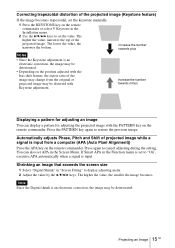
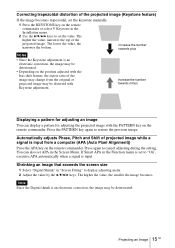
... image may be deteriorated.
Correcting trapezoidal distortion of the projected image (Keystone feature)
If the image becomes trapezoidal, set the keystone manually.
1 Press the KEYSTONE key on the remote commander or select V Keystone in the Installation menu.
2 Use the V/v/B/b keys to display adjusting menu. 2 Adjust the value by the V/v/B/b keys. Shrinking an image...
Startup Guide - Page 172
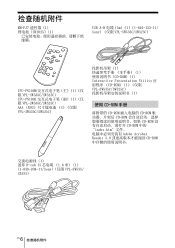
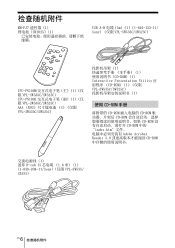
...-ROM) (1) Interactive Presentation Utility CD-ROM)(1 VPL-SW535C/SW525C 1)
使用 CD-ROM 手册
CD-ROM CD-ROM CD-ROM CD-ROM CD-ROM 中的 "index.htm Adobe Acrobat Reader 5.0 CD-ROM
1) 迷你 D-sub 15 1.8 米) (1) (1-838-938-11/Sony)(仅限 VPL-SW535/ SX535)
6 CS
Operating Instructions - Page 1


VPL-SW535C/SW525C/SW535/SW525 VPL-SX535
Not all models are available in all countries and area. Please check with your local Sony Authorized Dealer. © 2011 Sony Corporation 4-412-942-14 (1)
Data Projector
Operating Instructions
Before operating the unit, please read this manual and supplied Quick Reference Manual thoroughly and retain it for future reference.
Operating Instructions - Page 8


...instruction manuals of picture signals or
cause a malfunction. Mini D-sub 15-pin cable (supplied only for each input signal. B Preparation
Connecting the Projector
Notes • Make sure all the equipment is explained for VPL-SW535/VPL...when connecting the projector. • Use the proper cables for VPL-SW535/VPL-SX535)
Computer
RGB output connector
Audio output connector
Audio cable (...
Operating Instructions - Page 11


... can be output to display equipment such as a monitor or audio equipment such as a computer signal input from the RGB input connector (INPUT A or INPUT B (VPL-SX535 only)) or a video signal input from the YPBPR input connector (INPUT A). Audio equipment
Audio input connector
Audio cable (stereo mini plug) (not supplied)
Display...
Operating Instructions - Page 49


... times
Focus
Manual
High-pressure mercury lamp, 210 W type
VPL-SW535C/SW525C/SW535/SW525: 70 inches to 130 inches (1.78 m to 3.30 m) VPL-SX535: 60 inches to 110 inches (1.52 m to 2.79 m)
VPL-SW535C/SW535/VPL-SX535: 3000 lm VPL-SW525C/SW525: 2500 lm (when "Lamp Mode" is set to "High")
VPL-SW535C/SW525C/SW525: 10 W × 1 (monaural) VPL-SW535/VPL-SX535: 1 W ×...
Operating Instructions - Page 50


... input impedance more than 47 kohms
HDMI input connector: HDMI 19-pin, HDCP, HDMI audio support
RGB input connector: Mini D-sub 15-pin female, RGB: 0.7 Vp-p ± 2 dB...;F to 140 °F)/10% to 90% (no condensation)
VPL-SW535C/SW525C/SW525: 100 V to 240 V AC, 3.5-1.2 A, 50/60 Hz VPL-SW535: 100 V to 240 V AC, 3.3-1.2 A, 50/60 Hz VPL-SX535: 100 V to 240 V AC, 3.6-1.4 A, 50/60 Hz
50 Specifications
Operating Instructions - Page 51


... in the supplied Quick Reference Manual. Design and specifications of February 2013. *3: Not all optional accessories are subject to change without projecting parts)
VPL-SW535C/SW525C: Approx. 7.1 kg (15 lb 10 oz) VPL-SW535/SW525/SX535: Approx. 7.0 kg (15 lb 7 oz)
See "Checking the Supplied Accessories" in all countries and area. Items Model Power consumption
Standby power...
Operating Instructions - Page 61
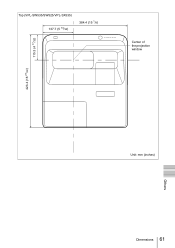
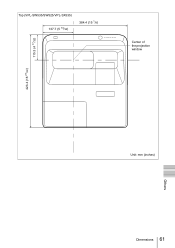
Top (VPL-SW535/SW525/VPL-SX535) 137.7 (5 13/32)
384.4 (15 1/8)
Center of the projection window
115.3 (4 17/32)
423.4 (16 21/32)
Others
Unit: mm (inches)
Dimensions 61
VPL-S Series Brochure - Page 2


... technology, long-lasting lamp, and low power consumption.
With conventional models (Normal throw)
With the VPL-SW535 & VPL-SX535 (Ultra short throw)
Installation Advantages
The VPL-SW535 and VPL-SX535 are ideal for education, training, corporate applications, and a range of other commercial uses. The VPL-SW535 and VPL-SX535 are an excellent choice, delivering a high brightness of 3,000...
VPL-S Series Brochure - Page 3
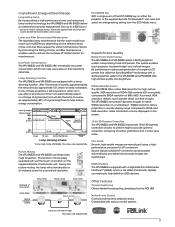
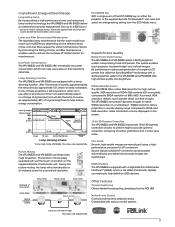
... the VPL-SW535 and VPL-SX535 deliver an extremely long lamp replacement time up to 6,000 hours depending on lowest wattage setting. Time
Lamp dimming scheme
* Lamp high mode, VPL-SX535....VPL-SW535 and VPL-SX535 adopt a 3LCD projection system incorporating three LCD panels. This system enables each model can select an energy-saving setting from the ECO Mode menu. WXGA/XGA Resolution The VPL...
VPL-S Series Brochure - Page 4
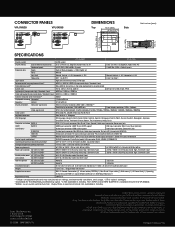
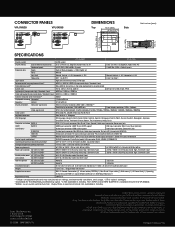
... and may vary based on settings, environmental conditions, and usage. *2 This value is prohibited. Sony;
Printed in standby. x 1.05), Digital: x4
Manual
Manual, Vertical: +/- 4%, Horizontal: +/- 2%
Manual, Vertical: +/- 4%, Horizontal: +/- 3%
0.27:1 to 0.29:1
0.34:1 to 240 V
Outside dimensions
Weight
Supplied accessories
Replacement lamp
VPL-SW535
VPL-SX535
3 LCD system
0.75...
Sony VPL-SW535 Reviews
Do you have an experience with the Sony VPL-SW535 that you would like to share?
Earn 750 points for your review!
We have not received any reviews for Sony yet.
Earn 750 points for your review!