Sony VPL-PS10 Support and Manuals
Get Help and Manuals for this Sony item
This item is in your list!

View All Support Options Below
Free Sony VPL-PS10 manuals!
Problems with Sony VPL-PS10?
Ask a Question
Free Sony VPL-PS10 manuals!
Problems with Sony VPL-PS10?
Ask a Question
Sony VPL-PS10 Videos
Popular Sony VPL-PS10 Manual Pages
Operating Instructions - Page 2


...VPL...DHHS 21 CFR SUBCHAPTER J
SONY CORPORATION 6-7-35 KITASHINAGAWA SHINAGAWA-...this manual could void your authority to comply with qualified Sony personnel... with the instruction manual, may cause harmful interference to Part 15 of ...important operating and maintenance (servicing) instructions in a commercial environment...to qualified personnel only.
Refer servicing to rain or moisture. These...
Operating Instructions - Page 5


...) Rear / Right Side / Bottom 9 (GB) Control Panel 11 (GB) Connector Panel 13 (GB) Remote Commander (supplied with the
VPL-PX15/PX10 14 (GB) Remote Commander (supplied with the
VPL-PS10 16 (GB)
Setting Up and Projecting
Installing the Projector 18 (GB) Connecting the Projector 18 (GB)
Connecting to a Computer 18 (GB) Connecting to a VCR or...
Operating Instructions - Page 8


...setup
• Simple setup with external equipment The projector has 37 preset data items for input signals in memory, which allows you to connect the unit to the Operating Instructions... mouse) to be selected automatically or manually. Using this projector with the Remote ...(VPLPX15/PX10) or 800 × 600 dots (VPL-PS10).
• Compatible input signals This projector accepts composite...
Operating Instructions - Page 11
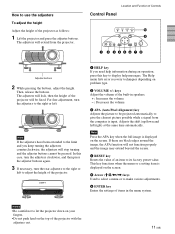
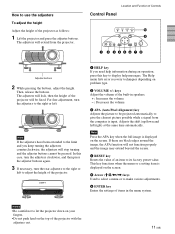
... from the projector. Then, release the buttons. This key functions when the menu or a setting item is displayed on the screen. Adjusts the shift (up/down and left/right) at ...automatically. Note
Press the APA key when the full image is displayed on problem type.
2 VOLUME +/-
The Help menu lists error recovery techniques depending on the screen.
5 Arrow (M/m/
If there are black ...
Operating Instructions - Page 16
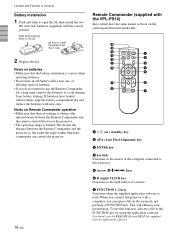
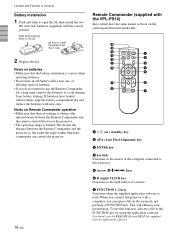
...# side.
2 Replace the lid.
Be sure to install the battery from battery...installation
1 Push and slide to obstruct the
infrared beam between the Remote Commander and the projector is, the wider the angle within which the commander can control the projector.
16 (GB)
Remote Commander (supplied with the VPL-PS10)
Keys which have leaked, remove them, wipe the battery compartment dry and replace...
Operating Instructions - Page 18


... projector to the operating instructions supplied with qualified Sony personnel (fee charged).
For...VPL-PS10) or XGA (VPL-PX15/PX10) mode for each connection. • Insert the cable plugs properly; Connecting to a Computer
This section describes how to connect the projector to install the projector. Notes
• The projector accepts VGA, SVGA, XGA, and SXGA signals. plugs that you set...
Operating Instructions - Page 24


...connectors. The ON/STANDBY indicator lights in green.
3 Turn on the projector. INPUT-B (VPL-PX15 only): Selects display of the
picture.
5 Turn the focus ring to turn on...projector. The menu display disappears automatically if no key is pressed for VPL-PX15/PX10
+ RESET R
- CLICK
D ZOOM 1 FUNCTION 2
for VPL-PS10
1 After all equipment connected to the selected language.
To restore ...
Operating Instructions - Page 30


... the picture according to the left. The picture will not be displayed in the INPUT SETTING menu, the setting made via INPUT A/B is adjusted in the following cases. VPL-PX15/PX10: When an XGA or SXGA signal is input. VPL-PS10:
lower than SVGA only; The memory number of the picture. If the input signal...
Operating Instructions - Page 34


... 3/8) (x-63 3/8) (x-78 3/8) (x-93 3/8)
To calculate the installation measurements (unit: mm)
SS: screen size diagonal (inches) a (minimum) = {(SS × 33.60/0.9071) - 59.7012} × 1.025 a (maximum) = {(SS × 42.376846/0.9071) - 59.62151} × 0.975 b = x - (SS/0.9071 × 6.912) c = x - (SS/0.9071 × 6.912 + 83.4)
VPL-PS10
SS Minimum
a Maximum
b
c
Unit: mm (inches)
40...
Operating Instructions - Page 39


... not STATUS in the SET SETTING menu has Set STATUS in the PICTURE CTRL menu to match the color system of the
computer.
Press the PIC MUTING key on the LCD panel. The sound is incorrect. Troubleshooting
Troubleshooting
If the projector appears to be operating erratically, try to diagnose and correct the problem, using the INPUT...
Operating Instructions - Page 40


... with qualified Sony personnel.
Please check INPUT-A setting.
Meaning No input signal You have input an RGB signal from the computer when INPUT-A in 1 min. Troubleshooting
Others
Symptom
... Check to XGA (VPL-PX15/PX10) or SVGA (VPL-PS10) (see page 18 (GB)). Consult with qualified Sony personnel. Set INPUT-B FUNC.
Set the PJ/NETWORK select switch to replace the lamp. Warning...
Operating Instructions - Page 41
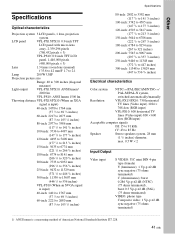
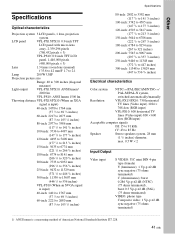
Specifications
Other
Specifications
Optical characteristics
Projection system 3 LCD panels, 1 lens, projection
system
LCD panel
VPL-PX15/PX10: 0.9-inch TFT
LCD panel with micro-lens
array, 2,359,296 pixels
(786,432 pixels × 3)
VPL-PS10: 0.9-inch TFT LCD
panel, 1,440,000 pixels
(480,000 pixels × 3)
Lens
1.3 times zoom lens (manual)
f 33.6 to 42 mm/F 1.7 to 2.1
Lamp
200...
Operating Instructions - Page 42
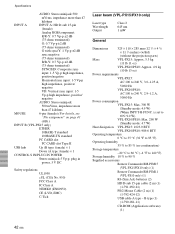
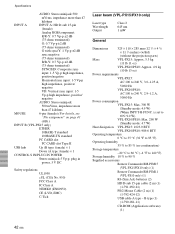
... RM-PJM11
(VPL-PS10 only) (1)
R6 (Size AA) batteries (2)
HD D-sub 15-pin cable (2 m) (1)
(1-791-992-21)
PS/2 Mouse Cable (2 m) (1)
(1-792-424-12)
USB cable A type - B type (1)
(1-790-081-11)
CD-ROM (Application software)
(1)
42 (GB) is set to
ON: 9.0 W)
VPL-PX10/PS10: Max. 290 W
(Standby mode: 4.7 W)
Heat dissipation VPL-PX15: 1023.9 BTU
VPL-PX10/PS10: 989.6 BTU...
Operating Instructions - Page 43


... DDC/SCL
MOUSE connector (6-pin, female)
654 321
1 DATA 2 N.C. 3 GND 4 +5 V 5 CLK 6 N.C.
43 (GB) Specifications
AC power cord (1) Air filter (for replacement) (1) Lens cap (1) Operating Instructions (1) Operating Instructions for
Networking (VPL-PX15 only) (1) Installation Manual for replacement) Projector Suspension Support PSS-610 Monitor Cable
SMF-410 (HD D-sub 15-pin (male) y HD D-sub 15...
Operating Instructions - Page 44
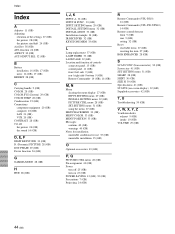
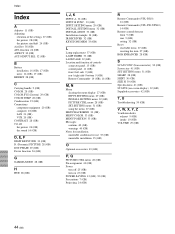
... Projecting 24 (GB)
R
Remote Commander (VPL-PS10) 16 (GB)
Remote Commander (VPL-PX15/PX10) 14 (GB)
Remote control detector front 9 (GB) rear 9 (GB) setting 32 (GB)
Reset resettable items 27 (GB... size 41 (GB) SET SETTING menu 31 (GB) SHARP 28 (GB) SHIFT 30 (GB) SIZE H 30 (GB) Specifications 41 (GB) STATUS (on-screen display) 32 (GB) Supplied accessories 42 (GB)
T, U
Troubleshooting 39 (GB)
V, ...
Sony VPL-PS10 Reviews
Do you have an experience with the Sony VPL-PS10 that you would like to share?
Earn 750 points for your review!
We have not received any reviews for Sony yet.
Earn 750 points for your review!

