Sony VPL-HW45ES Support and Manuals
Get Help and Manuals for this Sony item
This item is in your list!

View All Support Options Below
Free Sony VPL-HW45ES manuals!
Problems with Sony VPL-HW45ES?
Ask a Question
Free Sony VPL-HW45ES manuals!
Problems with Sony VPL-HW45ES?
Ask a Question
Popular Sony VPL-HW45ES Manual Pages
Operating Instructions - Page 2


... 21 Screen Menu 26 Setup Menu 28 Function Menu 29
Items Locked by Settings Lock 31
Installation Menu 32 Information Menu 34
About the Preset Memory .......... 34
Error Handling
Troubleshooting 35 Warning Indicators 38 Message Lists 39
Others
Updating the Software 40 About the x.v.Color 40 About the simulated 3D feature ....... 40 Replacing the Lamp and the Air Filter...
Operating Instructions - Page 14


... b/g/ n) or a microwave with a bandwidth of 2.4 GHz, near the unit
3D glasses communication range
Figure below indicate the communication range of the 3D glasses. If you want to the operating instructions for "2D-3D
Display Sel." Watching 3D Video Images
You can adjust/set "2D-3D Display Sel." is too far from the
projector • There are differences in perception of...
Operating Instructions - Page 18


...theater, based on the tones changed for enjoying image quality, without any adjustment.
A picture quality setup suitable for when you want to reproduce faithfully the original image quality, or for FILM 1.
...to suit your taste then saves the setting. Selecting the Picture Viewing Mode
You can save and use different preset modes for 2D/3D respectively. Adjusts the picture quality to...
Operating Instructions - Page 29


... images among individuals.
However, when HDMI signals with the 3D glasses.
29 The setting can change the settings of the unit. Function Menu
The Function menu is used for changing the settings of the various functions of the 3D function. Some HDMI signals have additional information to discriminate 3D.
Displays 2D video images when other . Tips •...
Operating Instructions - Page 30


... (below ) are differences in perception of "3D Depth Adjust."
Setting items 3D Glasses Bri'ness 3D Depth Adjust
Simulated 3D Effect
Dynamic Range
Settings Lock
Description
For adjusting the brightness of the video may be difficult to "0." The setting can select the effect from among individuals. You can be set correctly, light and dark parts of the picture when watching...
Operating Instructions - Page 35


...
images using the following instructions. Bright or dark area of the This symptom may
not be operating erratically, try to diagnose and correct the problem using the 3D glasses, or set "2D-3D Display Sel."
The color of characters or Select the desired color registration in a short time.
The picture has ghosts.
Error Handling
Troubleshooting
If the unit...
Operating Instructions - Page 36


... lit in the 3D glasses could be able to low or watch the image from farther away from the
purchase. personnel. Cause and Remedy
Batteries could be input depending on the specifications of the remote control detector on the unit.
The 3D signals may not be weak or is sufficiently charged. Set the zooming magnification...
Operating Instructions - Page 40


...
• Use the simulated 3D function taking into a PC connected to realize a wide color space based on the xvYCC specifications and is a trademark of Sony Corporation.
• xvYCC is an international standard of the technical specifications of the unit. Others
Updating the Software
You can download files to install the update. Note
Some USB memories may constitute...
Operating Instructions - Page 46


Projector Lamp: LMP-H210 (for replacement) Projector Suspension Support: PSS-H10 Active 3D Glasses: TDG-BT500A*
* The 3D Glasses communicate with the projector via Bluetooth technology to 90%
Supplied accessories Optional accessories
See "Checking the Supplied Accessories" in the supplied Quick Reference Manual...10% to display 3D signals.
46
Specifications
Item
Description
Display ...
Operating Instructions - Page 69


...specific code (or a derivative thereof) from the library being used are not cryptographic related:-). 4. This product includes software developed by Danga Interactive, Inc
INDEPENDENT JPEG GROUP SOFTWARE
This software is based in part on the work of source code..., BUT NOT LIMITED TO, PROCUREMENT OF SUBSTITUTE GOODS OR SERVICES; OR BUSINESS INTERRUPTION) HOWEVER CAUSED AND ON ANY THEORY OF...
Operating Instructions - Page 74


... "doc" directory, is distributed under the terms of Cambridge Computing Service,
Cambridge, England. The documentation for PCRE, supplied in binary form must retain the
above copyright notice, this software without specific prior written permission.
THE C++ WRAPPER FUNCTIONS Contributed by :
Philip Hazel
Email local part: ph10
Email domain: cam.ac.uk
University of the...
Operating Instructions - Page 76


... 22 Lamp Setting 28 Lamp Timer 34 Language 28 Lens adjustment window 10 Location of controls
Front/Right side 3 Rear/Bottom 4
M
Menu Function 29 Information 34 Installation 32 Operation 19 Picture 21 Screen 26 Setup 28
Menu Position 28 Messages
Caution 39 Warning 39 Motionflow 22 MPEG NR (MPEG Noise Reduction) ..... 23
76 Index
Numerics
3D glasses 3D glasses...
Marketing Specifications - Page 1


...projectors, including SXRD panels and Advanced Reality Creation upscaling technology for an external transmitter. Long-lasting lamp Up to 6000 hour3 rated lamp operating life (in any room size, even with fewer lamp swaps and reduced running costs.
Flexible home installation with wide zoom and shift lens
The manual... VPL-HW45ES is teamed with compatible Sony and 3rd party RF 3D glasses for ...
Marketing Specifications - Page 3
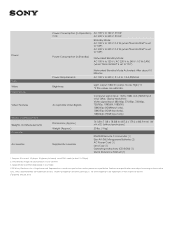
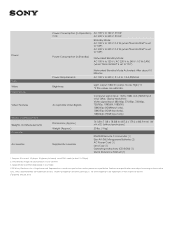
... trademarks are subject to change without protrusions) 20 lbs. ( 9 kg)
RM-PJ28 Remote Commander (1) Size AA (R6) Manganese Batteries (2) AC Power Cord (1) Lens Cap (1) Operating Instructions (CD-ROM) (1) Quick Reference Manual (1)
1. Requires 3D content, 3D player, 3D glasses (included), and HDMI® cable (at least 10.2 Gbps). 2. Simulated...
Limited Warranty - Page 1
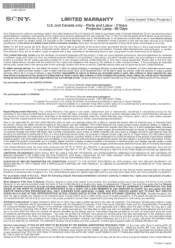
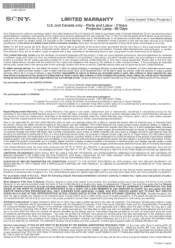
... Projector
U.S. Parts and Labor : 3 Years Projector Lamp : 90 Days
Sony Electronics Inc.
For purchases made in material or workmanship for the original owner and any subsequent end user owner(s) ("You" or "Your") for any original engraving or similar customization/personalization. Opt-Out Instructions. It is Your responsibility to remove or backup any repair, replacement part...
Sony VPL-HW45ES Reviews
Do you have an experience with the Sony VPL-HW45ES that you would like to share?
Earn 750 points for your review!
We have not received any reviews for Sony yet.
Earn 750 points for your review!
