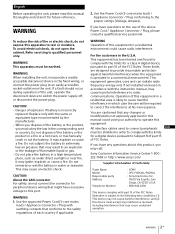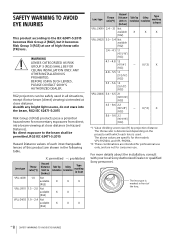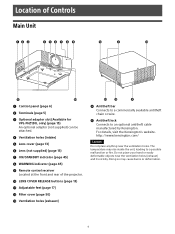Sony VPL-FHZ120L Support and Manuals
Get Help and Manuals for this Sony item

View All Support Options Below
Free Sony VPL-FHZ120L manuals!
Problems with Sony VPL-FHZ120L?
Ask a Question
Free Sony VPL-FHZ120L manuals!
Problems with Sony VPL-FHZ120L?
Ask a Question
Sony VPL-FHZ120L Videos

Sony VPL FHZ120L (12000 lumens, Laser Projector) projector installation by team Adex in Haridwar
Duration: :39
Total Views: 359
Duration: :39
Total Views: 359

What Can You Do With The HTML Content Display Function Of Sony VPL-FHZ120L & VPL-FHZ90L Projectors?
Duration: 2:07
Total Views: 317
Duration: 2:07
Total Views: 317
Popular Sony VPL-FHZ120L Manual Pages
Sony VPL-FHZ120L Reviews
We have not received any reviews for Sony yet.