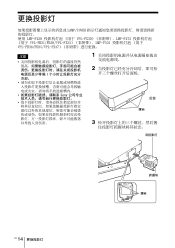Sony VPL-FH36 Support and Manuals
Get Help and Manuals for this Sony item
This item is in your list!

View All Support Options Below
Free Sony VPL-FH36 manuals!
Problems with Sony VPL-FH36?
Ask a Question
Free Sony VPL-FH36 manuals!
Problems with Sony VPL-FH36?
Ask a Question
Sony VPL-FH36 Videos
Popular Sony VPL-FH36 Manual Pages
Operating Instructions - Page 1


VPL-FH36/FH35/FH31/FH30 VPL-FX37/FX35/FX30
Not all models are available in all countries and area. Please check with your local Sony Authorized Dealer. © 2010 Sony Corporation 4-426-908-14 (2)
Data Projector
Operating Instructions
Before operating the unit, please read this manual and supplied Quick Reference Manual thoroughly and retain it for future reference.
Operating Instructions - Page 6


... AUDIO: Mutes the audio output. f Setting the energy-saving mode easily
ECO MODE key "Lamp Mode," "Power Saving Mode," and "Standby...set for energy-saving can project the images from INPUT B. e Using various functions during projecting D ZOOM (Digital Zoom) +/-
key For adjusting the volume output from the audio output terminal of the input signal and when displaying a two pictures (VPL-FH36...
Operating Instructions - Page 8


... cable itself. • For more information, refer also to 1920 × 1200 pixels (VPL-FH36/ FH35/FH31/FH30) or 1024 × 768 pixels (VPL-FX37/FX35/FX30) for each input signal. Loose connections may reduce performance of your computer to the instruction manuals of the equipment you set the resolution of picture signals or
cause a malfunction.
Operating Instructions - Page 17


... Adjust using a PC application.
For more details, consult with qualified Sony personnel. During this case, space the projectors farther apart and/or install deflection partitioning between each zone. Input a pattern, etc., to adjust the projected positions from multiple projectors (VPL-FH36/FH31 only)
1 Install the projectors. Set a different ID mode for general
guidance. Your own...
Operating Instructions - Page 26


... the closed caption service (Captions or Text). When set to "Image," the Start Up Image is displayed.
When replacing the lamps, resets the lamp timer (page 42...set to "High," the image becomes brighter, and power consumption becomes higher.
The Function Menu
The Function menu is used for when there is no input signal, the background will be black if you set this item to "Image" (VPL-FH36...
Operating Instructions - Page 27


... setting procedures for VPL-FH36/FH35/FH31/FH30 only *2: You will be used in other countries/regions.) Once your password. Panel Key Lock
On/Off: When set to confirm. Adjustments and Settings ...on page 7. If you call qualified Sony
personnel because you have forgotten the password, you with the MENU, V/v/B/b, and ENTER keys. 4 Enter the password again to "On," locks all control ...
Operating Instructions - Page 39


... signal to both your computer to output the
signal to diagnose the problem, following the instructions below. Warping is set to external
8
equipment properly. The image is set .
15, 30
Disable the warp correction feature. (VPL-FH36/FH31 only)
The image is 17 automatically projected. (VPL-FH36/FH31 only)
On-screen display does The on-screen display does not...
Operating Instructions - Page 40


...; The projector is in "Screen Fitting."
15, 30
Note * VPL-FH36/FH31 only
40 Troubleshooting
Audio is not output if audio muting is very high
26, 29
If the ventilation holes are installed correctly.
-
The Remote Commander does not work. is noisy.
The fan is set to external
8
equipment properly.
No sound. Check that the...
Operating Instructions - Page 41
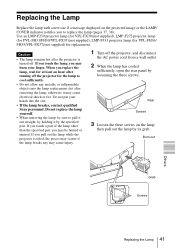
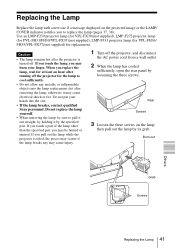
... panel by the specified part. When you pull out the lamp while the projector is turned off. Use an LMP-F230 projector lamp (for VPL-FX30)(not supplied), LMP-F272 projector lamp (for PVL-FH31/FH30/VPL-FX35)(not supplied), LMP-F331 projector lamp (for VPL-FH36/ FH35/VPL-FX37)(not supplied) for the lamp to replace the lamp (pages 37, 38). Caution...
Operating Instructions - Page 50


...
Manual (approx.1.6 ×)
Focus
Manual
Light source
VPL-FH36/FH35/VPL-FX37: High-pressure mercury lamp, 330 W type VPL-FH31/FH30/VPL-FX35: High-pressure mercury lamp, 275 W type VPL-FX30: High-pressure mercury lamp, 230 W type
Screen size
40" to 600" (1.02 m to 15.24 m)
Light output
VPL-FH36/FH35: 5200 lm (when "Lamp Mode" is set to "High") VPL-FH31/FH30: 4300 lm (when "Lamp...
Operating Instructions - Page 53


... packaging) 390 × 134 × 463 mm (15 11/32" × 5 9/32" × 18 7/32") (W/H/D) (without protrusions)
VPL-FH36: 8.3 kg (18 lb) VPL-FH35/FH31: 8.2 kg (18 lb) VPL-FH30/VPL-FX37: 8.1 kg (18 lb) VPL-FX35: 8.0 kg (18 lb) VPL-FX30: 7.9 kg (17 lb)
See "Checking the Supplied Accessories" in the supplied Quick Reference Manual.
Others
Specifications 53
Operating Instructions - Page 54


... for replacement)
Projector Suspension Support PSS-610
Projection Lens VPLL-2007: Manual focus, Projected image size: 60" to 300" (1.52 m to change without notice.
54 Specifications Design and specifications of January 2015. *5: To attach the projection lens to the projector, the PK-F30LA1 projection lens adapter is required. Item Model name Optional accessories*3 *4
Description
VPL-FH36...
Operating Instructions - Page 67


... Matching 29, 31 Color system 28, 50 Color Temp 20 Combinations of input signals (VPL-FH36/
FH35/FH31/FH30 only 58 Connecting a computer 8 Connecting a video equipment 9 Connecting ...4 Input-A Signal Sel 28 Installation menu 29 IP Address 28 IP Address Setup 28 IR Receiver 27
K
Keystone adjustment 14
L
Lamp Mode 26 Lamp Timer 32 Lamp Timer Reset 26 LAMP/COVER indicator 3, 37 LAN ...
Startup Guide - Page 36
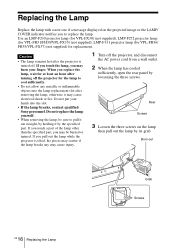
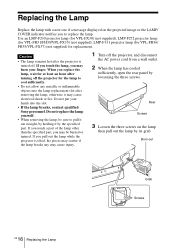
... the lamp breaks, contact qualified Sony personnel. Do not put your finger. Caution
• The lamp remains hot after turning off the projector for replacement. Use an LMP-F230 projector lamp (for VPL-FX30) (not supplied), LMP-F272 projector lamp (for VPL-FH31/FH30/VPL-FX35) (not supplied), LMP-F331 projector lamp (for VPL-FH36/ FH35/VPL-FX37) (not supplied) for the lamp to...
Sony VPL-FH36 Reviews
Do you have an experience with the Sony VPL-FH36 that you would like to share?
Earn 750 points for your review!
We have not received any reviews for Sony yet.
Earn 750 points for your review!