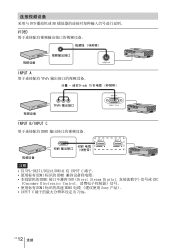Sony VPL-DX271 Support and Manuals
Get Help and Manuals for this Sony item
This item is in your list!

View All Support Options Below
Free Sony VPL-DX271 manuals!
Problems with Sony VPL-DX271?
Ask a Question
Free Sony VPL-DX271 manuals!
Problems with Sony VPL-DX271?
Ask a Question
Sony VPL-DX271 Videos
Popular Sony VPL-DX271 Manual Pages
Operating Instructions - Page 1


4-698-369-12 (1)
Data Projector
Operating Instructions
Before operating the unit, please read this manual and supplied Quick Reference Manual thoroughly and retain it for future reference. Please check with your local Sony Authorized Dealer. © 2017 Sony Corporation
VPL-DX271/DX241/DX221 VPL-DW241
Not all models are available in all countries and area.
Operating Instructions - Page 7
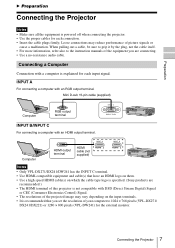
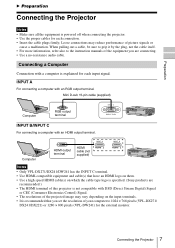
...
HDMI output terminal
HDMI cable (not supplied)
Notes
• Only VPL-DX271/DX241/DW241 has the INPUT C terminal. • Use HDMI-compatible equipment and cable(s) that you are
recommended.) • The HDMI terminal of your computer to the instruction manuals of the equipment you set the resolution of this projector is not compatible with an...
Operating Instructions - Page 8
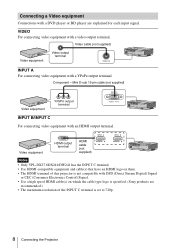
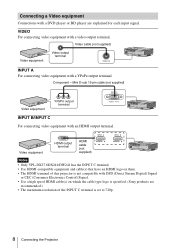
....) • The maximum resolution of the INPUT C terminal is set to 720p.
8 Connecting the Projector
Video equipment
HDMI output terminal
HDMI cable (not supplied)
Notes
• Only VPL-DX271/DX241/DW241 has the INPUT C terminal. • Use HDMI-compatible... Use a high speed HDMI cable(s) on which the cable type logo is specified. (Sony products are explained for each input signal.
Operating Instructions - Page 9
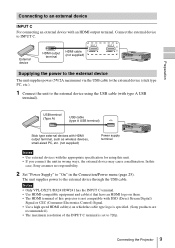
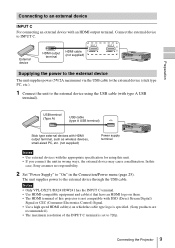
...• The HDMI terminal of the INPUT C terminal is specified. (Sony products are
recommended.) • The maximum resolution of this unit. &#...specification for using the USB cable (with an HDMI output terminal. Notes • Only VPL-DX271/DX241/DW241 has the INPUT C terminal. • Use HDMI-compatible equipment and cable(s) that have an HDMI logo on which the cable type logo is set...
Operating Instructions - Page 14
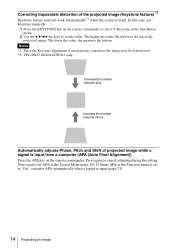
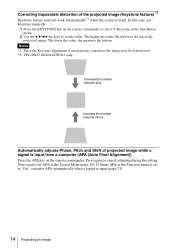
In this case, set keystone manually.
1 Press the ...14 Projecting an Image If Smart APA in the Installation menu.
2 Use the V/v/B/b the keys to cancel adjusting during the setting.
Press again to set APA in the Screen Menu (page 20). The...the image may be deteriorated. *2: VPL-DX271/DX241/DW241 only. Notes *1: Since the Keystone adjustment is tilted. You can also set the value.
Operating Instructions - Page 27


...
Auto*2/Manual*1: The higher the value, the narrower the top of "Image Flip."
The Installation Menu
The Installation menu is set to "Link to the installation method. Continuing to use the wrong setting may be deteriorated. *2: VPL-DX271/DX241/DW241 only. *3: When "High Altitude Mode" is used for installing the projector.
Adjustments and Settings Using a Menu
The Installation Menu...
Operating Instructions - Page 31
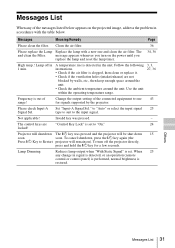
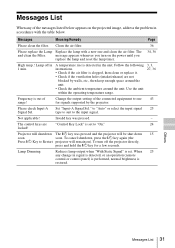
... set to the input signal.
Not applicable!
Lamp off the projector directly,
press and hold the ?/1 key for signals supported by walls, etc., then keep enough space around the unit. • Check the ambient temperature around the unit. Follow the following instructions. • Check if the air filter is clogged, then clean or replace...
Operating Instructions - Page 39
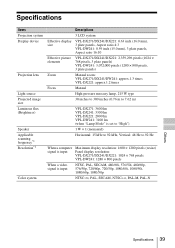
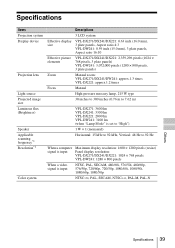
... × 800 pixels, 3 plate panels)
Zoom
Manual zoom: VPL-DX271/DX241/DW241: approx.1.3 times VPL-DX221: approx.1.2 times
Focus
Manual
High-pressure mercury lamp, 215 W type
30 inches to 300 inches (0.76 m to 7.62 m)
VPL-DX271: 3600 lm VPL-DX241: 3300 lm VPL-DX221: 2800 lm VPL-DW241: 3100 lm (when "Lamp Mode" is set to "High")
1 W × 1 (monaural)
Horizontal: 15...
Operating Instructions - Page 41
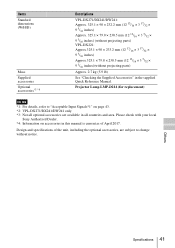
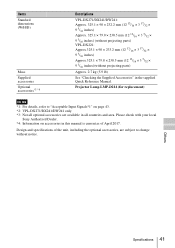
... of April 2017. Please check with your local
Sony Authorized Dealer. *4: Information on page 43. *2: VPL-DX271/DX241/DW241 only. *3: Not all countries and area. Others
Specifications 41 Projector Lamp LMP-D214 (for replacement)
Notes *1: For details, refer to change without projecting parts)
Approx. 2.7 kg (5.9 lb)
See "Checking the Supplied Accessories" in all optional accessories...
Startup Guide - Page 35
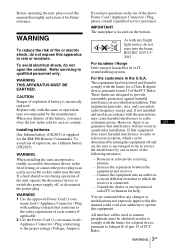
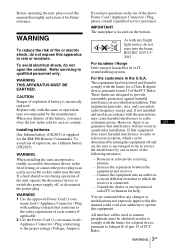
...
a particular installation. Before operating the unit, please read this manual thoroughly and retain it for help. Refer servicing to the ...order to comply with the instructions,
may cause harmful interference to part 15 of explosion if battery...television reception, which the receiver is incorrectly replaced.
WARNING When installing the unit, incorporate a readily accessible disconnect ...
Startup Guide - Page 45
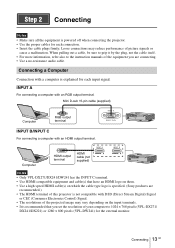
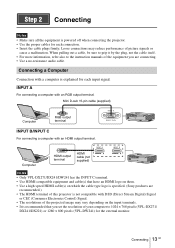
... of the projected image may reduce performance of your computer to the instruction manuals of the equipment you set the resolution of picture signals or
cause a malfunction. Connecting 13 GB Computer
HDMI output terminal
HDMI cable (not supplied)
Notes
• Only VPL-DX271/DX241/DW241 has the INPUT C terminal. • Use HDMI-compatible equipment and...
Startup Guide - Page 46


...not supplied)
Notes
• Only VPL-DX271/DX241/DW241 has the INPUT C terminal. • Use HDMI-compatible equipment and cable(s) that have an HDMI logo on them. • The HDMI terminal of the INPUT C terminal is specified. (Sony products are explained for each input signal... Electronics Control) Signal. • Use a high speed HDMI cable(s) on which the cable type logo is set to 720p.
Startup Guide - Page 47


...with the appropriate specification for using the USB cable (with type A USB
terminal). In this
case, Sony assumes no responsibility.
2 Set "Power Supply" ...Sony products are
recommended.) • The maximum resolution of this unit. • If you connect the unit in the Connection/Power menu. Connect the external device to the external device through the USB cable. Notes • Only VPL-DX271...
Startup Guide - Page 52
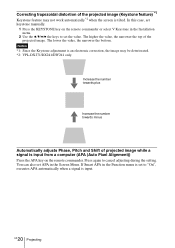
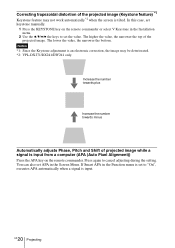
...image. In this case, set keystone manually.
1 Press the KEYSTONE key on the remote commander.
Correcting trapezoidal distortion of the projected image (Keystone feature) *1 Keystone feature may be deteriorated. *2: VPL-DX271/DX241/DW241 only. The lower... in the Screen Menu. Press again to set APA in the Installation menu.
2 Use the V/v/B/b the keys to cancel adjusting during the...
Sony VPL-DX271 Reviews
Do you have an experience with the Sony VPL-DX271 that you would like to share?
Earn 750 points for your review!
We have not received any reviews for Sony yet.
Earn 750 points for your review!