Sony VGC-RB56G - Vaio Desktop Computer Support and Manuals
Get Help and Manuals for this Sony item
This item is in your list!

View All Support Options Below
Free Sony VGC-RB56G manuals!
Problems with Sony VGC-RB56G?
Ask a Question
Free Sony VGC-RB56G manuals!
Problems with Sony VGC-RB56G?
Ask a Question
Popular Sony VGC-RB56G Manual Pages
User Guide - Page 3
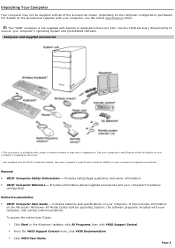
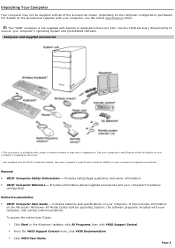
...Specifications...Guide - Contains features and specifications of the accessories shown, depending on the Microsoft® Windows® XP Media Center Edition operating system1, the software programs included with your computer, and solving common problems.
To access the online User Guide:
1. Click VAIO User Guide. Manuals... computer. From the VAIO Support Central menu, click VAIO Documentation. 3....
User Guide - Page 4
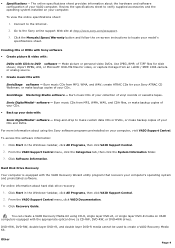
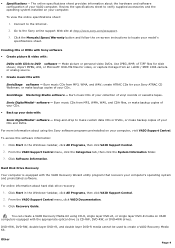
... CDs and DVDs. Other
Page 4 Review the specifications sheet to locate your data with the VAIO Recovery Wizard utility program that recovers your Sony ATRAC CD Walkman; Click the Manuals/Specs/Warranty button and follow the on-screen instructions to verify supplied accessories and the operating system installed on your CDs. Make picture or personal...
User Guide - Page 37
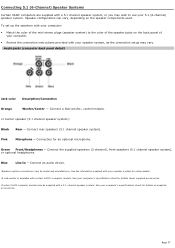
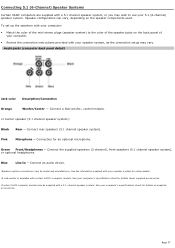
...the connection setup may vary. Green Front/Headphones - See your c omputer's s pec ific ation s heet for details on the back panel of your computer.
Review the connection instructions provided with... - Connect an audio device.
1Speaker s ys tem c onnec tions vary by model and manufac turer. To set up the speakers with your 5.1 (6-channel) speaker system. Audio jacks (com puter...
User Guide - Page 38
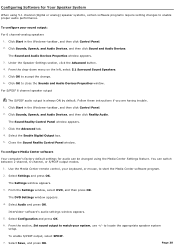
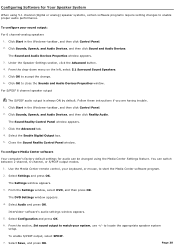
... speaker system setup. To configure Media Center software
Your computer's factory default settings for Your Speaker System
When using the Media Center Settings feature. Select Settings and press OK.
From the section, Set sound output to match your keyboard, or mouse, to start the Media Center software program.
2. Follow these instructions if you are having trouble. 1. Click...
User Guide - Page 70
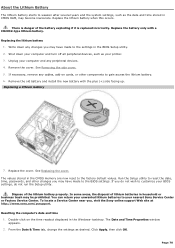
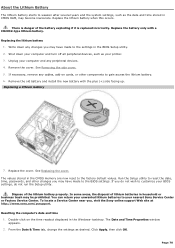
.... See Replacing the cover.
Shut down any changes you do not run the Setup utility. If necessary, remove any peripheral devices. 4. From the Date & Time tab, change the settings as your nearest Sony Service Center or Factory Service Center. To locate a Service Center near you may be prohibited. Run the Setup utility to reset the date, time, passwords, and...
User Guide - Page 115
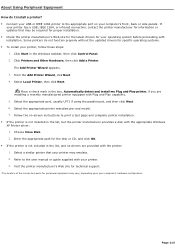
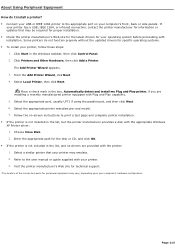
... drivers are installing a recently manufactured printer equipped with Plug and Play capability. 5.
Page 115 Select Local Printer, then click Next.
Enter the appropriate path for your printer, follow these steps:
1. Some printers do I install a printer? Connect your USB or IEEE 1284 printer to the appropriate port on -screen instructions to the user manual or guide...
User Guide - Page 116
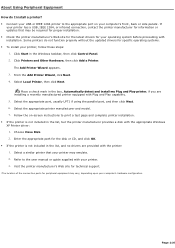
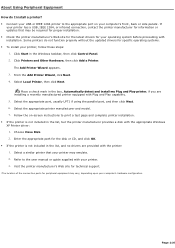
...: 1. About Using Peripheral Equipment How do not function properly without the updated drivers for specific operating systems. To install your printer, follow these steps:
1. Some printers do I install a printer? Connect your USB or IEEE 1284 printer to the appropriate port on -screen instructions to the user manual or guide supplied with the appropriate Windows XP Printer...
User Guide - Page 122
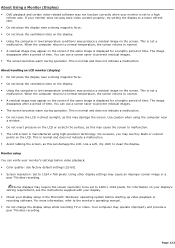
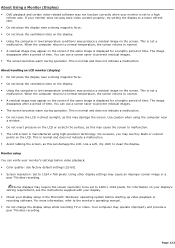
...video content properly, try setting the display to prevent residual images. The screen becomes warm during operation. On occasion, you may see the instructions supplied with your display. ...the monitor's operating manual. Do not change the display setup while recording TV or video. The image
disappears after a period of time. If your monitor's settings before starting up...
User Guide - Page 126
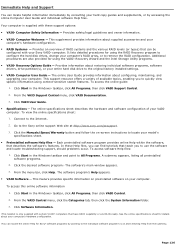
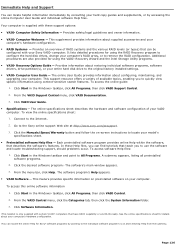
... about supplied accessories and your computer's RAID array, or to the original factory installed settings. VAIO® Computer User Guide - This support resource offers a variety of available topics, enabling you can be
configured with c ertain V A I D-ready. Go to quickly view specific information using the VAIO® Recovery Wizard and the Intel Storage Utility programs...
User Guide - Page 130


... video files on your specific computer model. VAIO Zone software delivers an effortless way to DVD. The VAIO Update utility helps you to -date information for your network.
You can set up -to share music, video, and picture files between your VAIO® computer by regularly checking the Sony Online Support Web site for VAIO®...
User Guide - Page 131


... ode label. Model number. 3. Hardware feature or software program that has a problem. (See the online VAIO® Computer User Guide for products, accessories and parts, as well as purchase online. access the Sony Solutions Knowledge Base, a database that enable you to: quickly find the nearest Sony service center locations. arrange for repairs or check repair status...
Safety Information - Page 2
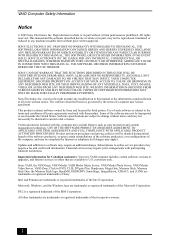
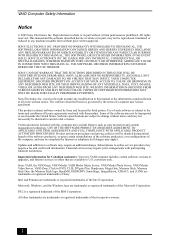
... such software is prohibited.
SONY CANNOT WARRANT THAT THE FUNCTIONS DESCRIBED IN THIS GUIDE WILL BE UNINTERRUPTED OR ERROR-FREE.
Use of license agreements enclosed with this product. USE OF THE SOFTWARE PRODUCT(S) REQUIRES AGREEMENT TO APPLICABLE END USER AGREEMENTS AND FULL COMPLIANCE WITH APPLICABLE PRODUCT ACTIVATION PROCEDURES. Financial services may not be completed...
Safety Information - Page 6
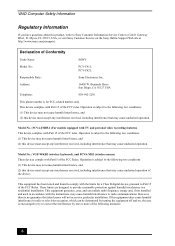
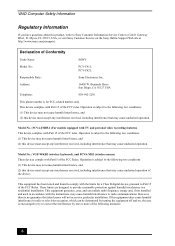
..., FL 33913, USA, or visit Sony Customer Service on , the user is for a Class B digital device, pursuant to provide reasonable protection against harmful interference in a residential installation. Model No.: PCVA-IMB5A (For models equipped with TV and personal video recording features) This device complies with Part 15 of the FCC Rules. Model No.: VGP-WKB2 (wireless keyboard...
Safety Information - Page 7
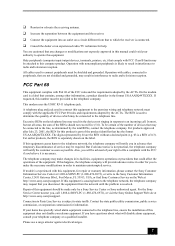
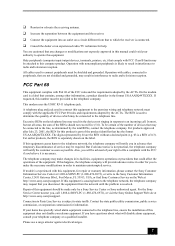
... necessary. For the Sony Service Center nearest you to Party Line Service is a REN of devices which may request that could void your telephone company or a qualified installer.
You are the REN without a decimal point (e.g. 03 is subject to an incoming call 1-888-4-SONY-PC (1-888-476-6972), or visit the Sony Online Support Web site at...
Welcome Mat - Page 1
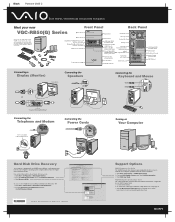
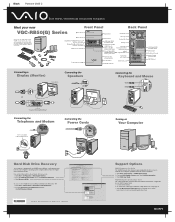
... software to -2" jack adapter (optional splitter device)
Turning on -screen
instructions to maximize your VAIO computer model. 1 Connect to the Internet. 2 Go to the Sony online support Web site at the same time.)
Connecting the
Telephone and Modem
Connecting the
Power Cords
"1-to original factory-installed settings.
Black Pantone 2925 C
En el reverso, encontrará las...
Sony VGC-RB56G Reviews
Do you have an experience with the Sony VGC-RB56G that you would like to share?
Earn 750 points for your review!
We have not received any reviews for Sony yet.
Earn 750 points for your review!
