Sony VGC-RB42G - Vaio Desktop Computer Support and Manuals
Get Help and Manuals for this Sony item
This item is in your list!

View All Support Options Below
Free Sony VGC-RB42G manuals!
Problems with Sony VGC-RB42G?
Ask a Question
Free Sony VGC-RB42G manuals!
Problems with Sony VGC-RB42G?
Ask a Question
Popular Sony VGC-RB42G Manual Pages
2006 VAIO Accessories Guide - Page 1


...8226; PC-enabled control for 200 audio CDs and/or movie DVDs • Operated through Microsoft® Windows® XP Media Center Edition 2005 • Automatic download of title, jacket cover and other information (Internet connection required) • Automatic and sequential copying of 200 audio CDs to the PC hard drive • Multi episode TV program recording to DVD disc (TV tuner required...
2006 VAIO Accessories Guide - Page 2


.... Accessible capacity may not communicate with Hard Drive not include. 5 i.LINK is prohibited. Reproduction in whole or in part without written permission is a trademark of Sony.
VGP-PRSZ1: 3 USB 2.0, Gigabit Ethernet, Printer, VGA out, DVI-D and DC in . All products with an i.LINK connector may vary. 2 DVD media/formats are suggested retail prices.
1 GB means one billion bytes...
VAIO Accessories Guide Spring 2006 - Page 1


... on Bluetooth® integrated models
All prices are suggested retail prices.
200 Disc CD/DVD Changer/Recorder
VGP-XL1B- $799.99
• Centralized storage for audio CD and movie DVD collection • PC-enabled control for 200 audio CDs and/or movie DVDs • Operated through Microsoft® Windows® XP Media Center
Edition 2005 • Automatic download of title, jacket cover...
VAIO Accessories Guide Spring 2006 - Page 2


.... 2 DVD media/formats are trademarks of Microsoft Corporation. The Bluetooth word mark and logo are registered trademarks and are registered trademarks of Sony. Printed in . Reproduction in whole or in part without written permission is a trademark of their respective owners. Sony, VAIO, Click to hard drive capacity. Microsoft® Windows® XP compatible Exclude DVD RW drive models...
Safety Information - Page 2


... require a fee and credit card information. Sony, VAIO, the VAIO logo, VAIO Media, VAIO Media Music Server, VAIO Media Photo Server, VAIO Media Video Server, VAIO Zone, Click to change without notice.
PS/2 is subject to the terms and conditions of license agreements enclosed with this computer may not be reproduced, translated, or reduced to online service providers may not necessarily...
Safety Information - Page 4


.... ❑ Never install modem or telephone wiring during an electrical storm. ❑ Do not use only No. 26 AWG or larger telecommunication line cord.
4
Avoid direct exposure to beam. See the online specifications sheet for the Sony Service Center nearest you have purchased. Danger-Visible and invisible laser radiation when open . For CD-RW: Danger-Invisible...
Safety Information - Page 6


... cause undesired operation. However, there is for a Class B digital device, pursuant to Part 15 of the FCC rules. VAIO Computer Safety Information
Regulatory Information
If you have questions about this product, write to Sony Customer Information Service Center at http://www.sony.com/pcsupport. Bernardo Drive San Diego, CA 92127 USA
Telephone:
858-942-2230
This phone number...
VAIO User Guide (Large File - 12.11 MB) - Page 3
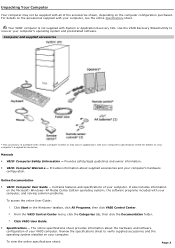
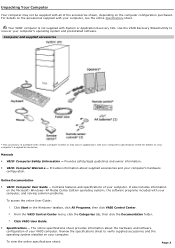
Manuals
VAIO® Com puter Safety Inform ation - Contains features and specifications of your computer's supplied accessories.
From the VAIO Control Center menu, click the Categories tab, then click the Documentation folder. 3.
Com puter and supplied accessories
* T his ac c es s ory is not supplied with System or Application Recovery CDs. See your c omputer's s pec ific ...
VAIO User Guide (Large File - 12.11 MB) - Page 65


... to make choices on -screen instructions. See the section, About General Settings.
Media Center Setup Wizard
The default, required setup enables Media Center to check your music CDs and DVDs. Page 65 Your Internet connection can complete them later in the Settings window in Media Center.
Starting the setup wizard The first time you start the Media Center software program, the...
VAIO User Guide (Large File - 12.11 MB) - Page 176
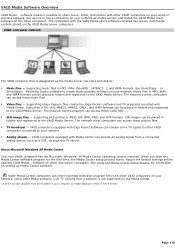
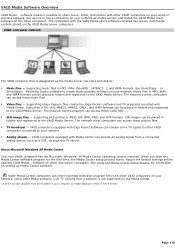
..., the Media Center setup process starts. The computers with the VAIO Media client software installed can access these music files. Video files - Adjust the default settings before opening VAIO Media software on client and server computers.
Use SonicStage or
SonicStage Mastering Studio software to create music playlists to share on your wired or wireless network. Supporting Video...
VAIO User Guide (Large File - 12.11 MB) - Page 180
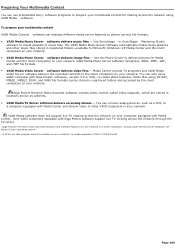
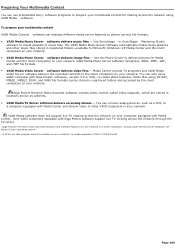
...® software1, version 5.0 or later, to create Video Capsules. VAIO Media Photo Server software recognizes .JPEG, .BMP, .GIF, and .TIFF file formats. VAIO Media Video Server software delivers video files - You can also use preinstalled Sony® software programs to prepare your multimedia content for Media Center and the client computers on your network.
Use the Photo Server to...
VAIO User Guide (Large File - 12.11 MB) - Page 184


To set up an analog device
1. Begin playback using the VAIO Media TV server software, and watch video playback on your computer or across the network.
Connect the other TV servers that can stream analog input, then playback begins. On your
computer equipped with Media Center from an analog device, such as a VCR, using the analog device. 4. Click to All Programs...
VAIO User Guide (Large File - 12.11 MB) - Page 238


...upplement, they are s upplied with the VAIO® Computer Quick Start.
3 T his booklet is supplied with Sony®. Connect to the Sony online support Web site at http://www.sony.com/pcsupport.
3. This feature provides specific information on preinstalled software on -screen instructions to locate your entire hard disk drive to connect power cords, cables, peripheral devices, and...
VAIO User Guide (Large File - 12.11 MB) - Page 243


... feature or software program that contains answers to : quickly find the nearest Sony service center locations. arrange for repairs or check repair status. review warranty information. e-mail your issue, you visit the Sony online support Web site. Brief description of your VAIO® computer does not offer an immediate solution, or you would like to the...
Marketing Specifications - Page 2


... graphic shown on the Sony Desktop Computer are trademarks of the limited warranty. Intel and Pentium are subject to assist you may vary)
Dimensions 7.13"(W) x 16.9"(H) x 15.24"(D)
Supplied Accessories VAIO® Keyboard PS/2® Mouse Speakers IR Receiver Power Cord Remote Control / IR Blaster
Software
Operating System Microsoft® Windows® XP Media Center Edition 2005
Sony...
Sony VGC-RB42G Reviews
Do you have an experience with the Sony VGC-RB42G that you would like to share?
Earn 750 points for your review!
We have not received any reviews for Sony yet.
Earn 750 points for your review!
