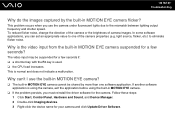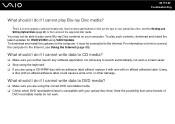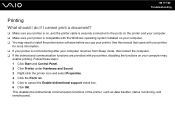Sony VGC-LV190Y - VAIO LV Series HD PC/TV All-In-One Support and Manuals
Get Help and Manuals for this Sony item

View All Support Options Below
Free Sony VGC-LV190Y manuals!
Problems with Sony VGC-LV190Y?
Ask a Question
Free Sony VGC-LV190Y manuals!
Problems with Sony VGC-LV190Y?
Ask a Question
Most Recent Sony VGC-LV190Y Questions
Recovery Dvd Of Sony Vgc-lv190y
HI I need a recovery dvd of SONY VGC-LV190Y. Not find BootMrg, dont find any windows installation,...
HI I need a recovery dvd of SONY VGC-LV190Y. Not find BootMrg, dont find any windows installation,...
(Posted by bigacsiga77 11 years ago)
How To Change The Cmos Battery Of Sony Vgc-lv190y
how to change the CMOS battery of SONY VGC-LV190Y
how to change the CMOS battery of SONY VGC-LV190Y
(Posted by richyprice 11 years ago)
Vgc-lv190y Driver Cd
I need to download the update driver DVD or CD of VGC-LV190Y. Please help.
I need to download the update driver DVD or CD of VGC-LV190Y. Please help.
(Posted by richyprice 11 years ago)
Popular Sony VGC-LV190Y Manual Pages
Sony VGC-LV190Y Reviews
We have not received any reviews for Sony yet.