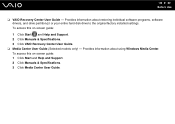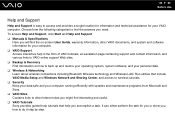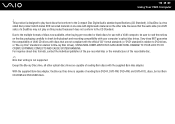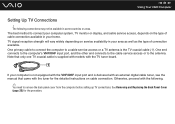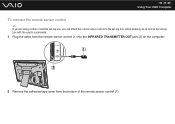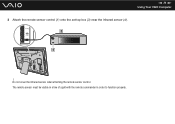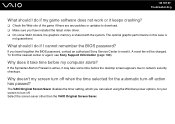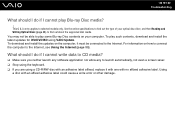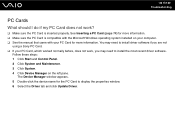Sony VGCLT23E - VAIO LT Series PC/TV All-In-One Support and Manuals
Get Help and Manuals for this Sony item

View All Support Options Below
Free Sony VGCLT23E manuals!
Problems with Sony VGCLT23E?
Ask a Question
Free Sony VGCLT23E manuals!
Problems with Sony VGCLT23E?
Ask a Question
Most Recent Sony VGCLT23E Questions
I Need The Recovery Disk 1 For My Vgc-lt23e
I need the recovery disk 1 for my vgc-lt23e
I need the recovery disk 1 for my vgc-lt23e
(Posted by josepillcojp 6 years ago)
Motherboard Repolacement For Sony Vaio All-in-one Model Vgc-lt23e
Looking for some help on a Sony VAIO computer... I need to replace the motherboard of my Sony comput...
Looking for some help on a Sony VAIO computer... I need to replace the motherboard of my Sony comput...
(Posted by Forttos 8 years ago)
What Cable Would I Use To Connect An External Monitor To My Sony Vaio Vgc-lt23e
I'm getting a black screen at boot-up ,I need to connect another monitor so I can see whats going on...
I'm getting a black screen at boot-up ,I need to connect another monitor so I can see whats going on...
(Posted by slglasco71 9 years ago)
I Need A Camera Driver For Windows 7
i need a camera driver for windows 7 for my sony VGC-LT23E
i need a camera driver for windows 7 for my sony VGC-LT23E
(Posted by MCRUZ59013 11 years ago)
Popular Sony VGCLT23E Manual Pages
Sony VGCLT23E Reviews
We have not received any reviews for Sony yet.