Sony VGC-LV290J - VAIO LV Series HD PC/TV All-In-One Support and Manuals
Get Help and Manuals for this Sony item
This item is in your list!

View All Support Options Below
Free Sony VGC-LV290J manuals!
Problems with Sony VGC-LV290J?
Ask a Question
Free Sony VGC-LV290J manuals!
Problems with Sony VGC-LV290J?
Ask a Question
Popular Sony VGC-LV290J Manual Pages
User Guide - Page 8


... owner information. Non-printed Documentation
❑ User Guide (this manual by clicking their respective URLs beginning with http://, your VAIO computer. It also includes information on your computer. Contains an overview of your VAIO computer.
To view the online specifications: 1 Connect to the Internet. 2 Go to the Sony online support web site at the following URLs:
http...
User Guide - Page 9


Provides information about restoring individual software programs, hardware drivers, and drive partition(s) or your entire hard disk drive to the original factory settings. To access this on-screen guide: 1 Click Start and Help and Support. 2 Click Use my VAIO. 3 Click VAIO Recovery Center User Guide. n9 N Before Use
❑ VAIO Recovery Center User Guide -
User Guide - Page 52


Use the table below to see which types of optical disc drive installed on the model you purchased. Check your specifications for the type of media your model. n 52 N Using Your VAIO Computer
Reading and Writing Optical Discs
Your computer plays and records CDs, DVDs, and Blu-ray Disc™ media, depending on your optical disc drive supports.
User Guide - Page 54
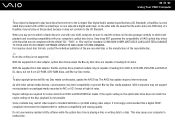
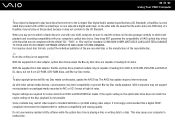
... a DualDisc may not support movie playback on this product because it does not conform to standard definition or prohibit analog video output. VAIO computers may not play on...Audio standard specifications (CD Standard).
Sony does NOT guarantee the compatibility of reading 8 cm discs. Region settings are required for optimum compatibility and viewing quality. As with your VAIO computer,...
User Guide - Page 56
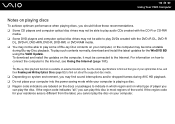
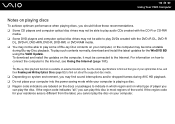
... on selected models only. See the online specifications to find out the type of the world. If the region code for the WinDVD BD using the VAIO Update. To download and install the updates on the computer...region code indicates "all," you can play this disc in which region and on what type of Blu-ray Disc contents on your computer, or the computer may find out about the supported disc ...
User Guide - Page 59
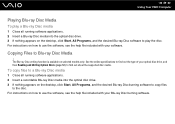
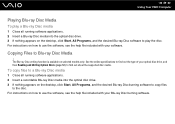
... the desired Blu-ray Disc software to find out the type of your software.
See the online specifications to play the disc. For instructions on how to find out about the supported disc media. n 59 N Using Your VAIO Computer
Playing Blu-ray Disc Media
To play a Blu-ray Disc media
1 Close all running software...
User Guide - Page 68


... S Video cable (10) (not supplied) to the VHF/UHF output port on the computer. n 68 N Using Your VAIO Computer
Connecting with a cable or satellite set-top box (STB)
You can change TV channels. To connect in STB mode (Option 1)
! You cannot use your TV remote control to set -top box (STB) setup, you connect your cable service...
User Guide - Page 101


.... Depending on the service contract with your ISP, you may be sure to take appropriate security measures to the Internet. For the detailed instructions on devices required for... up with an Internet Service Provider (ISP) and set up devices required for connecting your computer to set up For detailed information on connection setups and modem configuration, see the manual that came with your...
User Guide - Page 130
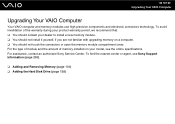
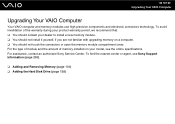
... install it yourself, if you are not familiar with upgrading memory on your model, see Sony Support Information (page 200).
❑ Adding and Removing Memory (page 131) ❑ Adding the Hard Disk Drive (page 138) For assistance, contact an authorized Sony Service Center. To find the nearest center or agent, see the online specifications. n 130 N Upgrading Your VAIO Computer
Upgrading...
User Guide - Page 148


...Sony Service Center. If this case, allow at least one , moisture may condense inside the computer. The appearance of your computer. In this occurs, relocate the computer a suitable distance away from the set. ❑ Use only specified peripheral equipment and interface cables. To find the nearest center or agent, see Sony Support...it cools down. Otherwise, problems may occur. ❑ ...
User Guide - Page 165


... the device to which you have forgotten the power-on password, contact an authorized Sony Service Center to reset it keeps crashing?
❑ Check the web site of the BIOS functions to download. ❑ Make sure you have installed the latest video driver. ❑ On some VAIO models, the graphics memory is
not guaranteed. Follow these steps: 1 Turn on...
User Guide - Page 180


... adhesive label could cause a write error or other damage. This Q & A entry applies to the Internet, see Using the Internet (page 101). n 180 N Troubleshooting
What should I do
not work. For information on your optical disc drive supports the Blu-ray Disc writing function. ❑ BD-R Disc media are using the VAIO Update. What should I do if...
User Guide - Page 182


... 182 N Troubleshooting
Printing
What... the Windows operating system installed on your computer may need to cancel the Enable bidirectional support check box. 6 Click OK. See the manual that came with your ... and Control Panel. 2 Click Printer under Hardware and Sound. 3 Right-click the printer icon and select Properties. 4 Click the Ports tab. 5 Click to install the printer driver software ...
User Guide - Page 200


... operating system. n 200 N Support Options
Support Options
This section provides support information about your VAIO computer and the preinstalled software programs.
Sony Support Information
1 VAIO Computer Documentation This on-screen User Guide (this manual) and the printed Quick Start Guide provide information on how to information on commonly encountered problems. Type a description of the...
User Guide - Page 202


n 202 N Support Options
For customers in other areas) The serial number is causing the problem 5 A brief description of the computer. In order to receive the fastest and most efficient services, have the following numbers: ❑ Argentina:
(011) 6770-SONY (7669) ❑ Bolivia:
800-10-0228 ❑ Brazil:
4003-SONY (7669) (in capital and metropolitan areas) 0800...
Sony VGC-LV290J Reviews
Do you have an experience with the Sony VGC-LV290J that you would like to share?
Earn 750 points for your review!
We have not received any reviews for Sony yet.
Earn 750 points for your review!
