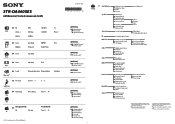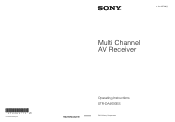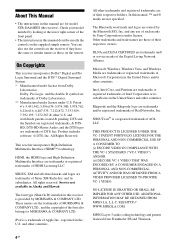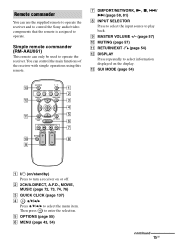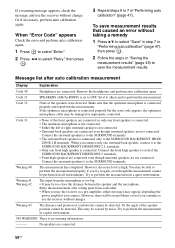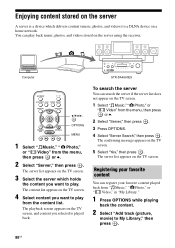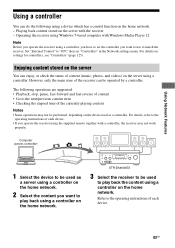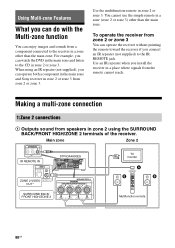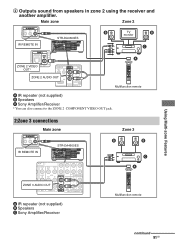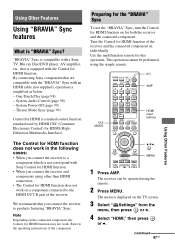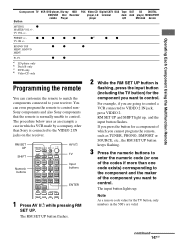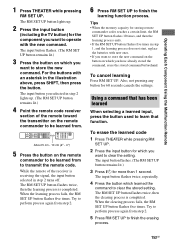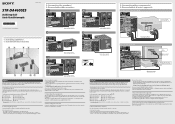Sony STR-DA4600ES - 7.1 Channel Es Receiver Support and Manuals
Get Help and Manuals for this Sony item

View All Support Options Below
Free Sony STR-DA4600ES manuals!
Problems with Sony STR-DA4600ES?
Ask a Question
Free Sony STR-DA4600ES manuals!
Problems with Sony STR-DA4600ES?
Ask a Question
Most Recent Sony STR-DA4600ES Questions
How Do I Update Firmware?
how do i update the firmware on my STR DA 4600ES? i did all it asked me to do. i installed the setup...
how do i update the firmware on my STR DA 4600ES? i did all it asked me to do. i installed the setup...
(Posted by tello80 11 years ago)
I Cannot Turn On External Control For My Sony Strda4600 Es Reciever
I need to set up the reciever with my iPad know it can be done but how?
I need to set up the reciever with my iPad know it can be done but how?
(Posted by Aphillips0612 11 years ago)
Popular Sony STR-DA4600ES Manual Pages
Sony STR-DA4600ES Reviews
We have not received any reviews for Sony yet.