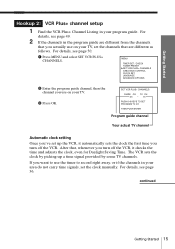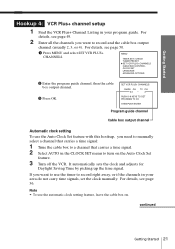Sony SLV-777HF - Video Cassette Recorder Support and Manuals
Get Help and Manuals for this Sony item

View All Support Options Below
Free Sony SLV-777HF manuals!
Problems with Sony SLV-777HF?
Ask a Question
Free Sony SLV-777HF manuals!
Problems with Sony SLV-777HF?
Ask a Question
Most Recent Sony SLV-777HF Questions
Purchasing A New Remote
My father has a Sony SLV-777 video recorder and refuses to update! He is having trouble now, as the ...
My father has a Sony SLV-777 video recorder and refuses to update! He is having trouble now, as the ...
(Posted by scamac 11 years ago)
Popular Sony SLV-777HF Manual Pages
Sony SLV-777HF Reviews
We have not received any reviews for Sony yet.