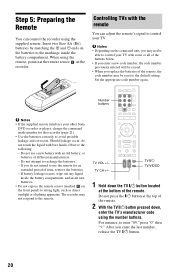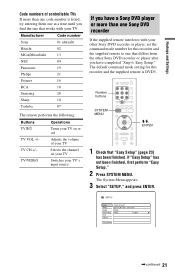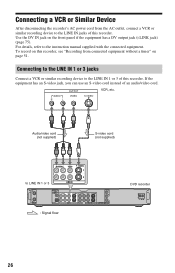Sony RDR-HX730 Support and Manuals
Get Help and Manuals for this Sony item

View All Support Options Below
Free Sony RDR-HX730 manuals!
Problems with Sony RDR-HX730?
Ask a Question
Free Sony RDR-HX730 manuals!
Problems with Sony RDR-HX730?
Ask a Question
Most Recent Sony RDR-HX730 Questions
When connecting the computer does not change remains on hold and.
I have to turn on and turn off the computer for half an hour for the system is activated, it appears...
I have to turn on and turn off the computer for half an hour for the system is activated, it appears...
(Posted by carlosrubiom 7 years ago)
Sony RDR-HX730 Videos
Popular Sony RDR-HX730 Manual Pages
Sony RDR-HX730 Reviews
We have not received any reviews for Sony yet.