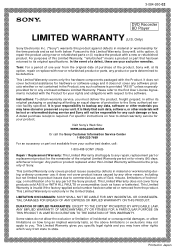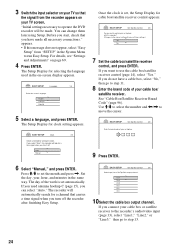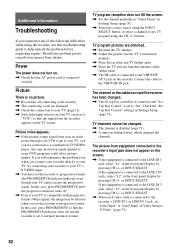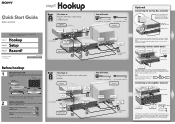Sony RDR-GX300 Support and Manuals
Get Help and Manuals for this Sony item

View All Support Options Below
Free Sony RDR-GX300 manuals!
Problems with Sony RDR-GX300?
Ask a Question
Free Sony RDR-GX300 manuals!
Problems with Sony RDR-GX300?
Ask a Question
Most Recent Sony RDR-GX300 Questions
I Do Not Have Access To A Printer To Print Out The Down Loaded Owners Manual.
Is there anybody or Company from whom I could Buy the Owners Manual that is Printed On Paper?
Is there anybody or Company from whom I could Buy the Owners Manual that is Printed On Paper?
(Posted by Parrothead300 7 years ago)
My Sony Rdr-gx300 Do Not Play Vcd, Cd. I Have Tried To Disks Standard And Check
it. but it perfect regular. it has to be the disk install software to play CD, VCD?
it. but it perfect regular. it has to be the disk install software to play CD, VCD?
(Posted by vubanamhp 10 years ago)
My Sony Rdr-gx300 Do Not Play Vcd, Cd.
My Sony Rdr-gx300 Do Not Play Vcd, Cd. I have tried to disks standard and check it. but it perfect r...
My Sony Rdr-gx300 Do Not Play Vcd, Cd. I have tried to disks standard and check it. but it perfect r...
(Posted by vubanamhp 10 years ago)
My Sony Rdr-gx300 Do Not Play Vcd, Cd. Whether A Standard Dics
my sony RDR-GX300 do not play vcd, cd. Whether a standard dics
my sony RDR-GX300 do not play vcd, cd. Whether a standard dics
(Posted by vubanamhp 11 years ago)
My Sony Rdr Gx 300 Do Not Play Cd
my sony RDR gx 300 do not play CD, VCD
my sony RDR gx 300 do not play CD, VCD
(Posted by vubanamhp 11 years ago)
Sony RDR-GX300 Videos
Popular Sony RDR-GX300 Manual Pages
Sony RDR-GX300 Reviews
We have not received any reviews for Sony yet.