Sony RDR-GX310 Support and Manuals
Get Help and Manuals for this Sony item
This item is in your list!

View All Support Options Below
Free Sony RDR-GX310 manuals!
Problems with Sony RDR-GX310?
Ask a Question
Free Sony RDR-GX310 manuals!
Problems with Sony RDR-GX310?
Ask a Question
Popular Sony RDR-GX310 Manual Pages
Operating Instructions - Page 1


2-629-953-T1(3)
DVD Recorder
Operating Instructions
RDR-GX310
© 2005 Sony Corporation
Operating Instructions - Page 2


... will increase eye hazard. G-CODE is a registered trademark of optical instruments with the limits set out in the EMC Directive using a connection cable shorter than 3 meters. Precautions
This equipment has been tested and found to qualified personnel only. Refer servicing to use of Gemstar Development Corporation. CAUTION The use the recorder for a long time...
Operating Instructions - Page 3


...; Instructions in this recorder.
3 Use of holding a still video image or on-screen display image on the apparatus. IMPORTANT NOTICE
Caution: This recorder is capable of this recorder with...DVDs in this . It is designed to this manual refer to DVDs created on other materials may contain copy protection signals (copy guard function) and as vases, on your nearest Sony dealer. On recording...
Operating Instructions - Page 4


...DVD Recorder
1. Table of Contents
WARNING 2 Precautions 2 Ways to Use Your DVD Recorder 7 Quick Guide to Disc Types 8
Recordable and playable discs 8 Playable discs 10
Hookups and Settings 12
Hooking Up the Recorder...with the remote 22 If you have a Sony DVD player or more than one Sony DVD recorder 22 Step 7: Easy Setup 23 Setting Up the G-Code® System 24 Connecting a VCR or ...
Operating Instructions - Page 5


... a stereo/SAP program 41 Unrecordable pictures 41
Timer Recording (Standard/G-Code 41 Setting the timer manually (Standard 41 Recording TV programs using the G-Code system 43 Using the Quick Timer function 44 Adjusting the recording picture quality and size 44 Creating chapters in a title 45
Checking/Changing/Canceling Timer Settings (Timer List 46 Changing the priority of overlapped...
Operating Instructions - Page 14


... VHF/UHF OUT
TV
DVD recorder
Y
PB/CB
PR/CR COMPONENT VIDEO OUT
~ AC IN
: Signal flow
to antenna input
b Note
When using this hookup, you need to match the channel on . B: Cable box with an antenna output only
With this connection, set "Antenna/Cable" under "Tuner Preset" in "Settings" setup to the antenna output...
Operating Instructions - Page 22


...you have a Sony DVD player or more than one Sony DVD recorder
If the supplied remote interferes with your other Sony DVD recorder or player. buttons control the AV amplifier's volume. The System Menu appears.
2 Select "SETUP," and press ENTER. The VOL +/- SETUP
Settings Video Audio Features Options
Tuner Preset Set G-Code Channels Clock Language
Easy Setup
22
Controlling...
Operating Instructions - Page 30


b Note
On this model, 1 GB (read "gigabyte") is set (DVD-RW in each of when the oldest and the
most recent titles were recorded (DVD only)
7 "Continuous Rem. Time"/"Remainder" (approximate) • The remaining recording time in VR mode only)
5 "Title no . For DVD-RWs, select "VR" or "Video," and press ENTER. Original 3 / Playlist 2
Date
10/13/2005...
Operating Instructions - Page 43


... program you can play the recorded program by selecting the program title in "Settings" setup (page 74). Recording TV programs using the G-Code system
The G-Code system is full appears on until the recorder finishes recording. If you connect equipment with a timer function, you want to the overlapped setting in the TV program guide. b Notes
• If a message indicating...
Operating Instructions - Page 60
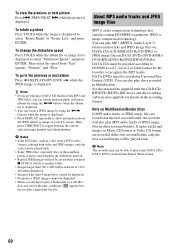
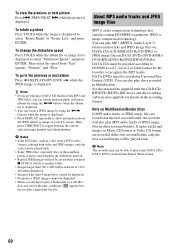
PREV/NEXT > while the picture is displayed to select "Slideshow Speed," and press ENTER.
To rotate a picture Press TOOLS while the image is displayed. Then select the speed from "Fast" (quick), "Normal," and "Slow."
To go to the previous or next album Press REPLAY/ADVANCE while the JPEG image is displayed to select "Rotate Right" or "Rotate Left," and press ENTER. To change the ...
Operating Instructions - Page 70


...dubbing
You can connect any other DVD equipment, finalize the disc (page 38).
70
Hookups
DVD recorder to the section on to DV ...set to video playback mode.
3 Press INPUT SELECT on the front panel. For the recorder to select the recording mode. The recording mode changes as follows:
HQ HSP
SP
LSP
SEP
SLP
EP LP
For details about i.LINK, see page 40.
See the instruction manual...
Operating Instructions - Page 74


... Preset
Ch1
Antenna / Cable : Auto Preset Manual Set : AFT :
CAanbtelenna Cable Add On
Cable
Presets cable TV channels.
Settings - SETUP
Settings Video Audio Features Options
Tuner Preset Set G-Code Channels Clock Language
Easy Setup
Tuner Preset
b Note
You cannot presets channels for the recorder.
1 Press SYSTEM MENU while the recorder is
in "Settings," and press
ENTER.
Operating Instructions - Page 81


... Control level while playing the disc.
The screen saver image helps prevent your password, then change the level. To cancel the Parental Control setting for all recordable discs except DVD-RW in step 6. b Notes
• If you forget your TV screen. Settings and Adjustments
5 Select "Level," and press ENTER.
Features -
On
Turns on -screen display...
Operating Instructions - Page 84


...program using the recorder, use this troubleshooting guide to help remedy the problem before requesting repairs. Power
The power...Settings" setup (page 74).
, Select the correct source using the INPUT SELECT button, or select a channel of the following difficulties while using the CH +/- The picture from the recorder appears on the recorder. If the equipment is set the recorder to some DVD...
Operating Instructions - Page 87


... indicator lights up on a DVD with a timer
Nothing was updated and recorded over (page 41).
Timer recording is connected to input disc data before recording can stop. Contents previously recorded were erased.
, Data that lasted for the recorder to the TV output jack of DV/Digital8 Dubbing. Synchro-Recording does not complete.
, The timer setting for the connected equipment...
Sony RDR-GX310 Reviews
Do you have an experience with the Sony RDR-GX310 that you would like to share?
Earn 750 points for your review!
We have not received any reviews for Sony yet.
Earn 750 points for your review!
