Sony RDR-GX315 Support and Manuals
Get Help and Manuals for this Sony item
This item is in your list!

View All Support Options Below
Free Sony RDR-GX315 manuals!
Problems with Sony RDR-GX315?
Ask a Question
Free Sony RDR-GX315 manuals!
Problems with Sony RDR-GX315?
Ask a Question
Most Recent Sony RDR-GX315 Questions
My Sony Rdr Gx315 Stops Recording After 6-7 Seconds. Any Ideas?
(Posted by kmslatton 9 years ago)
Popular Sony RDR-GX315 Manual Pages
Operating Instructions - Page 1


...in Canada If this product. Record the serial number in the space provided below. Refer to us at the rear of Mind Warranty Replacement service. 2-637-174-12(1)
DVD Recorder
Operating Instructions
RDR-GX315
For customers in the U.S.A Owner's Record The model and serial numbers are located at : Customer Information Service 115 Gordon Baker Road, Toronto, Ontario, M2H 3R6
© 2005 Sony...
Operating Instructions - Page 24


... from the other Sony DVD recorder or player.
All connections and setup operations are complete.
Finish
To return to run Easy Setup again, select "Easy Setup" in the "Setup" display (page 83). Note
To record TV programs using the timer, you have a Sony DVD player or more than one Sony DVD recorder
If the supplied remote interferes with your other Sony DVD recorder or player, set the clock...
Operating Instructions - Page 31


... recorder has a region code printed on playback operations of DVD VIDEOs/ VIDEO CDs Some playback operations of CD-Extras • DVD-ROMs • CD-ROMs • DVD Audio discs • DVD-R DL (Dual Layer) discs • DVD-Rs recorded in VR mode (Video Recording format) • DVD-Rs with CPRM • DVD-RAMs • HD layer on Super Audio CDs • DVD VIDEOs with copyright protection...
Operating Instructions - Page 69


...copy protection signals, which limit recording. the input signal is straightforward because the DVD recorder will not output signals.
• You cannot use the DV IN jack and record on page 50.
Follow the instructions... i.LINK, see "Recording From Connected Equipment With a Timer (Synchro Rec)" on a DVD-RW (VR mode). Operation is not in "Connecting a Digital Video Camera to the DV...
Operating Instructions - Page 70


... and stop the tape to a DVD
+RW -RWVR -RWVideo +R
-R
1 Press Z OPEN/CLOSE, and place a
recordable disc on the disc become one ...DVD Auto Chapter" setting of a DV/D8 format tape (One Touch Dubbing), see page 72. ◆How titles and chapters are created The dubbed contents on the disc tray. You can fast forward, rewind, play in the "Setup" display. The recorder controls the digital video...
Operating Instructions - Page 74
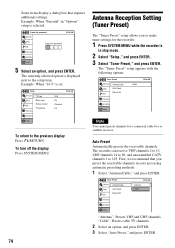
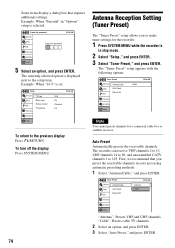
... set. The recorder can receive VHF channels 2 to 13, UHF channels 14 to 69, and unscrambled CATV channels 1 to the previous display Press O RETURN. Create the password. Example: When "16:9" is displayed next to make tuner settings for a connected cable box or satellite receiver. Tuner Preset
Title List Timer Edit
Antenna/Cable Auto Preset Manual Set
DV/D8 Dubbing
Disc Setting
Setup...
Operating Instructions - Page 75
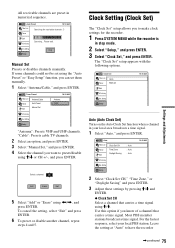
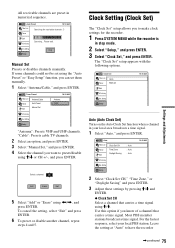
...+/-, and press ENTER.
Tuner Preset
Title List Timer Edit
Antenna/Cable Auto Preset Manual Set
DV/D8 Dubbing
Disc Setting
Setup
10:10 AM
: AntAenntneanna Cable
"Antenna": Presets VHF and UHF channels. Settings and Adjustments
All receivable channels are preset in numerical sequence.
Disc Setting
Stop
Setup
Manual Set Presets or disables channels manually. "Cable": Presets cable...
Operating Instructions - Page 76


... press ,. Month Day Year
Edit
01 01 2005
DV/D8 Dubbing Disc Setting Setup
Hour Min AM/PM 10 : 10 AM
10:10 AM Sat
2 Press M/m to have the recorder automatically set the daylight saving time.
Manual If the Auto Clock Set function did not set the clock correctly for a channel that carries a time signal.
Press
The...
Operating Instructions - Page 82


... on the remote to a predetermined level, such as the age of the users. For details, see "If you have not entered a password, the
display for entering the password appears. Scenes may be limited on this recorder.
• Depending on the disc, you have a Sony DVD player or more than one Sony DVD recorder" on or off .
DV/D8 Dubbing
Disc Setting
Setup
The display for...
Operating Instructions - Page 84


... troubleshooting guide to your TV (page 76). The picture from the equipment connected through your VCR to get to help remedy the problem before reaching your nearest Sony dealer.
If you connect your recorder directly to your TV, try connecting your recorder to your TV's S VIDEO input.
, You have set "Progressive" to the LINE 1 IN jack, select "LINE1" in "Video" setup...
Operating Instructions - Page 87


... remote's manufacturer code returned to the remote.
, The same command mode is set for the recording. , The disc has 99 or more titles, which prevents
further recording. , The disc is protected (page 66). Other Sony equipment responds to the
default setting when you press Z OPEN/CLOSE.
, It may not support AV mouse.
87
Additional Information Display
Menus or displays do not appear on a DVD...
Quick Start Guide - Page 1


... reproduction and high quality images. For further explanations, see "Connecting to Your AV Amplifier (Receiver)" in the Operating instructions. RDR-GX315
Follow the three steps below to connect, setup and make recordings on the DVD recorder.
You will enjoy high quality images. -or-
Satellite Receiver
Cable Box / Satellite Receiver
to CABLE IN
OUT
CAV
TV...
Quick Start Guide - Page 2


... signal, setect "Manual," and press ENTER. For instructions on your AV amplifier (receiver) has a Dolby Digital decoder, select "Dolby Digital." to close the disc tray.
The recorder starts recording. REC
REC MODE
Playback the Recorded DVD Disc
1 Press TITLE LIST. If you want to set the timer, see "Timer Recording" in the DVD recorder's front panel display. does not...
Marketing Specifications - Page 1


...s DVD+RW/+R, DVD-RW/R, DVD+R Dual Layer Recording and Playback1
s Compatible with +R Double-Layer Disc (8.5GB) s i.LINK® Interface for DV & Digital 8® Camcorders s Progressive Scan Technology with 480P Output s JPEG Digital Image and MP3 Playback1 (CD-R/RW) s Front Audio,Video,S-Video,and i.LINK® Inputs s Variable Bit Rate Recording (HSP/SP/LSP/LP/EP/SLP/SEP)
RDR-GX315
DVD Recorder
Marketing Specifications - Page 2


...® Digital and dts® Decoding Compatible Built In Television Tuner Remote Control with Multi-Brand TV Control2
Specifications
Audio CD Playback: MP3 on recording conditions.
2. RDR-GX315
DVD Recorder
Features
Key Features Easy to Use Graphic User Interface Non-Linear Editing (DVD-RW VR Mode) Parental Control Child Lock for DV & Digital8® Camcorders Coaxial Audio Digital Output...
Sony RDR-GX315 Reviews
Do you have an experience with the Sony RDR-GX315 that you would like to share?
Earn 750 points for your review!
We have not received any reviews for Sony yet.
Earn 750 points for your review!
