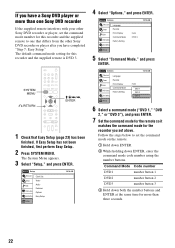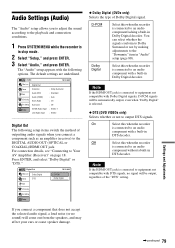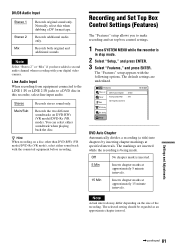Sony RDR-GX255 Support and Manuals
Get Help and Manuals for this Sony item

View All Support Options Below
Free Sony RDR-GX255 manuals!
Problems with Sony RDR-GX255?
Ask a Question
Free Sony RDR-GX255 manuals!
Problems with Sony RDR-GX255?
Ask a Question
Most Recent Sony RDR-GX255 Questions
How Do I Unlock My Sony Rdr-gx255 Dvd Player
First It Was Stuck In Dvd3 Mode. Now It Says Chil Block On The Front And Won't Turn On Help
First It Was Stuck In Dvd3 Mode. Now It Says Chil Block On The Front And Won't Turn On Help
(Posted by ltgbj50 8 years ago)
Como Ago Reset A Mi Rdr-255 Por Que Aparece Dvd1y En La Tv. Aparece Dv Y No Pue
Por accidente creo blokie mi RDR-GX255 , Ahora aparece en el display DVD1, Y en la tv. Aparece DV y ...
Por accidente creo blokie mi RDR-GX255 , Ahora aparece en el display DVD1, Y en la tv. Aparece DV y ...
(Posted by delatorrejamie 9 years ago)
Sony Rdr Gx255 Doesnt Power Up.
My DVD recorder, plugged in and receiving power, doesn't power on when on-off swithc is pressed or w...
My DVD recorder, plugged in and receiving power, doesn't power on when on-off swithc is pressed or w...
(Posted by mdsinkoff 13 years ago)
Reset My Remote
While I was programming my remote/recorder I accidentaly pushed it to DVD1 when it was to be on DVD3...
While I was programming my remote/recorder I accidentaly pushed it to DVD1 when it was to be on DVD3...
(Posted by mpl36mpl 13 years ago)
I Change The Command Mode Form Dvd3 To Dvd1, Now It Doesn't Let Me Operate.
(Posted by josemartinez0211 13 years ago)
Popular Sony RDR-GX255 Manual Pages
Sony RDR-GX255 Reviews
We have not received any reviews for Sony yet.