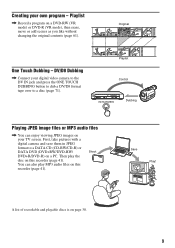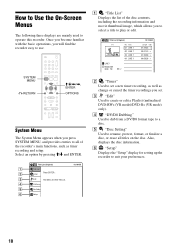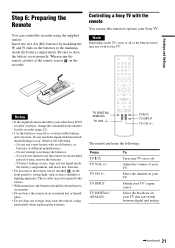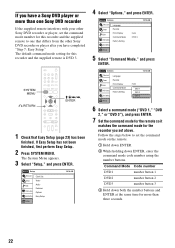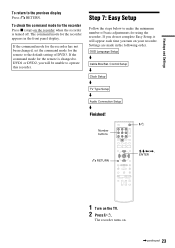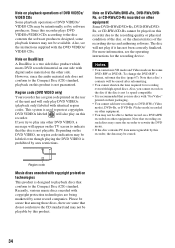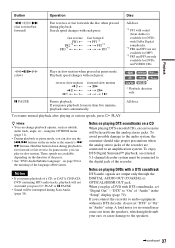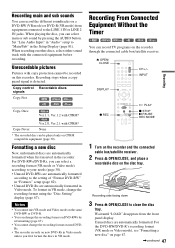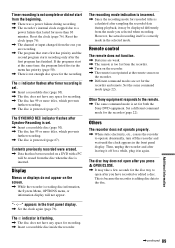Sony RDR-GX255 Support Question
Find answers below for this question about Sony RDR-GX255.Need a Sony RDR-GX255 manual? We have 3 online manuals for this item!
Question posted by josemartinez0211 on October 15th, 2010
I Change The Command Mode Form Dvd3 To Dvd1, Now It Doesn't Let Me Operate.
The person who posted this question about this Sony product did not include a detailed explanation. Please use the "Request More Information" button to the right if more details would help you to answer this question.
Current Answers
Related Sony RDR-GX255 Manual Pages
Similar Questions
How Do I Unlock My Sony Rdr-gx255 Dvd Player
First It Was Stuck In Dvd3 Mode. Now It Says Chil Block On The Front And Won't Turn On Help
First It Was Stuck In Dvd3 Mode. Now It Says Chil Block On The Front And Won't Turn On Help
(Posted by ltgbj50 8 years ago)
Como Ago Reset A Mi Rdr-255 Por Que Aparece Dvd1y En La Tv. Aparece Dv Y No Pue
Por accidente creo blokie mi RDR-GX255 , Ahora aparece en el display DVD1, Y en la tv. Aparece DV y ...
Por accidente creo blokie mi RDR-GX255 , Ahora aparece en el display DVD1, Y en la tv. Aparece DV y ...
(Posted by delatorrejamie 9 years ago)
How To Change The Region On A Sony Dvd Player Dvp-sr510h
(Posted by billdc 10 years ago)
Sony Dvp-fx750 - Portable Dvd Player Says It Is On 'hold' And Will Not Change So
Sony Dvp-fx750 - Portable Dvd Player Says It Is On 'hold' And Will Not Change Songs Etc
Sony Dvp-fx750 - Portable Dvd Player Says It Is On 'hold' And Will Not Change Songs Etc
(Posted by pcollins87092 10 years ago)
Reset My Remote
While I was programming my remote/recorder I accidentaly pushed it to DVD1 when it was to be on DVD3...
While I was programming my remote/recorder I accidentaly pushed it to DVD1 when it was to be on DVD3...
(Posted by mpl36mpl 13 years ago)