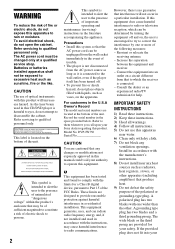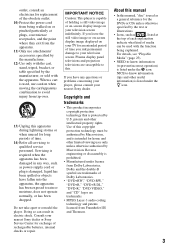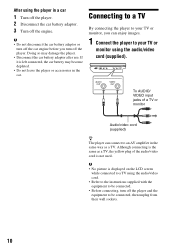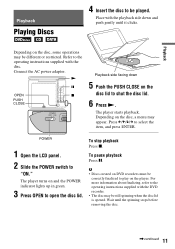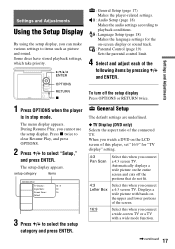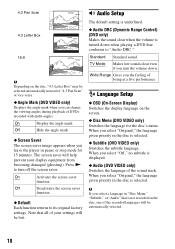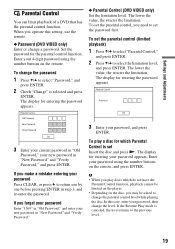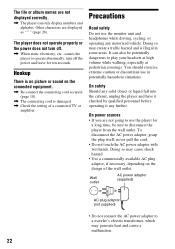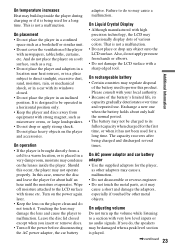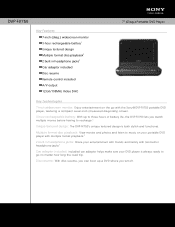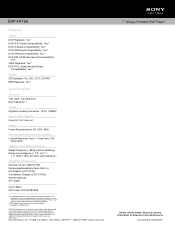Sony DVP-FX750 - Portable Dvd Player Support and Manuals
Get Help and Manuals for this Sony item

View All Support Options Below
Free Sony DVP-FX750 manuals!
Problems with Sony DVP-FX750?
Ask a Question
Free Sony DVP-FX750 manuals!
Problems with Sony DVP-FX750?
Ask a Question
Most Recent Sony DVP-FX750 Questions
K So When I Place A Dvd In It Starts With Loading And After About A Minute To
two minutes it go's to can not run this DVD
two minutes it go's to can not run this DVD
(Posted by paulstrehlow 7 years ago)
Cannot Play This Disc On The Dvp-fx750
(Posted by doblsames 9 years ago)
Sony Portable Cd Dvd Player Dvp-fx750 Cannot Play This Disc Error
(Posted by magiTer 9 years ago)
How To Unlock Sony Dvp-fx750 Cannot Play This Disc
(Posted by rob12 9 years ago)
How To Make A Sony Dvp-fx750 Region Free
(Posted by seImr 10 years ago)
Sony DVP-FX750 Videos
Popular Sony DVP-FX750 Manual Pages
Sony DVP-FX750 Reviews
We have not received any reviews for Sony yet.