Sony DVP-FX921K - 9" Portable Dvd Player Support and Manuals
Get Help and Manuals for this Sony item
This item is in your list!

View All Support Options Below
Free Sony DVP-FX921K manuals!
Problems with Sony DVP-FX921K?
Ask a Question
Free Sony DVP-FX921K manuals!
Problems with Sony DVP-FX921K?
Ask a Question
Most Recent Sony DVP-FX921K Questions
Battery Replacement Needed
I am trying to find a replacement for the Sony-DVP-FX921-Portable-DVD player.
I am trying to find a replacement for the Sony-DVP-FX921-Portable-DVD player.
(Posted by SOREM808 2 years ago)
Popular Sony DVP-FX921K Manual Pages
Operating Instructions - Page 2
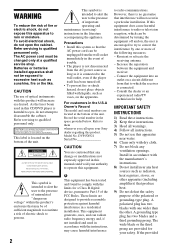
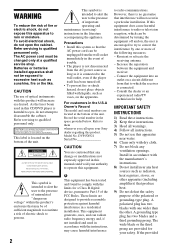
... and maintenance (servicing) instructions in this manual could void your Sony dealer regarding this product. Install in accordance with the manufacturer's instructions. 8) Do not install near water. 6) Clean only with this product will not occur in a residential installation. Record the serial number in the U.S.A Owner's Record The model and serial numbers are designed to Part 15 of...
Operating Instructions - Page 3
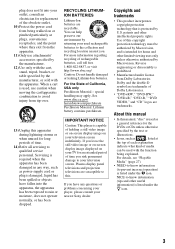
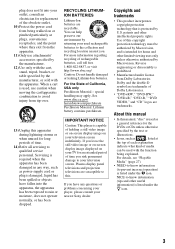
...DVD+RW," "DVD-RW," "DVD+R," "DVD-R," "DVD VIDEO," and "CD" logos are recyclable. About this manual... property rights. Servicing is required when...problems concerning your player, please consult your television screen indefinitely. If you have fallen into your outlet, consult an electrician for replacement of the obsolete outlet. 10) Protect the power cord...on your nearest Sony dealer.
When ...
Operating Instructions - Page 4


... Adaptor 11 Connecting to Other Equipment 12
Playback 13
Playing Discs 13
Playing MP3 and JPEG Files 16 Adjusting the Picture Size and Quality
17
Settings and Adjustments 19
Using the Setup Display 19
Additional Information 22
Troubleshooting 22 Precautions 24 Playable Media 27 Specifications 29 Index 30
4
Operating Instructions - Page 6


... avoid accidental button operation of the player, set the HOLD switch to the direction of thumbnails and plays a slideshow. C/X/x/c
Moves the highlight to the previous display. G Speaker
H Disc Lid (page 13)
I OPEN button (page 13)
Opens the disc lid.
D DISPLAY
Displays the playback information. • When playing a DVD: Displays the
playback information and...
Operating Instructions - Page 9


... replaced.
CAUTION
Danger of the player.
Preparations
Preparations
Checking the Accessories
Check that you have the following items: • Battery pack (NP-FX110) (1) • AC power adaptor (1) • Car battery adaptor (1) • Audio/video cord (mini plug × 2 y
phono plug × 3) (1) • Remote (with battery) (1) • Carrying case (1) (supplied with
DVP-FX921K...
Operating Instructions - Page 14


you press N. For the setup of "Screen Saver," see page 20. • The player goes to
picture size
select "LCD Mode"
(page 17).
Change the CD playback information
Press DISPLAY repeatedly (page 6). you turn off the player.
Play CDs randomly (Random Play)
Press MENU repeatedly (page 6).
* DVD VIDEO only
14 z • To play from the...
Operating Instructions - Page 19


... CHARGE
: General Setup (page 19) Makes the player-related settings.
: Audio Setup (page 20) Makes the audio settings according to select "Setup,"
and press ENTER.
Select:
ENTER Cancel: RETURN
3 Press X/x to items such as picture and sound.
The setup display appears.
Settings and Adjustments
Settings and Adjustments
Using the Setup Display
By using the setup display, you...
Operating Instructions - Page 20


...). Wide Range Gives you leave the player in "Disc Menu," "Subtitle," or "Audio" that all of the recorded languages will be automatically selected.
20 Note that is not recorded on the screen.
◆ Disc Menu (DVD VIDEO only) Switches the language for 15 minutes. Audio Setup
The default setting is underlined.
◆ Audio DRC...
Operating Instructions - Page 22


...troubleshooting guide to help remedy the problem before requesting repairs. The sound volume may improve if you experience any problem persist, consult your nearest Sony dealer. Operation
Nothing happens when buttons are pressed.
, The HOLD switch is set in "LCD Mode" (page 17). , When "Line In" is in "Audio Setup..., This is turned on some DVDs. The player starts and stops playing the disc ...
Operating Instructions - Page 23


... The Playlist of the images.
"Copyright Lock" appears and the screen turns blue when playing a DVD (VR mode) disc.
, Images taken from digital broadcasts, etc., may not be able to... , There are not displayed correctly.
, The player can only display numbers and alphabet. Playback may take time to set the POWER switch to the operating instructions supplied with the disc. In this case, use...
Operating Instructions - Page 28


...playable by this product.
28 The region code is shown on commercial discs
Region code It is the system that is designed...DVDs. b
• The player will play on the player. Notes on the DVD VIDEO packages according to the Compact Disc (CD) standard.
Special character appears as "\..\."
• Playback information of DVDs may take some playback features may not be intentionally set...
Operating Instructions - Page 30


... 20
DVD 13, 27
G
General Setup 19
J
JPEG 16, 28
L
Language Setup 20 LCD Aspect 17 LCD Mode 17
M
MP3 16, 28
O
OSD (On-Screen Display) 20
P
Parental Control 21 Password 21 Playable... Media 27 Playback Information Display 15
R
Random Play 14 Region code 28 Remote battery 9 Repeat Play 14 Resume Play 14
S
Screen Saver 14, 20
Setup 19 Slide Show 17
30
Subtitle 8, 20
T
Troubleshooting...
Limited Warranty (U.S. Only) - Page 1


... above limitations or exclusions may not apply to you enter into a service contract with the Sony Partnership within the Warranty period must be defective, Sony will supply, at your expense. This warranty does not cover customer instruction, installation, set up adjustments or signal reception problems.
This warranty does not cover cosmetic damage or damage due to acts...
Marketing Specifications - Page 1
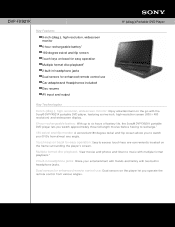
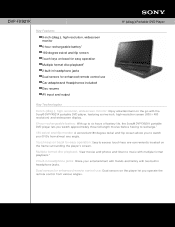
... high-resolution, widescreen monitor: Enjoy entertainment on the go with the Sony® DVP-FX921K portable DVD player, featuring a nine-inch, high-resolution screen (800 x 480 resolution) and widescreen display.
6-hour rechargeable battery: With up to six hours of battery life, the Sony® DVP-FX921K portable DVD player lets you watch your entertainment with friends and family with multiple...
Marketing Specifications - Page 2


...DC9.5V 2.0 A
Service and Warranty Information Limited Warranty Term: 1 Year Parts / 90
days Labor
Dimensions Weight: 1.98 lbs (900g) Measurements: 8.9"(W) x 6.5"(D) x 1.8"(H)
with battery; 8.9"(W) x 6.5"(D) x 1.4"(H) without notice.
DVP-FX921K
Features
Video DVD (VR Mode) Playback: Yes DVD Playback: Yes2 DVD+R Read Compatibility: Yes2 DVD+RW Read Compatibility: Yes2 DVD-R Read Compatibility...
Sony DVP-FX921K Reviews
Do you have an experience with the Sony DVP-FX921K that you would like to share?
Earn 750 points for your review!
We have not received any reviews for Sony yet.
Earn 750 points for your review!
