Sony DVP-FX820L - Portable Dvd Player Support and Manuals
Get Help and Manuals for this Sony item
This item is in your list!

View All Support Options Below
Free Sony DVP-FX820L manuals!
Problems with Sony DVP-FX820L?
Ask a Question
Free Sony DVP-FX820L manuals!
Problems with Sony DVP-FX820L?
Ask a Question
Popular Sony DVP-FX820L Manual Pages
Operating Instructions - Page 2
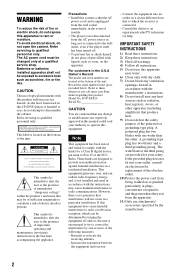
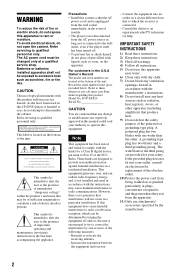
.../ accessories specified by one wider than the other apparatus (including amplifiers) that may cause harmful interference to the presence of important operating and maintenance (servicing) instructions in a residential installation. Batteries or batteries installed apparatus shall not be exposed to rain or moisture. As the laser beam used in the event of trouble. • The player is...
Operating Instructions - Page 4


...problems concerning your player, please consult your TV for
others Keep the volume at high volumes. If you experience a ringing in a car with its capacity gradually deteriorates over the LCD surface. These may be considerate to this player...on-screen display image on your nearest Sony dealer.
4 IMPORTANT NOTICE
Caution: This player is capable of the battery used for
this player,...
Operating Instructions - Page 5


...
WARNING 2 Precautions 3 About This Manual 6 This Player Can Play the Following Discs 7
Preparations 9
Checking the Accessories 9 Using the Remote 9 Using the LCD Panel 10 Connecting the AC Adaptor 11 Using with the Battery Pack 12 Using with the Car Battery Adaptor 14
Playing Discs 15
Playing Discs 15 Using the Playback Settings Display 20 Searching for a Particular...
Operating Instructions - Page 13
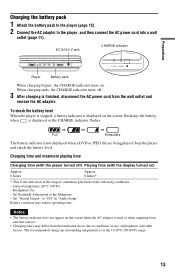
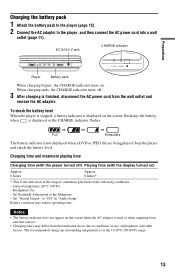
... AB
AUDIO
OPTICAL OUT
VIDEO
LINE SELECT IN OUT
DC IN 9.5V
POWER CHARGE
Player
Battery pack
When charging begins, the CHARGE indicator turns on the screen when the AC adaptor is in "Audio Setup." normal temperature (20°C (68°F)) -
Preparations
Charging the battery pack
1 Attach the battery pack to the player (page 12). 2 Connect the AC...
Operating Instructions - Page 15
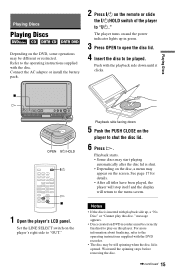
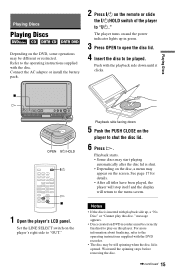
... the AC adaptor or install the battery pack.
2 Press [/1 on the DVD, some operations may be different or restricted.
The player turns on the player's right side to shut the disc lid.
6 Press H. Set the LINE SELECT switch on and the power indicator lights up , a "No Disc" or "Cannot play on the screen. See page 17 for details...
Operating Instructions - Page 16


... stop without a DTS decoder, do not set up "DTS" in "Audio Setup" (page 31). • If you play DTS sound tracks on the screen.
• During operation, " " may appear on a DVD VIDEO, connect the player to an AV amplifier (receiver) (page 35) and set "DTS" to "On" in "Audio Setup" (page 31). To play mode
Briefly fast...
Operating Instructions - Page 18
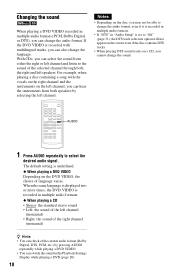
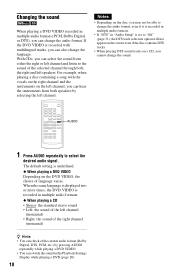
... is displayed two or more times, the DVD VIDEO is set to "Off" (page 31), the DTS track selection option will not appear on the screen even if the disc contains DTS tracks.
...Setup" is recorded in multiple audio formats. ◆ When playing a CD • Stereo: the standard stereo sound • Left: the sound of language varies. If the DVD VIDEO is underlined. ◆ When playing a DVD...
Operating Instructions - Page 19


Depending on the screen.
The scene changes to select an
angle number. You also may not be able to change... when you can switch the subtitles in the Playback Settings Display while playing a DVD (page 20).
To turn off the subtitles Select "Subtitle Off" in "General Setup" is set to select a
setting. Notes
• Some DVD VIDEOs prohibit changing angles even when multi-angles are...
Operating Instructions - Page 27
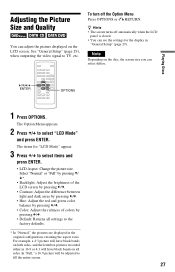
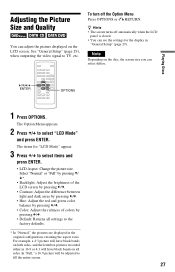
... black bands on all settings to select "LCD Mode"
and press ENTER. z Hints • The screen turns off the Option Menu Press OPTIONS or O RETURN.
Note
Depending on the disc, the screen size you can adjust the picture displayed on both sides, and the letterbox pictures recorded either in
"General Setup" (page 29). The items...
Operating Instructions - Page 28
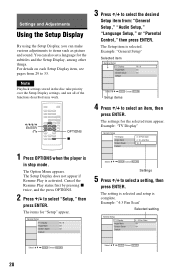
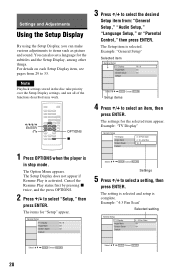
...ENTER. The setting is selected and setup is selected. Settings and Adjustments
Using the Setup Display
By using the Setup Display, you can also set a language for the selected item appear. C/X/x/c ENTER
O
1
2
3
4
5
6
7
8
9
0
OPTIONS x
1 Press OPTIONS when the player is activated.
Example: "General Setup"
Selected item
General Setup TV Display Angle Mark Screen Saver...
Operating Instructions - Page 32


... to confirm.
The display for entering the password appears.
3 Enter your current 6-digit password in
the "Old Password" box.
4 Enter your new 6-digit password in the Setup Display. To use the display, see "Using the Setup Display" (page 28).
To set up. The display for setting the playback limitation level appears. Setting the parental control (limited playback)
1 Press X/x to...
Operating Instructions - Page 35
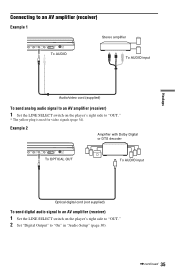
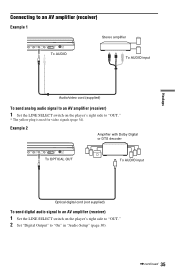
... signal to an AV amplifier (receiver)
1 Set the LINE SELECT switch on the player's right side to "OUT." 2 Set "Digital Output" to "OUT."
* The yellow...LINE SELECT IN OUT
DC IN 9.5V
To OPTICAL OUT
To AUDIO input
Hookups
Optical digital cord (not supplied)
To send digital audio signal to an AV amplifier (receiver)
1 Set the LINE SELECT switch on the player's right side to "On" in "Audio Setup...
Operating Instructions - Page 37


... troubleshooting guide to help remedy the problem before requesting repairs. If you play discs, set the LINE SELECT
switch to the wrong input
jack on your nearest Sony dealer. Picture
There is no sound.
, The player is in pause mode or in Slow Play mode.
, The player is in "LCD Mode" (page 27). , When you experience any problem persist, consult your DVD...
Operating Instructions - Page 41


...;F) Operating humidity: 25 % to 80 % AC Adaptor: 100-240 V AC, 50/60 Hz Car Battery Adaptor: 12 V DC
Supplied accessories See page 9. Additional Information
41
Specifications
System Laser: Semiconductor laser Signal format system: NTSC
Audio characteristics Frequency response: DVD VIDEO (PCM
48 kHz): 20 Hz to 22 kHz/ CD: 20 Hz to 20 kHz...
Limited Warranty (U.S. Only) - Page 1


.... For specific instructions on your authorized dealer, call the Sony Customer Information Service Center 1-800-222SONY
For an accessory or part not available...Sony will , at its option, (i) repair the product using new or refurbished parts or (ii) replace the product with a new or refurbished product. It does not cover technical assistance for in the Product; Please refer to the End User...
Sony DVP-FX820L Reviews
Do you have an experience with the Sony DVP-FX820L that you would like to share?
Earn 750 points for your review!
We have not received any reviews for Sony yet.
Earn 750 points for your review!
