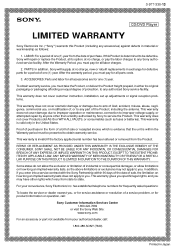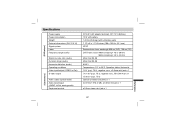Sony DVP-FX700 - Portable Dvd Player Support and Manuals
Get Help and Manuals for this Sony item

View All Support Options Below
Free Sony DVP-FX700 manuals!
Problems with Sony DVP-FX700?
Ask a Question
Free Sony DVP-FX700 manuals!
Problems with Sony DVP-FX700?
Ask a Question
Most Recent Sony DVP-FX700 Questions
Pause And Stop Buttons Dont Work When Pressed Movie Goes Back To Beginning
(Posted by skyking1972 12 years ago)
Popular Sony DVP-FX700 Manual Pages
Sony DVP-FX700 Reviews
We have not received any reviews for Sony yet.