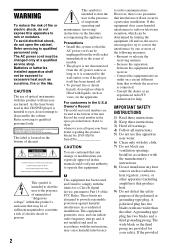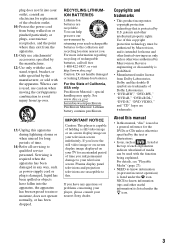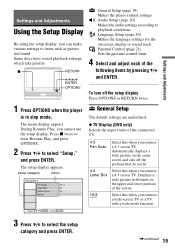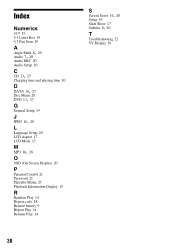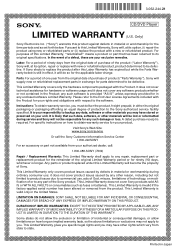Sony DVP-FX930/R - Portable Dvd Player Support and Manuals
Get Help and Manuals for this Sony item

View All Support Options Below
Free Sony DVP-FX930/R manuals!
Problems with Sony DVP-FX930/R?
Ask a Question
Free Sony DVP-FX930/R manuals!
Problems with Sony DVP-FX930/R?
Ask a Question
Most Recent Sony DVP-FX930/R Questions
How Do I Reset Portable Dvd Player
(Posted by toninelson24 9 years ago)
Sony DVP-FX930/R Videos
Popular Sony DVP-FX930/R Manual Pages
Sony DVP-FX930/R Reviews
We have not received any reviews for Sony yet.