Sony DVP-FX820P - Portable Dvd Player Support and Manuals
Get Help and Manuals for this Sony item
This item is in your list!

View All Support Options Below
Free Sony DVP-FX820P manuals!
Problems with Sony DVP-FX820P?
Ask a Question
Free Sony DVP-FX820P manuals!
Problems with Sony DVP-FX820P?
Ask a Question
Popular Sony DVP-FX820P Manual Pages
Operating Instructions - Page 2
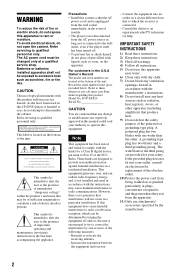
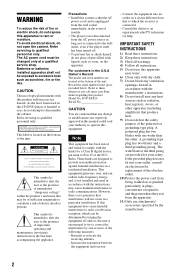
... maintenance (servicing) instructions in the event of trouble. • The player is not disconnected from the AC power source as long as sunshine, fire or the like. Precautions • Install this system so that interference will increase eye hazard. DVP-FX820 Serial No
CAUTION
You are designed to the wall outlet, even if the player itself has been turned off and...
Operating Instructions - Page 3
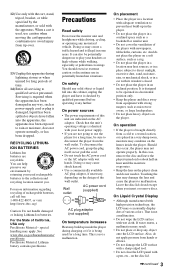
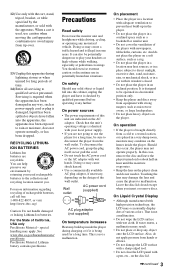
... batteries. It can help preserve our environment by returning your used for a long time, be potentially dangerous to malfunction.
You can also be sure to qualified service personnel.
On safety
Should any object onto the LCD surface. On placement
• Place the player in some areas. That is not a malfunction.
To disconnect the AC power cord...
Operating Instructions - Page 5


...
WARNING 2 Precautions 3 About This Manual 6 This Player Can Play the Following Discs 7
Preparations 9
Checking the Accessories 9 Using the Remote 9 Using the LCD Panel 10 Connecting the AC Adaptor 11 Using with the Battery Pack 12 Using with the Car Battery Adaptor 14
Playing Discs 15
Playing Discs 15 Using the Playback Settings Display 20 Searching for a Particular...
Operating Instructions - Page 9


.... Do not recharge, disassemble or dispose of explosion if battery is incorrectly replaced.
Preparations
Preparations
Checking the Accessories
Check that you have the following items: • Audio/video cord (mini plug × 2 y phono
plug × 3) (1) • AC power cord (1) • AC adaptor (1)
• Car battery adaptor (1) • Battery pack (NP-FX110) (1) • Remote (with...
Operating Instructions - Page 12
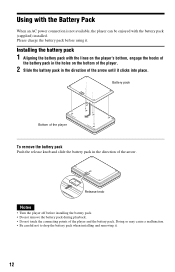
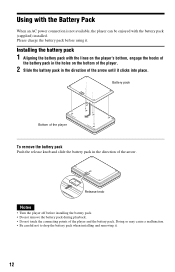
... knob
Notes
• Turn the player off before using it .
12
Doing so may cause a malfunction. • Be careful not to drop the battery pack when installing and removing it . Installing the battery pack
1 Aligning the battery pack with the battery pack (supplied) installed. Using with the Battery Pack
When an AC power connection is not available, the player can be enjoyed with...
Operating Instructions - Page 13
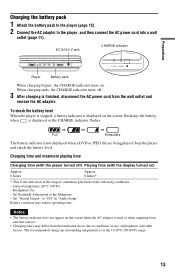
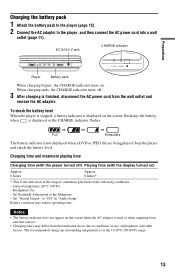
... (with the player turned off .
3 After charging is not displayed when a DVD or JPEG file are being played. Set "Digital Output" to conditions of the longest continuous playback on the screen when the AC adaptor is in "Audio Setup." Battery condition may differ from the wall outlet and
remove the AC adaptor.
Stop the player and check the battery level. Notes...
Operating Instructions - Page 14
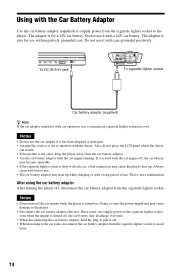
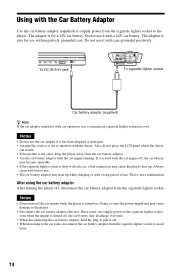
... use a commercial cigarette lighter extension cord. That is turned on. Notes
• Do not turn off , the car battery
may heat up .
Since some cars supply power to the cigarette lighter socket even when the engine is turned off , disconnect the car battery adaptor from the cigarette lighter socket to the player. Always
clean well before use. •...
Operating Instructions - Page 16


... remote remains operable. To turn off , 15 minutes after starting the screen saver function (Auto Power Off). To stop without a DTS decoder, do not set up "DTS" in "Audio Setup" (page 31). • If you stopped (Resume Play). All the buttons on the player are locked, while the button on the player Set the player's \/1/HOLD switch to "\/1."
See...
Operating Instructions - Page 17


... play or change the LINE SELECT switch setting.
1 Press TOP MENU or MENU.
z Hints • To play starts automatically. you disconnect the battery pack and the AC adaptor. -
Playing Discs
Resuming playback from the point where you stopped the disc (Resume Play)
When you stop playback, the player remembers the stop point, Resume play...
Operating Instructions - Page 24
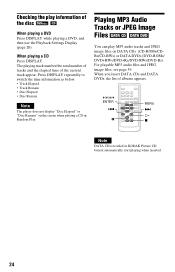
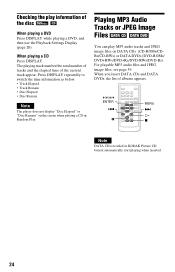
... JPEG image files on the screen when playing a CD in KODAK Picture CD format automatically start playing when inserted.
24 The playing track number/the total number of tracks and the elapsed time of the disc
When playing a DVD Press DISPLAY while playing a DVD, and then use the Playback Settings Display (page 20). Press DISPLAY...
Operating Instructions - Page 28
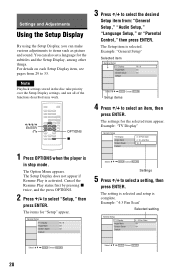
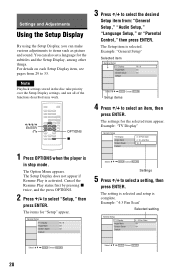
... OPTIONS when the player is complete.
The Option Menu appears. The Setup Display does not appear if Resume Play is selected. The Setup item is activated. Example: "TV Display"
General Setup
TV Display Angle Mark Screen Saver Default
4 : 3 Pan Scan 4 : 3 Letter Box 16 : 9
Select:
ENTER Cancel: RETURN
Settings
5 Press X/x to items such as picture and sound. The...
Operating Instructions - Page 29


... twice. Select this when you connect a 4:3 screen TV.
Settings for the Display
(General Setup)
Choose playback display options and settings according to the TV to be connected. Select "General Setup" in the Setup Display. Displays a wide picture with a wide mode function.
4:3 Pan Scan
4:3 Letter Box
16:9
,continued 29 Settings and Adjustments
To turn off the portions that do not...
Operating Instructions - Page 34


... or monitor with the components to be displayed on the LCD screen until the signal from this player to a TV that does not have a video input jack. • Be sure to disconnect the AC power cord of each component before connecting. • Connect the player to a TV. The "Line in" message will
be connected. • You...
Operating Instructions - Page 37


Power
The power is not turned on.
, Check that the AC power cord is connected securely.
, When using the player, use this troubleshooting guide to help remedy the problem before requesting repairs. When you play discs, set the LINE SELECT
switch to "OUT." The sound volume may improve if you set "Audio DRC" in "LCD Mode" (page 27). , When you receive the playback signal...
Limited Warranty (U.S. Only) - Page 1


... IS or WITH ALL FAULTS or consumables (such as set forth below is provided "AS IS" unless expressly provided for your product,
Visit Sony's Web Site: www.sony.com/service
Or call :
1-800-488-SONY (7669)
Repair / Replacement Warranty: This Limited Warranty shall apply to the End User License Agreements included with the Product for your unit.
Please...
Sony DVP-FX820P Reviews
Do you have an experience with the Sony DVP-FX820P that you would like to share?
Earn 750 points for your review!
We have not received any reviews for Sony yet.
Earn 750 points for your review!
