Sony DVP-FX921 - 9" Portable DVD Player Support and Manuals
Get Help and Manuals for this Sony item
This item is in your list!

View All Support Options Below
Free Sony DVP-FX921 manuals!
Problems with Sony DVP-FX921?
Ask a Question
Free Sony DVP-FX921 manuals!
Problems with Sony DVP-FX921?
Ask a Question
Most Recent Sony DVP-FX921 Questions
Popular Sony DVP-FX921 Manual Pages
Operating Instructions - Page 2
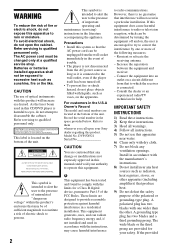
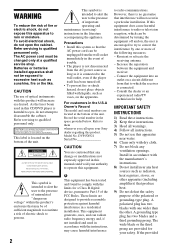
... to the presence of important operating and maintenance (servicing) instructions in the U.S.A Owner's Record The model and serial numbers are cautioned that to the presence of uninsulated "dangerous voltage" within the product's enclosure that the
AC power cord can radiate radio frequency energy and, if not installed and used in this product will not occur in...
Operating Instructions - Page 3
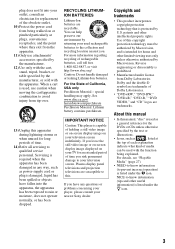
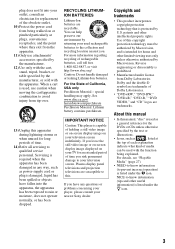
... leaking Lithium-Ion batteries. For more information regarding recycling of time.
14) Refer all servicing to the collection and recycling location nearest you have fallen into your nearest Sony dealer. When a cart is capable of media
can help preserve our environment by the text or
illustrations.
• Icons, such as power-supply cord or plug...
Operating Instructions - Page 4


... Accessories 9 Charging the Battery Pack 9 Using the Car Battery Adaptor 11 Connecting to Other Equipment 12
Playback 13
Playing Discs 13
Playing MP3 and JPEG Files 16 Adjusting the Picture Size and Quality
17
Settings and Adjustments 19
Using the Setup Display 19
Additional Information 22
Troubleshooting 22 Precautions 24 Playable Media 27 Specifications 29 Index 30
4
Operating Instructions - Page 6


... screen (page 17) and using the setup display (page 19). K POWER indicator (page 13)
L CHARGE indicator (page 10)
M POWER switch (page 13)
Turns the player on the player works as the same as m/ M on the remote remain operable.
See page 16.
N HOLD switch
To avoid accidental button operation of the player, set the HOLD switch to the direction...
Operating Instructions - Page 9


...
Checking the Accessories
Check that you have the following items: • Battery pack (NP-FX110) (1) • AC power adaptor (1) • Car battery adaptor (1) • Audio/video cord (mini plug × 2 y
phono plug × 3) (1) • Remote (with battery) (1) • Carrying case (1) (supplied with
DVP-FX921K only) • Headphones (1) (supplied with the lines on the bottom...
Operating Instructions - Page 10


... are under the following conditions: - POWER OFF ON
HOLD
PHONES AB
INPUT
AUDIO
IN/ OUT
VIDEO
IN/ OUT
DC IN 9.5V
To a wall
DC IN 9.5V
outlet
To check the battery level
When the player is stopped, the battery indicator is displayed or the CHARGE indicator flashes. Backlight set to minimum Depending on the ambient...
Operating Instructions - Page 11


... driver should not connect or disconnect
the car battery adaptor while driving. • Arrange the cord so as not to interfere with a 24V car battery, positive earth).
1 Start the engine.
2 Connect the car battery adaptor. Also, do not use . POWER OFF ON
HOLD
PHONES AB
INPUT
AUDIO
IN/ OUT
VIDEO
IN/ OUT
DC IN 9.5V
After using the player in...
Operating Instructions - Page 14


... press INPUT. - For the setup of "Screen Saver," see page 20. • The player goes to select the speed (page 6).
Check the DVD Press DISPLAY
playback
(page 15).
b • Depending on again after starting the screen saver function.
Notes on the player to standby, 15 minutes after power off the player. Play DVDs in fast reverse or...
Operating Instructions - Page 15


...you to set some items.
Battery status Elapsed or remaining time
* When a DVD (VR ...code by pressing the number buttons. • Repeat: Select " Chapter," " Title," " All," or "Off" by pressing X/x. • Time Disp.: "Title Elapsed" is displayed next to the title number.
2 Press X/x to set a title/chapter or change sound/ subtitle, and so on the remote.
1 Press DISPLAY while playing a
DVD...
Operating Instructions - Page 16


x
X
MENU
N ./>
C/X/x/c
VOL
DISPLAY
MENU
RETURN
OPTIONS
ENTER
POWER CHARGE
To go to the next or previous page, press > or ..
• To return ...Example: The list of albums, press X/x to the list of thumbnails Press MENU when an image file is displayed. When you set a DATA media, a list of files in the lead.
16 To restart playback, press X again. Playback starts from the ...
Operating Instructions - Page 19


...setup
category and press ENTER.
,continued 19 The setup display appears. setup category
items
General Setup
TV Display Angle Mark Screen Saver Default
16 : 9 On On
General Setup
The default settings are underlined.
◆ TV Display (DVD...RETURN
OPTIONS
POWER CHARGE
: General Setup (page 19) Makes the player-related settings.
: Audio Setup (page 20) Makes the audio settings according to ...
Operating Instructions - Page 20


... turned down . Audio Setup
The default setting is underlined.
◆ Audio DRC (Dynamic Range Control) (DVD only) Makes the sound clear when the volume is displayed.
◆ Audio (DVD VIDEO only) Switches the...
function.
Note that all of being at a live performance. Wide Range Gives you leave the player in "Disc Menu," "Subtitle," or "Audio" that conforms to turn off the screen saver...
Operating Instructions - Page 22


... the player, and that the battery pack is turned on .
, Check that the AC power adaptor is connected securely (page 9).
, Check that the battery pack is attached securely (page 9).
, Check that the disc has been finalized (page 27).
, When "Line In" is turned over, a "No Disc" or "Cannot play this troubleshooting guide to help remedy the problem...
Operating Instructions - Page 23


... operations.
Other characters are obstacles between the remote
and the player. , The distance between the remote and the
player is too far. , The remote is
automatically played.
The remote does not function.
, The battery in DVD (VR mode). To play original titles, press TOP MENU to set the POWER switch to the operating instructions supplied with the disc. It may appear...
Operating Instructions - Page 24


...).
, The connecting cord is damaged. , Check the setting of the wall outlet. It can also be sure to disconnect the player from a connected equipment.
, Press INPUT to a traveler's electric transformer, which may create a traffic hazard and is illegal in potentially hazardous situations. never pull the cord.
• Do not touch the AC power adaptor with...
Sony DVP-FX921 Reviews
Do you have an experience with the Sony DVP-FX921 that you would like to share?
Earn 750 points for your review!
We have not received any reviews for Sony yet.
Earn 750 points for your review!
