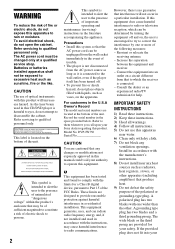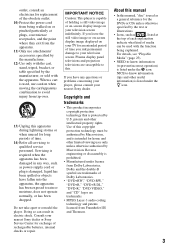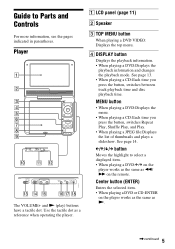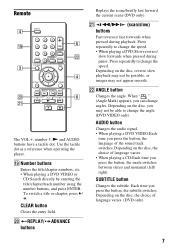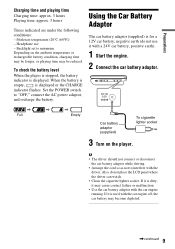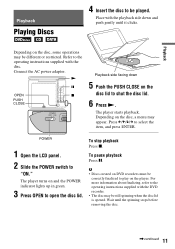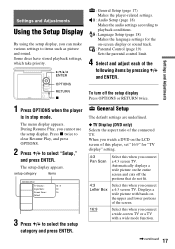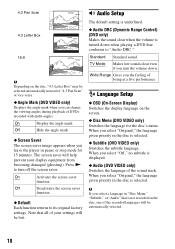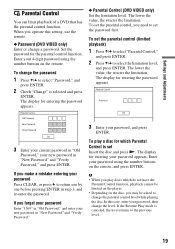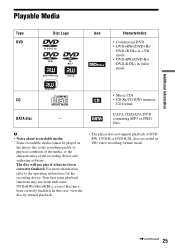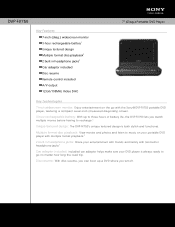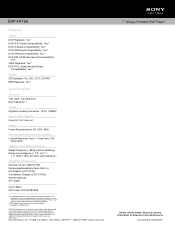Sony DVP-FX750 Support Question
Find answers below for this question about Sony DVP-FX750 - Portable Dvd Player.Need a Sony DVP-FX750 manual? We have 2 online manuals for this item!
Question posted by magiTer on September 3rd, 2014
Sony Portable Cd Dvd Player Dvp-fx750 Cannot Play This Disc Error
The person who posted this question about this Sony product did not include a detailed explanation. Please use the "Request More Information" button to the right if more details would help you to answer this question.
Current Answers
Related Sony DVP-FX750 Manual Pages
Similar Questions
Fix My Sony Fx750 Dvd Player Cannot Play This Disc
(Posted by tcaraar 10 years ago)
Sony Dvp-fx750 - Portable Dvd Player Says It Is On 'hold' And Will Not Change So
Sony Dvp-fx750 - Portable Dvd Player Says It Is On 'hold' And Will Not Change Songs Etc
Sony Dvp-fx750 - Portable Dvd Player Says It Is On 'hold' And Will Not Change Songs Etc
(Posted by pcollins87092 10 years ago)
Where Can I Purchase A Sony Portable Cd/dvd Player Dvp-fx705 Battery Charge
(Posted by singhchristine25 11 years ago)
Sony Dvp-f5 - Portable Cd/dvd Player Audio
SONY DVP-F5 DVD PLAYER AUDIO OUT WITH TV SPEAKER IS NOT RESPONDING. PERVIOUSLY ALSO I DO NOT HAVE...
SONY DVP-F5 DVD PLAYER AUDIO OUT WITH TV SPEAKER IS NOT RESPONDING. PERVIOUSLY ALSO I DO NOT HAVE...
(Posted by sb9944268050 11 years ago)
My Sony Dvd Player,will Not Play A Dvd. It's Not Reading The Dvd
(Posted by gregt67 11 years ago)