Sony DVP-FX750 Support Question
Find answers below for this question about Sony DVP-FX750 - Portable Dvd Player.Need a Sony DVP-FX750 manual? We have 2 online manuals for this item!
Question posted by pcollins87092 on June 7th, 2013
Sony Dvp-fx750 - Portable Dvd Player Says It Is On 'hold' And Will Not Change So
Sony Dvp-fx750 - Portable Dvd Player Says It Is On 'hold' And Will Not Change Songs Etc
Current Answers
There are currently no answers that have been posted for this question.
Be the first to post an answer! Remember that you can earn up to 1,100 points for every answer you submit. The better the quality of your answer, the better chance it has to be accepted.
Be the first to post an answer! Remember that you can earn up to 1,100 points for every answer you submit. The better the quality of your answer, the better chance it has to be accepted.
Related Sony DVP-FX750 Manual Pages
Operating Instructions - Page 2
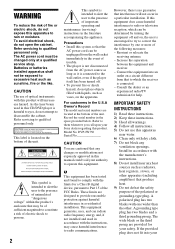
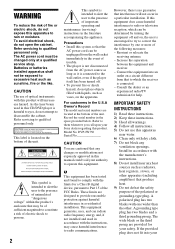
... into your Sony dealer regarding ... that any changes or modifications ...player is encouraged to try to the presence of the unit. This symbol is intended to alert the user to correct the interference by one wider than the other apparatus (including amplifiers) that to eyes, do not expose this equipment.
DVP-FX750... • Install this CD/DVD player is connected. - Record the...
Operating Instructions - Page 3
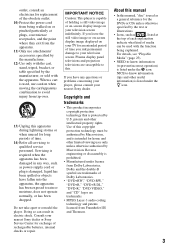
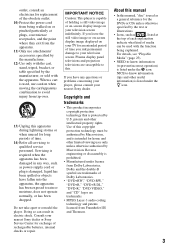
...being explained.
IMPORTANT NOTICE
Caution: This player is prohibited.
• Manufactured under...DVD-RW," "DVD+R," "DVD+R DL," "DVD-R," "DVD VIDEO," and "CD" logos are susceptible to this manual, "disc" is intended for home and other intellectual property rights.
Dolby and the double-D symbol are trademarks of holding...nearest Sony dealer or Sony Service Center for the
DVDs or...
Operating Instructions - Page 5
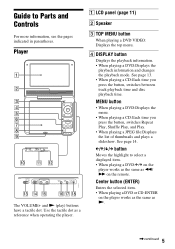
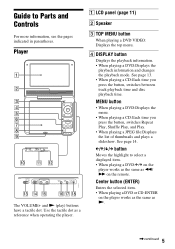
... the
playback information and changes the playback mode.
Center button (ENTER)
Enters the selected item. • When playing a DVD or CD:ENTER
on the remote. Player
PUSH CLOSE
TOP MENU DISPLAY
MENU
ENTER
RETURN
OPTIONS
VOLUME
OPEN
POWER CHARGE
POWER OFF ON
HOLD
PHONES AB
AUDIO OUT
VIDEO OUT
DC IN 9.5V
The VOLUME...
Operating Instructions - Page 6


...track/scene, press twice.
H OPEN button (page 11)
Opens the disc lid.
All the buttons on the player are locked, while the buttons on or off. J POWER indicator (page 11)
K CHARGE indicator (page 8)...to the beginning of the current chapter/track/scene.
N HOLD switch
To avoid accidental button operation of the player, set the HOLD switch to the direction of the arrow.
I PUSH CLOSE ...
Operating Instructions - Page 7
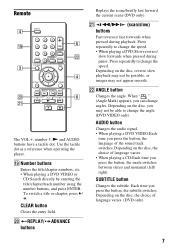
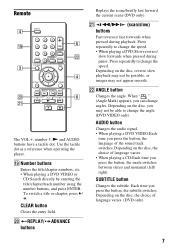
... as a reference when operating the player. When " " (Angle Mark) appears, you press the button, the subtitle switches. Depending on the disc, you press the button, the language of language varies. (DVD only)
7 Press repeatedly to change the angle. (DVD VIDEO only)
AUDIO button
Changes the audio signal. • When playing a DVD VIDEO:Each
time you may...
Operating Instructions - Page 8
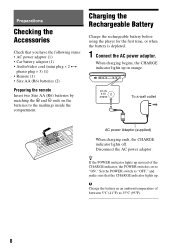
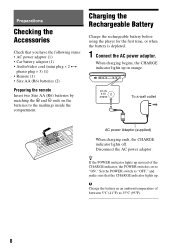
POWER OFF ON
HOLD
PHONES AB
AUDIO OUT
VIDEO OUT
DC IN 9.5V
DC IN 9.5V
To a wall outlet
AC power Adaptor (supplied)
... indicator, the POWER switch is depleted.
1 Connect the AC power adaptor.
Charging the Rechargeable Battery
Charge the rechargeable battery before using the player for the first time, or when the battery is set to "ON." Set the POWER switch to "OFF," and make sure that...
Operating Instructions - Page 9
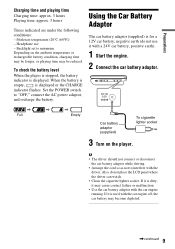
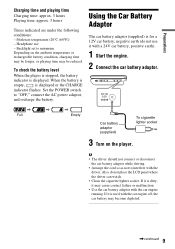
... flashes. Set the POWER switch to interfere with the car engine running. POWER OFF ON
HOLD
PHONES AB
AUDIO OUT
VIDEO OUT
DC IN 9.5V
DC IN 9.5V
Full
Empty
To ...indicated are under the following conditions: - Backlight set to minimum Depending on the player.
To check the battery level When the player is stopped, the battery indicator is dirty, it is displayed. Using the Car...
Operating Instructions - Page 10
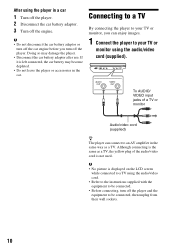
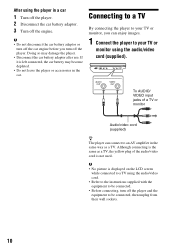
... the audio/video cord (supplied). b • No picture is left connected, the car battery may damage the player. • Disconnect the car battery adaptor after use.
Although connecting is not used. POWER OFF ON
HOLD
PHONES AB
AUDIO OUT
VIDEO OUT
DC IN 9.5V
AUDIO OUT
VIDEO OUT
To AUDIO/ VIDEO input...
Operating Instructions - Page 11
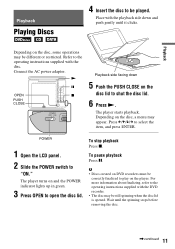
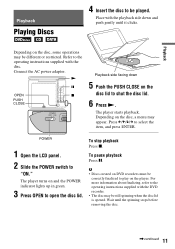
... CLOSE
PUSH CLOSE
TOP MENU DISPLAY
MENU
ENTER
RETURN
OPTIONS
VOLUME
N X x
OPEN
POWER OFF ON
HOLD
Playback side facing down and push gently until the spinning stops before removing the disc.
,continued 11
The player turns on DVD recorders must be different or restricted.
b • Discs created on and the POWER indicator lights...
Operating Instructions - Page 12


...off,
resume play starts automatically. About various playback operations
To
Operation
Change the LCD Press OPTIONS to select "Repeat" (page 13).
Change the CD playback information
Press DISPLAY repeatedly (page 5).
To resume ...," see page 18. • The player goes to select the speed (page 5).
Play DVDs in pause or stop point, Resume play from the beginning of standby mode.
Operating Instructions - Page 17
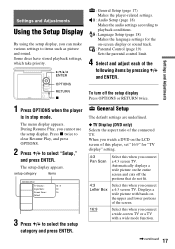
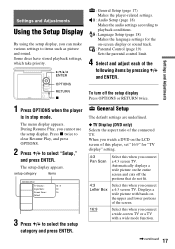
...Setup (page 17) Makes the player-related settings. : Audio Setup (page 18) Makes the audio settings according to select "Setup,"
and press ENTER.
When you watch a DVD on -screen display or sound track...
Select this when you cannot use the setup display. Settings and Adjustments
1 Press OPTIONS when the player
is in stop mode. Press x twice to clear Resume Play, and press OPTIONS.
2 Press ...
Operating Instructions - Page 18
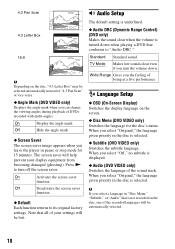
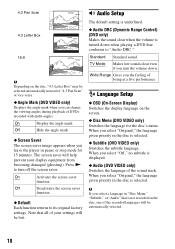
... automatically instead of the recorded languages will be automatically selected.
18 When you can change the viewing angles during playback of your display equipment from becoming damaged (ghosting). On...Makes low sounds clear even if you leave the player in "Disc Menu," "Subtitle," or "Audio" that is selected.
◆ Subtitle (DVD VIDEO only) Switches the subtitle language. The screen ...
Operating Instructions - Page 19
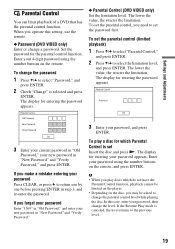
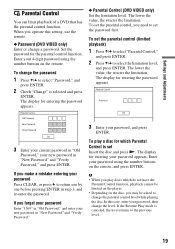
... then change a password.
In this setting, use the remote.
◆ Password (DVD VIDEO only) Enter or change the level. Settings and Adjustments
Parental Control
You can limit playback of a DVD that has...Parental Control function, playback cannot be limited on the player. • Depending on the remote, and press ENTER.
To change the parental control level while playing the disc. The...
Operating Instructions - Page 20


...No Disc" or "Cannot play a 16:9 picture on some DVDs. The rechargeable battery cannot be played is in fast forward or...if you experience any problem persist, consult your nearest Sony dealer. Black bands appear in the upper and lower ...
, The HOLD switch is sufficiently charged (page 8). message appears. Change the setting (page 19).
, Moisture has condensed inside the player (page 23)....
Operating Instructions - Page 21


....
, Repeat Play or Shuffle Play is too large. Refer to the button pressed.
, Depending on the player for the disc menu. Playback freezes.
, When the playback layer of a DVD+R DL/-R DL disc changes, playback may disappear temporarily. " " or " " appears and the player does not function according to the operating instructions supplied with the disc.
Operating Instructions - Page 23
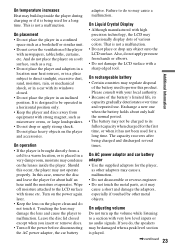
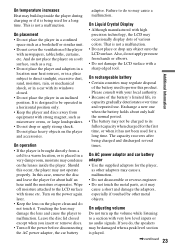
... • Keep the lens on the player clean and do not place the player on the player and accessories.
Exchange a new one when the battery holds about half an hour until the moisture evaporates...is played.
,continued 23
Additional Information
On adjusting volume Do not turn up inside the player. Wipe off the power before disconnecting the AC power adaptor, the car battery
adaptor. ...
Operating Instructions - Page 25
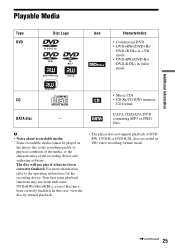
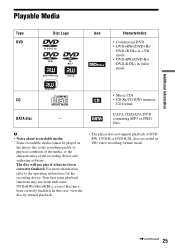
... case, view the disc by normal playback.
• The player does not support playback of the recording device and authoring software. For more information, refer to the recording quality or physical condition of the media, or the characteristics of DVDRW, DVD-R or DVD-R DL discs recorded in music
CD format
DATA CD/DATA...
Operating Instructions - Page 26


.... - The total number of sale.
Since the player plays DVDs according to the disc contents the software producers designed, some playback features may be available.
ALL
DVD playback operations Some playback operations of DVDs may not be intentionally set by changing the extension to ".jpg." DualDiscs and some time. DVD VIDEOs labeled "ALL" or "1" will play...
Marketing Specifications - Page 1
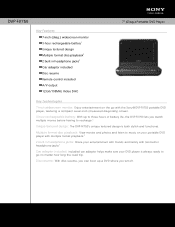
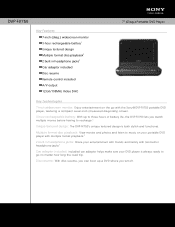
... adaptor helps make sure your entertainment with friends and family with the Sony® DVP-FX750 portable DVD player, featuring a compact seven-inch (measured diagonally) screen.
3 hour rechargeable battery: With up a DVD where you watch multiple movies before having to recharge.1
Unique textured design: The DVP-FX750's unique textured design is always ready to go no matter how long...
Marketing Specifications - Page 2
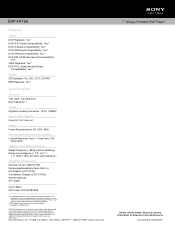
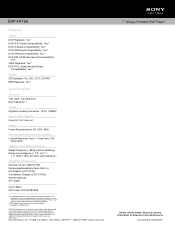
DVP-FX750
Features
Video DVD Playback: Yes2 DVD+R DL Read Compatibility: Yes2 DVD+R Read Compatibility: Yes2 DVD+RW Read Compatibility: Yes2 DVD-R Read Compatibility: Yes2 DVD-RW (VR Mode) Read Compatibility:
Yes2 JPEG Playback: Yes2 DVD.... Sony Electronics Inc. •16530 Via Esprillo •San Diego, CA 92127 •1.800.222.7669 •www.sony.com
7" (Diag.) Portable DVD Player
Please...
Similar Questions
Sony Portable Cd Dvd Player Dvp-fx750 Cannot Play This Disc Error
(Posted by magiTer 9 years ago)
Sony Dvp-fx970 Portable Dvd Player, Cannot Play This Disc
(Posted by mclbbrick 9 years ago)
Fix My Sony Fx750 Dvd Player Cannot Play This Disc
(Posted by tcaraar 10 years ago)
Sony Dvp-fx750 Cannot Play This Disc
(Posted by winefalexi 10 years ago)

