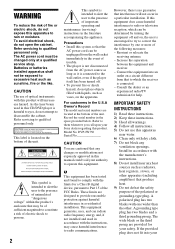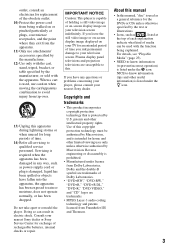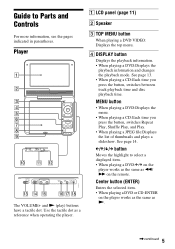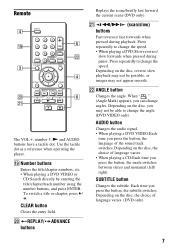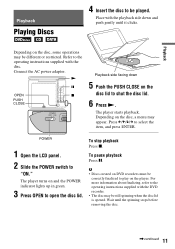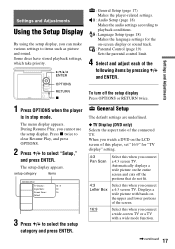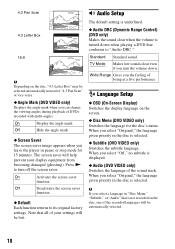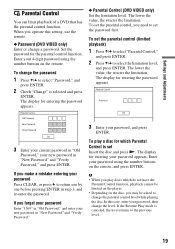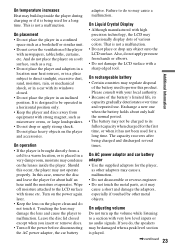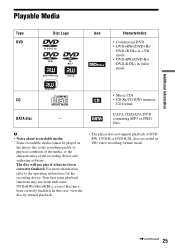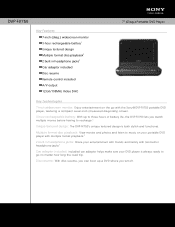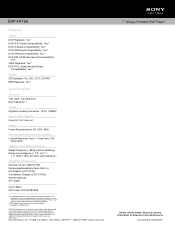Sony DVP-FX750 Support Question
Find answers below for this question about Sony DVP-FX750 - Portable Dvd Player.Need a Sony DVP-FX750 manual? We have 2 online manuals for this item!
Question posted by winefalexi on August 27th, 2013
Sony Dvp-fx750 Cannot Play This Disc
The person who posted this question about this Sony product did not include a detailed explanation. Please use the "Request More Information" button to the right if more details would help you to answer this question.
Current Answers
Related Sony DVP-FX750 Manual Pages
Similar Questions
Sony Portable Cd Dvd Player Dvp-fx750 Cannot Play This Disc Error
(Posted by magiTer 9 years ago)
Sony Dvp-fx750 - Portable Dvd Player Says It Is On 'hold' And Will Not Change So
Sony Dvp-fx750 - Portable Dvd Player Says It Is On 'hold' And Will Not Change Songs Etc
Sony Dvp-fx750 - Portable Dvd Player Says It Is On 'hold' And Will Not Change Songs Etc
(Posted by pcollins87092 10 years ago)
Sony Dvd Fx 750 Shows 'cannot Play This Disc' For Dvds With Logos 'dvdvideo'
(Posted by ashwinierande 11 years ago)