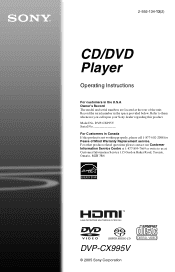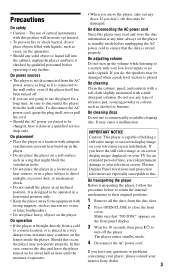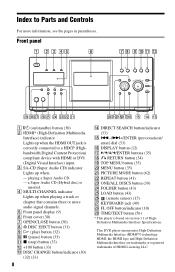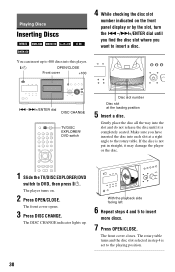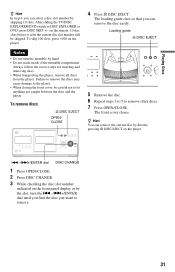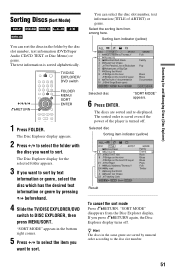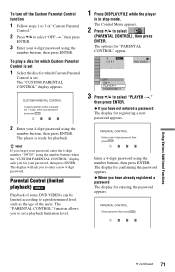Sony DVP-CX995V Support Question
Find answers below for this question about Sony DVP-CX995V - DVD Changer.Need a Sony DVP-CX995V manual? We have 1 online manual for this item!
Question posted by adamwolfd on July 24th, 2023
My Sony 995v Won't Play Disc's Number 95 Thru 105
Current Answers
Answer #1: Posted by SonuKumar on July 24th, 2023 10:06 PM
The discs may be damaged. Check the discs for any scratches, dents, or other signs of damage. If the discs are damaged, they may not be readable by the player.
The discs may be incompatible with the player. The DVP-CX995V can only play discs that are encoded in the DVD-Video format. If the discs you are trying to play are encoded in a different format, they may not be readable by the player.
The player may be defective. If you have tried playing other discs in the player and they have worked, then the player may be defective. In this case, you will need to contact Sony customer support for assistance.
Here are some additional tips:
Try playing the discs in a different player. If the discs play in another player, then the problem is with your DVP-CX995V.
Try updating the firmware on your DVP-CX995V. The firmware update may fix the problem.
If you have tried all of the above and the problem persists, then you may need to contact Sony customer support for assistance.
I hope this helps! Let me know if you have any other questions.
or
https://www.manualslib.com/manual/1052299/Sony-Dvp-Cx995v.html
Please respond to my effort to provide you with the best possible solution by using the "Acceptable Solution" and/or the "Helpful" buttons when the answer has proven to be helpful.
Regards,
Sonu
Your search handyman for all e-support needs!!
Related Sony DVP-CX995V Manual Pages
Similar Questions
the DVP-CX995V will play DVD but there is no HDMI output
my unit is about 85% full and has been sitting unused for about 8 months.. Usually when you turn the...
I just bought unit, plugged it in, front panel opened and closed 3 times. Then I clicked Open so I c...