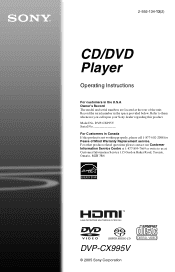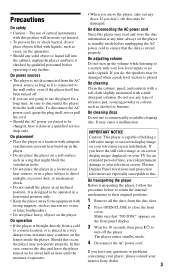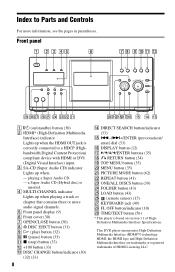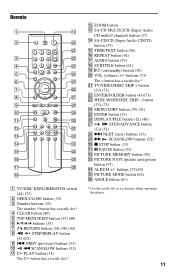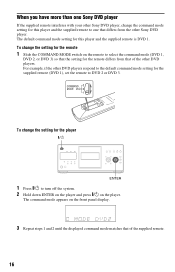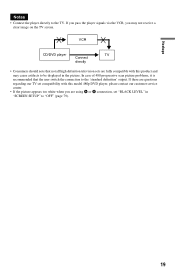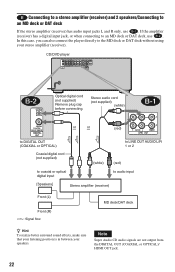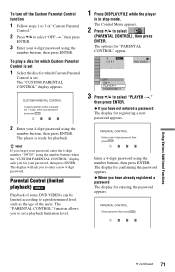Sony DVP-CX995V Support Question
Find answers below for this question about Sony DVP-CX995V - DVD Changer.Need a Sony DVP-CX995V manual? We have 1 online manual for this item!
Question posted by Rrussjr on February 11th, 2021
I Have A Sony Dvp Cx995v. It Only Shows 'please Wait'...no Buttons Respond.
my unit is about 85% full and has been sitting unused for about 8 months.. Usually when you turn the unit on it shows please wait and goes through a cycle ....it spins the carousel forward, then reverse and says Home. My unit is only showing Please wait...it sounds like it is turning but the disc are not moving....no buttons respond.I have several of these units please help!
Current Answers
Answer #1: Posted by waelsaidani1 on February 20th, 2021 8:33 PM
The problem is with the optical sensor and disc alignment. Here is a video guide to solve it: https://www.youtube.com/watch?v=FWB_n9mRjUE
Related Sony DVP-CX995V Manual Pages
Similar Questions
Dvp-cx995v
the DVP-CX995V will play DVD but there is no HDMI output
the DVP-CX995V will play DVD but there is no HDMI output
(Posted by stevehurtado 2 years ago)
My Sony Dvd Player Model # Hcd-sdx255 Will Not Play The Dvd
My DVD player will not play dvds
My DVD player will not play dvds
(Posted by greeniz1231 9 years ago)
How To Unlock Region Code On Sony Dvp-sr510h Dvd Player
(Posted by nichoJora 9 years ago)