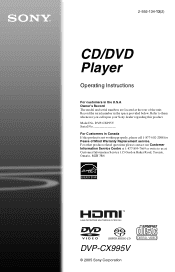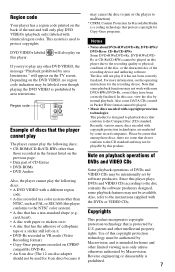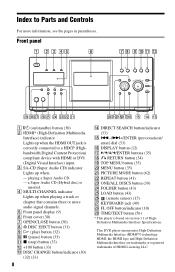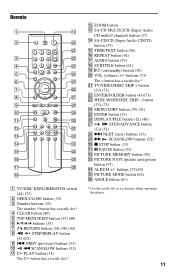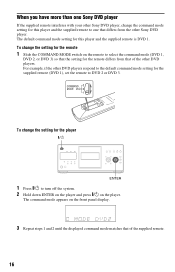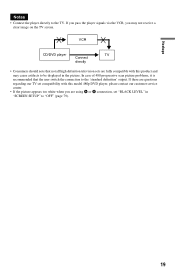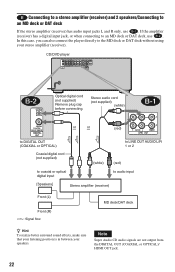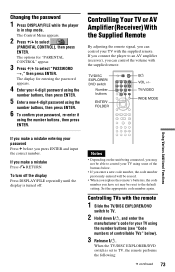Sony DVP-CX995V Support Question
Find answers below for this question about Sony DVP-CX995V - DVD Changer.Need a Sony DVP-CX995V manual? We have 1 online manual for this item!
Question posted by wayneeparades on September 4th, 2021
How To Operate Volume
how to turn volume up and down
Current Answers
Answer #1: Posted by SonuKumar on September 4th, 2021 9:55 AM
https://www.manualslib.com/manual/160175/Sony-Dvp-Cx995v-Operating-Instructions-Dvp-Cx995v-Cd-Dvd-Player.html?page=85
https://www.manualsdir.com/manuals/149578/sony-dvp-cx995v.html?page=87
Please respond to my effort to provide you with the best possible solution by using the "Acceptable Solution" and/or the "Helpful" buttons when the answer has proven to be helpful.
Regards,
Sonu
Your search handyman for all e-support needs!!
Related Sony DVP-CX995V Manual Pages
Similar Questions
Dvp-cx995v
the DVP-CX995V will play DVD but there is no HDMI output
the DVP-CX995V will play DVD but there is no HDMI output
(Posted by stevehurtado 2 years ago)
Can You Make This Model Region Free
want to make my Sony DVD player region free model is DVP-CX996V
want to make my Sony DVD player region free model is DVP-CX996V
(Posted by kevbboy7 2 years ago)
I Have A Sony Dvp Cx995v. It Only Shows 'please Wait'...no Buttons Respond.
my unit is about 85% full and has been sitting unused for about 8 months.. Usually when you turn the...
my unit is about 85% full and has been sitting unused for about 8 months.. Usually when you turn the...
(Posted by Rrussjr 3 years ago)
Sony Cd/dvd Player Dvp-nc665p A Region Play Movies From Australia
Can it play it play imported dvds
Can it play it play imported dvds
(Posted by wjpiller 9 years ago)
Where Can I Purchase A Sony Portable Cd/dvd Player Dvp-fx705 Battery Charge
(Posted by singhchristine25 11 years ago)